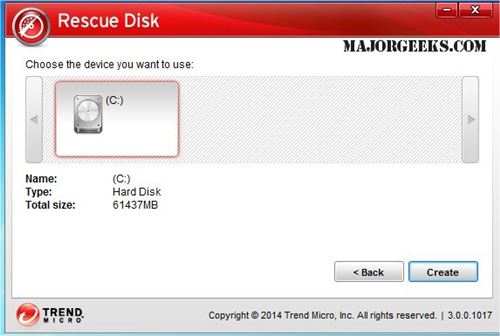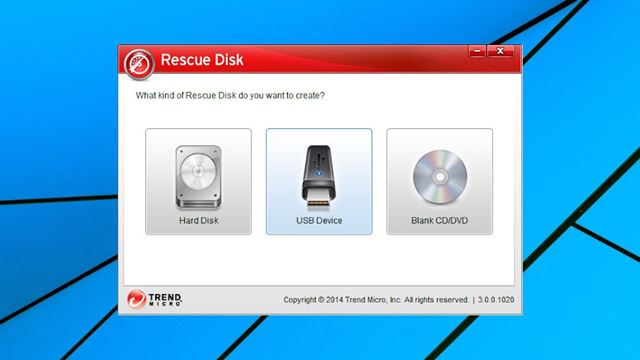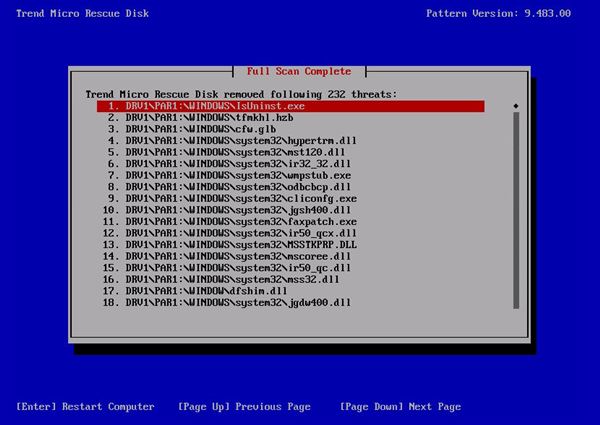If you have been staying updated with the latest tech and security news, you might know that security threats are on the rise. Even though Microsoft offers a built-in security tool with Windows 10/11, it’s recommended to use a premium antivirus solution.
What’s worst is that some security threats can even bypass your security solution and reside on your PC for an unknown time. For example, certain types of rootkits can hide from your Antivirus or Antimalware software.
Since we can’t avoid security threats, it’s always best to have a backup plan. You can create an Antivirus Rescue disk to find and remove persistent or difficult-to-clean security threats.
In this article, we will talk about one of the best Rescue disks for PC from Trend Micro.
What is Trend Micro Rescue Disk?
Trend Micro Rescue Disk is a utility that runs from a USB or CD/DVD drive. While other security companies offer rescue disks in plain ISO format, Trend Micro’s Rescue disk handles all complexities itself.
You need to choose whether to load Rescue Disk from a Bootable CD/DVD or USB drive. Once done, the utility quickly creates a Rescue disk for you. Since it’s a rescue disk program, it examines your PC without launching Microsoft Windows.
The great thing is that Trend Micro Rescue Disk doesn’t need to load infected system files into memory before getting rid of the threats. Instead, it scans the hidden files, folders, system drivers, and MBR without launching the infected files.
Features of Trend Micro Rescue Disk
Now that you are well aware of Trend Micro Rescue Disk, you might want to know its features. Below, we have highlighted some of the great features of Trend Micro Rescue Disk.
Free
Yes, you read that right! Trend Micro Rescue Disk is a completely free utility that you can download from the official site. You don’t even need to create an account with Trend Micro to use the Rescue Disk.
Removes Threats
Rescue disks were designed to remove persistent or difficult-to-clean security threats, and Trend Micro Rescue Disk does a great job here. It effectively scans your files & folders and removes the threats.
Examines your PC without launching Windows
The other best thing about Trend Micro Rescue Disk is that it allows you to use a CD/DVD or USB drive to examine your computer without launching Microsoft Windows. It examines and removes difficult-to-clean security threats.
These are some of the key features of Trend Micro Rescue Disk. You need to start using the utility to explore all its benefits.
Download Trend Micro Rescue Disk Latest Version
Now that you are fully aware of Trend Micro Rescue Disk, you might want to download & install it on your system. Since Trend Micro Rescue Disk is a free utility, you can download it from the official website.
However, if you want to use Rescue Disk on any other computer/laptop, it’s best to use the Trend Micro Rescue Disk offline installer. Below, we have shared the latest version of Trend Micro Rescue Disk.
- Download Trend Micro Rescue Disk (Offline Installer)
How to Install Trend Micro Rescue Disk?
Installing Trend Micro Rescue Disk is pretty easy; you just need to follow some simple steps below.
- First of all, make sure that you have a USB Drive (128MB or larger)
- Now download the file shared above and double-click on the Trend Micro Rescue Disk Icon.
- Follow the on-screen instructions to complete the installation.
- Once installed, restart the computer and enter the BIOS.
- On the BIOS, select the Boot options and set the USB device as a default boot option.
- Now your PC will restart, and Trend Micro Rescue Disk will open.
That’s it! You are done. Now you will be able to scan your computer.
So, this guide is all about downloading Trend Micro Rescue Disk Latest version. I hope this article helped you! Please share it with your friends also. If you have any doubts related to this, let us know in the comment box below.