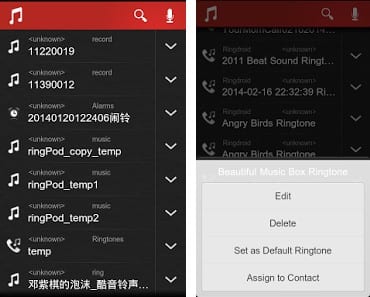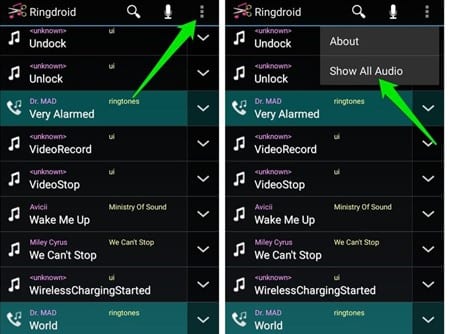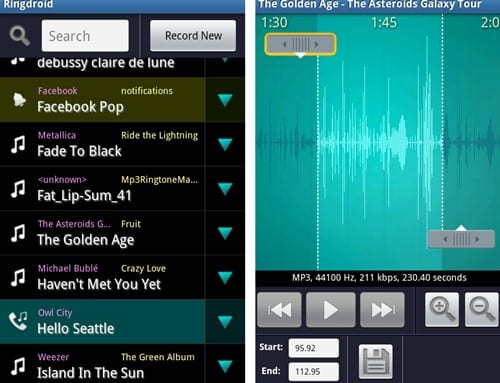Modern Android smartphones offer many ringtones you can use as your Alarm, Notification, and ringtones. The pre-set tunes were great, but sometimes you may feel the need to create your custom ringtones.
Fortunately, if you are an Android user, you have the option to edit or create your custom ringtone. If your phone has a built-in audio editor, you can use it to create a custom ringtone and set it on your phone.
Steps to Edit or Create Custom Ringtones on Android
However, you need to rely on third-party apps if your phone doesn’t have a built-in music editor. Below, we have shared the easiest way to edit or create custom ringtones in Android. Let’s get started.
1. First, download and install Ringdroid (from apkpure), which will make it possible to customize or create any new ringtone on your android.
2. After downloading and installing this app, open it, and you will see all the audio files on your Android phone.
3. To explore all audio, tap on the 3 dots buttons at the top-right corner and select “Show all files“.
4. Now, if you want to customize an existing tone, simply search it by name, or if you’re going to create one, simply type the name of the file that you want to edit and make it a ringtone.
5. Once you have selected the file, you will see audio bars. Now you need to set the end and start point there, and you can do that by either typing the start and end point or selecting the audio part while playing.
6. Once you are done, click on the save option and choose the ringtone option, and your file will be saved. You can also use it directly on your device or for any contact.
So, these are some simple steps to edit or create custom ringtones on an Android smartphone. If you need more help creating custom ringtones, let us know in the comments below.