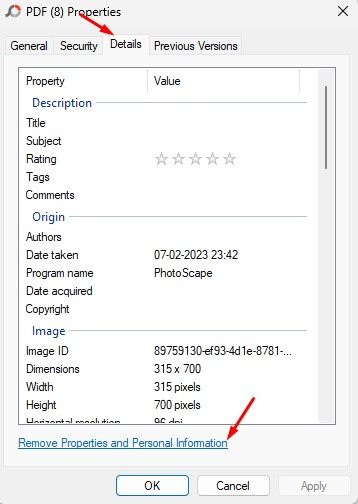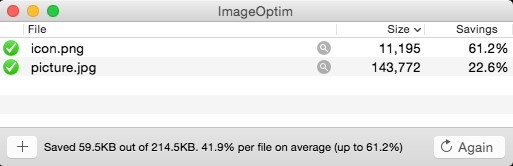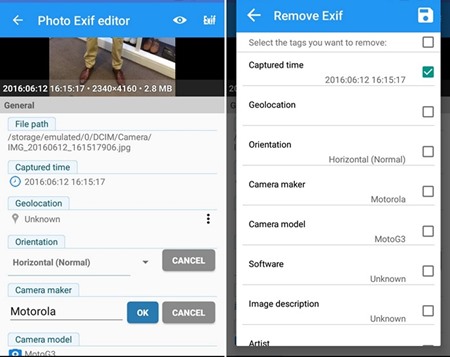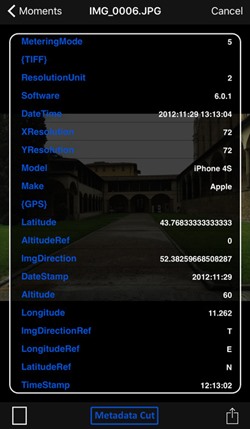You might be thinking, what is EXIF data, and how could anyone remove any data inside the Image file or the pictures?
But wait, one thing that you might know about your photos is that they do carry some small amount of information like camera model, location, date and time, etc., that are simultaneously tagged into your pictures and can be accessed through checking info of the pics, this data that the photos have induced within their files is called the EXIF data of the pictures.
As this EXIF data is bundled directly with the photos only and not as a separate file, this information gets transferred with the picture when you share them over the internet or any other device.
Edit or Remove EXIF Data From Photos
If you don’t want to share your location where the pics were taken or any other such info that the EXIF data carries, you will have to remove that data. Here’s how to remove it.
On Windows
If you are using a Windows PC to view your photos, you can easily remove the EXIF data from any of your pics by just going to the Properties of any image file and then, in the panel that appears, select p the “Remove Properties and Personal Information” under the Details tab.
On Mac
Now if you are working on a Mac, you have to open your desired photo in the Photos App, and then you will have to drag and drop that picture into another 3rd party app named ImageOptim (that you will have to install before). It will automatically remove the EXIF data of the Photo.
On Android
If you are running any Android devices, then there is a 3rd party App named Photo Exif Editor that is made for just that very purpose, as the name of the app already suggests. Just install this app and use it to remove the EXIF data from your images.
On iOS
Like Android only, some great apps for iOS can be used to remove the EXIF data of the Photos. These apps are ‘MetaData Remover App’ and ‘Metapho App’; you have to open any image using these apps and then click on the remove metadata options within the App.
So these were the different methods by which you can easily remove the EXIF data of any of the Photos using alternate operating platforms. If you also want not to share your data with your pics with anyone, you should try using any of the above methods to get rid of that data for your images.