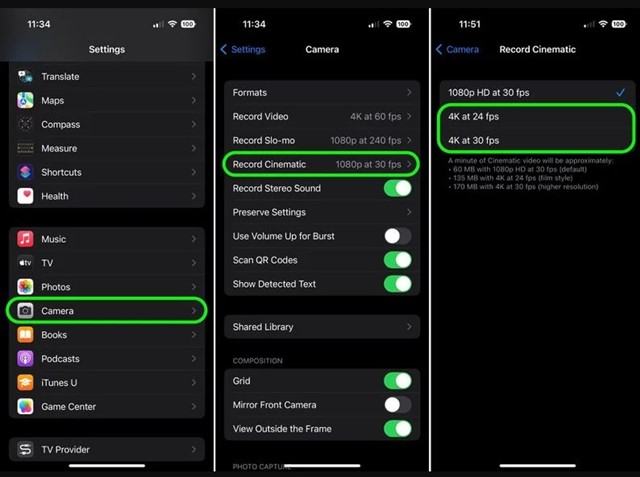Let’s admit it; our smartphones have killed many portable devices such as radios, media players, storage systems, and cameras. If we talk about the phone’s camera, iPhones have one of the best mobile cameras on the market.
You may know about the Cinematic mode if you are using the latest iPhone models like iPhone 13 or iPhone 14 series. Cinematic mode on your iPhone’s camera can record videos with a shallow depth of field and add beautiful focus transitions for a cinema-grade look.
The Cinematic mode is not available on every iPhone – It’s available only on the iPhone 13 and the newly launched iPhone 14 series. We are talking about Cinematic mode because Apple has upgraded its Cinematic Mode in the new iPhone 14 Pro series.
4K Cinematic Mode videos on iPhone 14 Pro Series
The latest iPhone 14 pro series of smartphones can capture 4K Cinematic mode videos at 30 fps. Before this, the iPhone 13 series had Cinematic Mode, but it’s limited to recording videos in 1080p at 30fps.
So, if you have just purchased the new iPhone 14 Pro or iPhone 14 Pro Max, you can capture 4K Cinematic mode videos in easy steps. It’s a great feature, and anyone can capture cinema-style videos with this specific video mode.
Enable 4K Cinematic Mode Videos on iPhone 14
The 4K recording feature is not enabled by default on your new iPhone 14 Pro series; hence it needs to be enabled manually. Here are some simple steps to enable 4K Cinematic mode on iPhone 14 Pro.
1. First, open the Settings app on your iPhone, scroll down and tap on Camera.
2. On the Camera Settings screen, tap on the Record Cinematic option.
3. Now, on the Record Cinematic Screen, tap on either 4K at 24 fps or 4K at 30 fps option.
That’s it! This is how you can enable 4K Cinematic mode on your iPhone 14. The 4K at 30 fps produces higher quality video but will take more space than 4K at 24 fps.
How to Record Videos in 4K Cinematic Mode
After enabling the feature on your iPhone 14 Pro series, you can record videos with 4K cinematic mode. You just need to enable the feature and open the Camera app.
On the Camera viewfinder, swipe right to open the Cinematic mode. Here you need to align your camera focus on the main subject.
The camera will record the video with a shallow depth of field and add beautiful focus transitions for a cinema-grade look.
Can You Use 4K Cinematic Mode in older iPhone Models?
If you are using iPhone 13, you already have the Cinematic Mode feature. However, you can record videos in Cinematic mode in 1080p at 30fps.
If you are unsatisfied with 1080p videos, purchasing the new iPhone 14 Pro series is the only option. The ability to record videos in 4K Cinematic mode is available only on iPhone 14 Pro and iPhone 14 Pro max.
Also read: Download iPhone 14 & 14 Pro Wallpapers
So, this guide is about enabling the 4K Cinematic Mode on iPhone 14 Pro series. If you need more help enabling the 4K Cinematic mode in iPhone 14 series, let us know in the comments below.