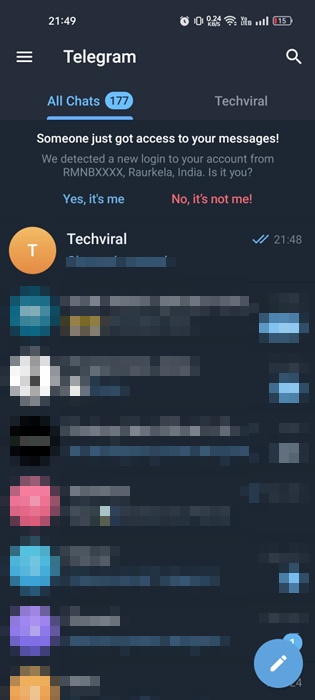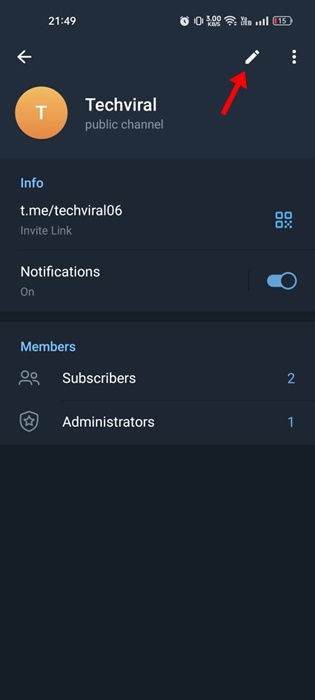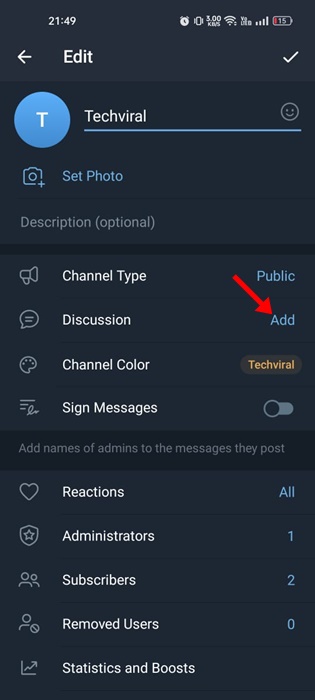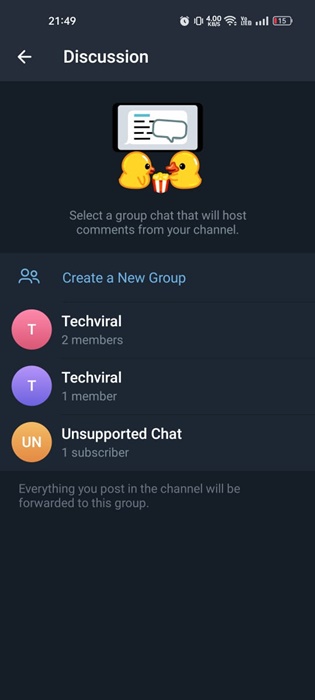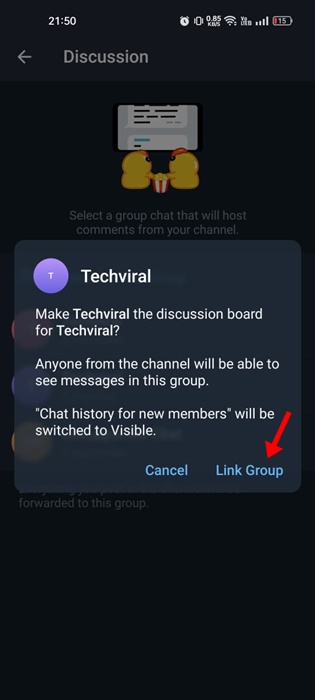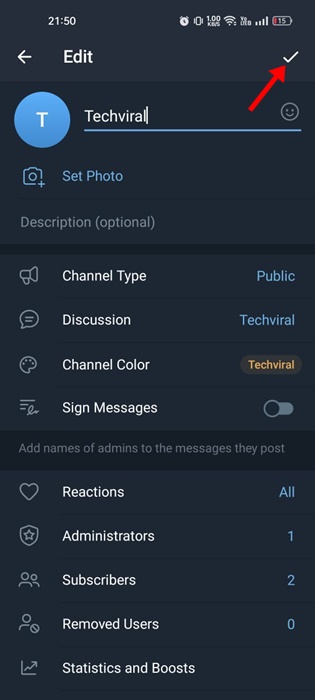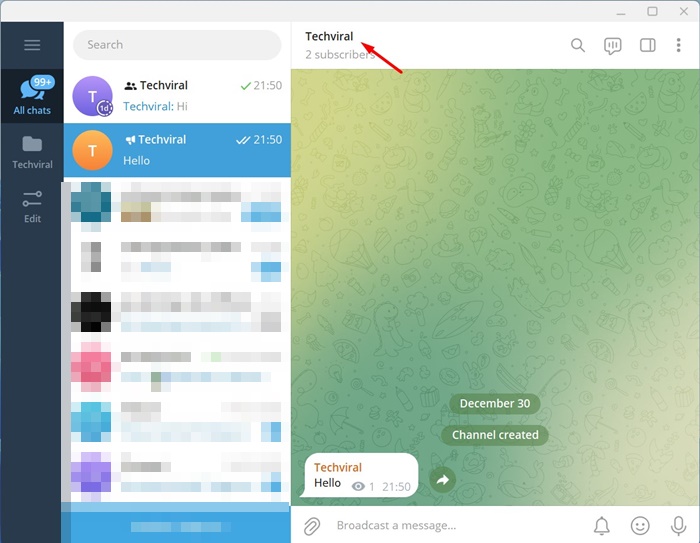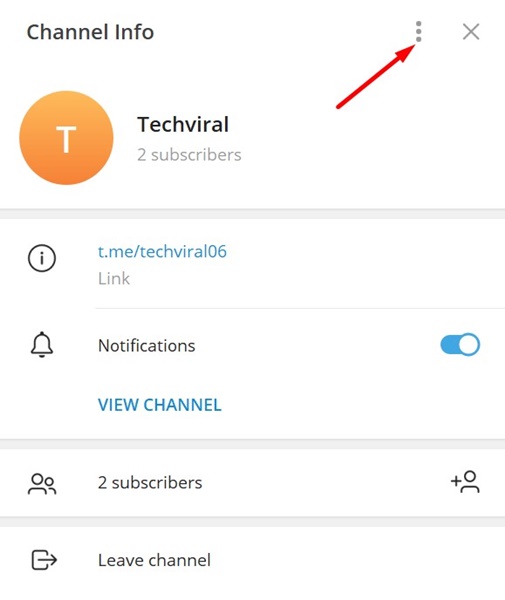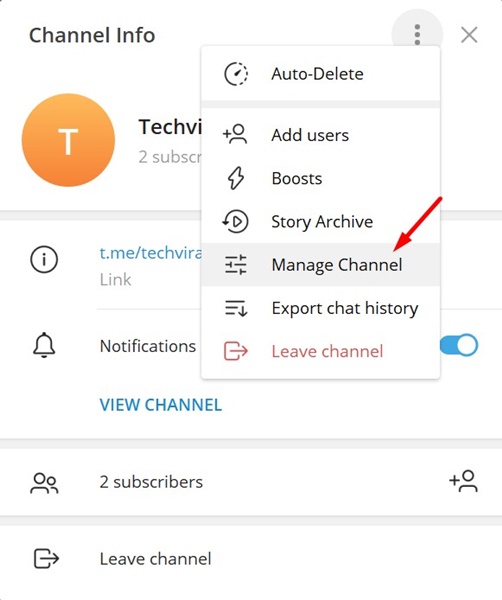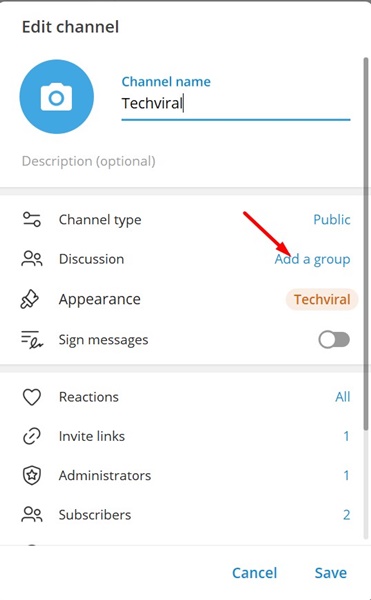If you stay active on social networking sites, you may know the importance of comments. Comments are one of the preferred ways of interacting with something shared on such sites. In this article, we will discuss the Telegram Channel and how to comment on content shared on those channels Channels.
Comments on Telegram Channels
Comments on the Telegram channel are a feature that not everyone knows and is worth discussing. When a Telegram Channel admin shares something, they may wish to get people’s comments regarding their shared content.
However, enabling the Telegram channel requires hard work, as there’s no direct option to enable comments on a channel. And there are certain things that you have to keep in mind before you enable comments on a Telegram Channel.
Can you Comment on a Telegram Channel?
If you’re a Telegram user with an active channel, you may know that only admins can send messages by default. Other members of the Telegram channel can only see the shared message.
So, if you want to allow the Telegram channel members to add comments on the shared content, you need to link a group to your Telegram Channel.
So, basically, you will need a Telegram Group to enable commenting on a Telegram Channel. If you already have a Telegram group, connect your Telegram Channel to that group or create a new one.
Once you connect your Telegram Channel to a Group, the channel members can add their comments on the Telegram group for every content shared on the Channel. This allows the Channel admin to see all comments left by the group members and respond to them.
How to Enable Comments on the Telegram Channel?
Now that you know how commenting on the Telegram Channel works, you may want to enable the comments on your existing Telegram channel. Here’s what you need to do.
Enable Commenting on Telegram Mobile
If you use the Telegram mobile app, follow these steps to enable comments on a Telegram channel. Here’s what you need to do.
1. To get started, launch the Telegram app on your Android or iPhone.
2. When the Telegram app opens, open the Telegram channel where you want to enable the comments.
3. Now tap on the Channel name at the top.
4. On the next screen, tap the Pencil icon at the top right corner.
5. On the Edit screen, tap on the Discussion.
6. Now, you will be asked to select an existing group. If you don’t have any group, click Create a New Group.
7. Once a group is created, tap the Link Group option.
8. To confirm the changes, tap the checkmark icon at the top right corner.
That’s it! This is how you can enable comments on Telegram for mobile.
Enable Comments on Telegram Channel (Desktop)
Like the mobile app, you can also enable comments on the channel via the Telegram desktop client. For that, follow some simple steps we have mentioned below.
1. Open the Telegram desktop app. Next, open the Telegram channel where you want to enable comments.
2. When the Channel opens, tap the Channel name at the top.
3. On the Channel info, tap the three dots to open the menu.
4. On the menu that appears, select Manage Channel.
5. On the Edit Channel prompt, tap on the Discussion.
6. Now select the group to enable Channel comments. You can also create a new group.
7. After selecting the group, tap on the Link group button.
8. Finally click on the Save button to save the changes.
That’s it! This is how you can enable comments on Telegram Channel from your desktop.
So, that’s how easy it is to enable comments on the Telegram Channel. Once you link a Telegram group to your channel, the members can share their comments on the group. Let us know if you need more help enabling Telegram Channel comments. Also, if you find this guide helpful, don’t forget to share it with your friends.