WhatsApp is right now available for both Android and iOS, and it’s right now the most popular instant messaging app. Apart from standard text messaging, WhatsApp also offers lots of other features like voice/video calls, group video calling, emojis, GIFs, etc.
The official WhatsApp app for Android and iOS recently got dark mode support, but the feature is yet to land on the web version. Technically, the dark mode has reached the WhatsApp web, but it was kept hidden from the users.
A few months ago, we shared a tutorial on how to enable dark mode on WhatsApp web. That method requires the installation of third-party apps. But, recently, we have found a way to enable dark mode on WhatsApp web without using any third-party app.
How To Enable Dark Mode on WhatsApp Web Without any Third-Party App
So, if you are not willing to wait for the official rollout of Dark Mode on WhatsApp web, then follow some of the simple steps given below.
Step 1. First of all, open your favorite web browser.
Step 2. Now head to the web.whatsapp.com.
Step 3. You need to login to the WhatsApp using the QR code displayed on the screen.
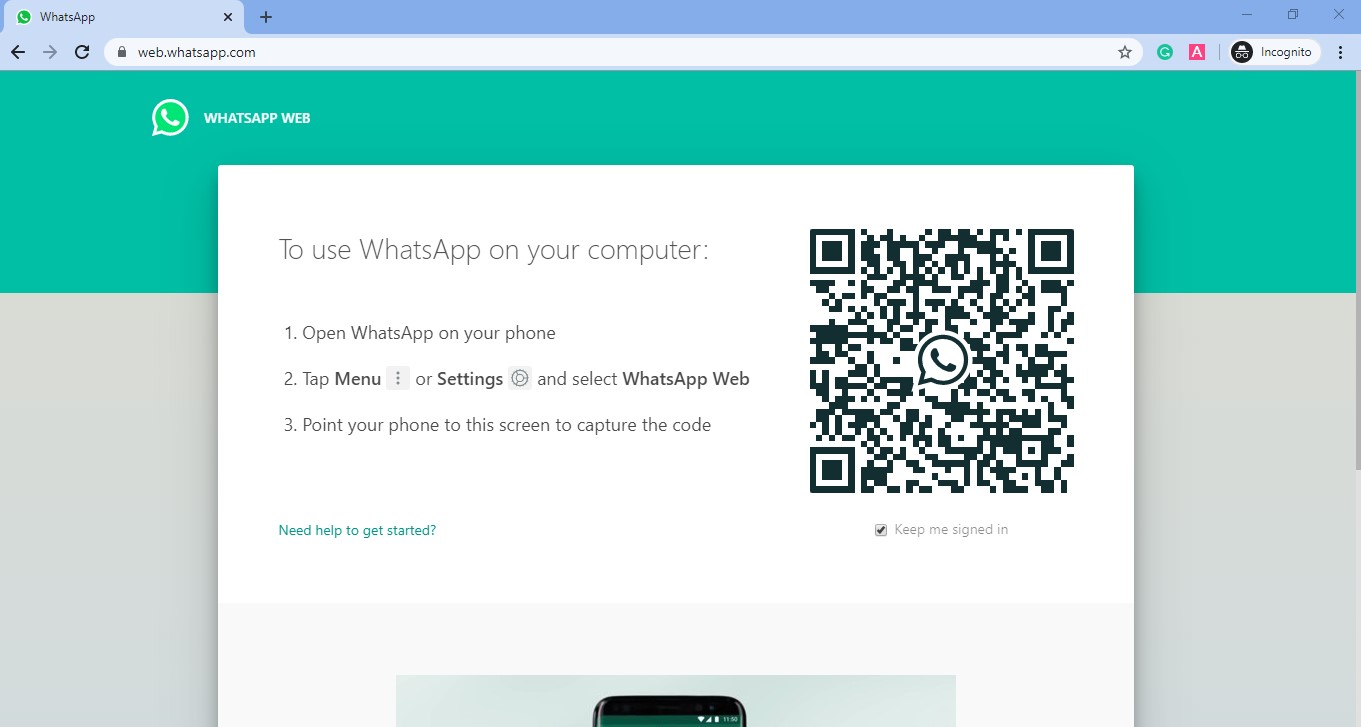
Step 4. Once done, right-click on the blank space anywhere outside the chat and click on ‘Inspect’

Step 5. Now you will see a panel like this. You need to press ‘CTRL+F’ and then search for the code <body class=”web”
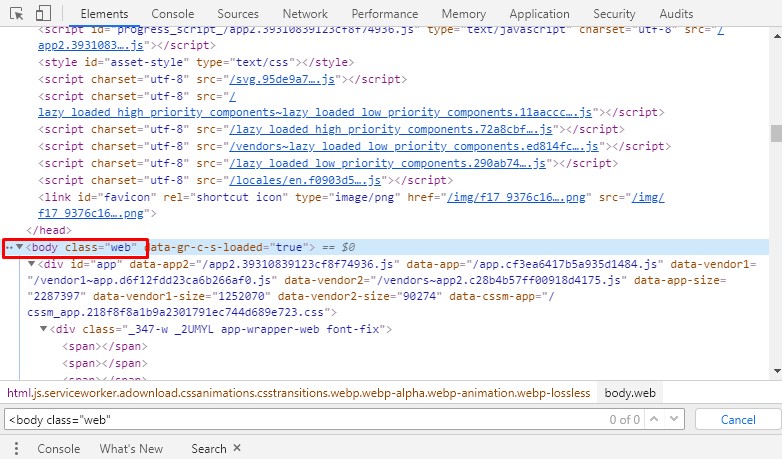
Step 6. Double click on the code and add “dark” to it. The final code will read :<body class=”web dark”
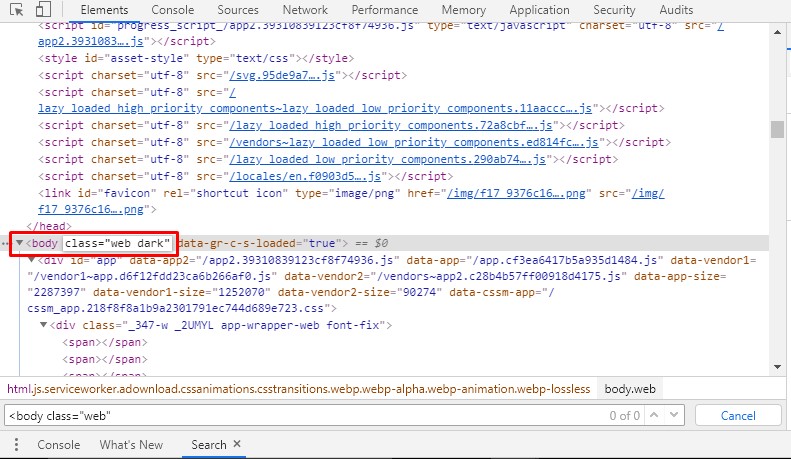
Step 7. Now press the Enter button to apply the changes.
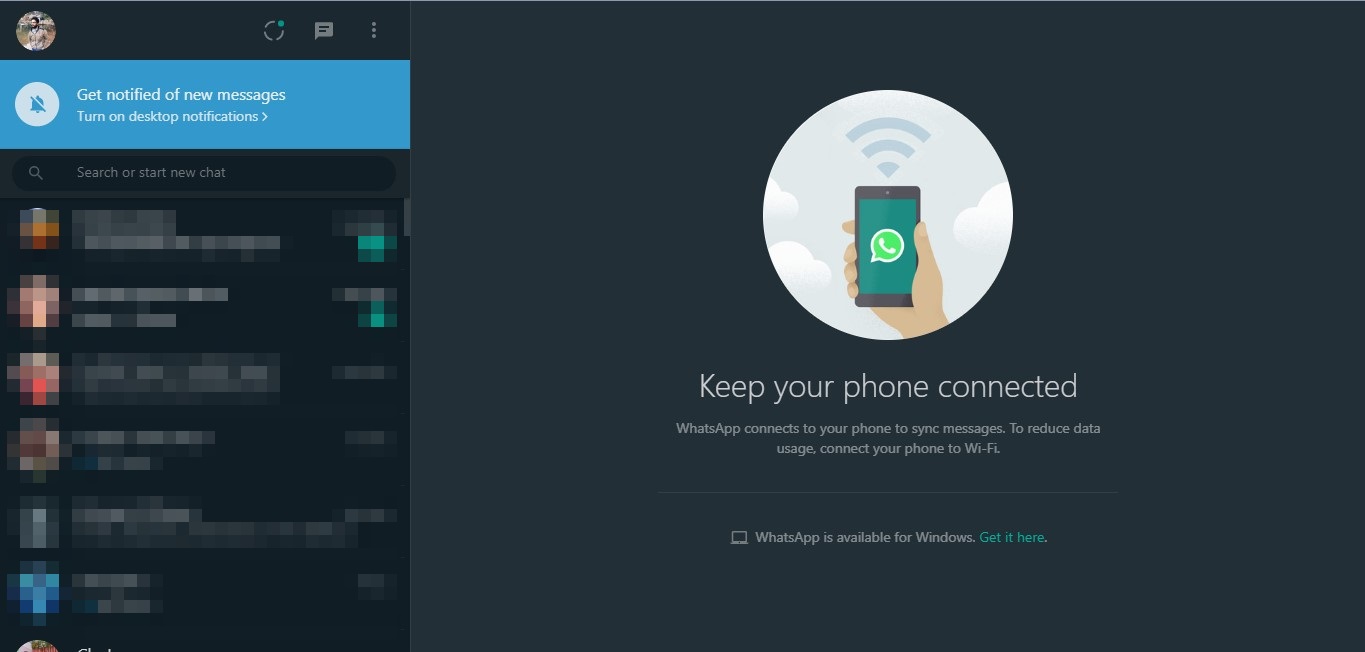
That’s it! You are done. Now you will see the dark interface of the WhatsApp web.
So, this article is all about how to enable dark mode on WhatsApp web without using any third-party app. I hope this article helped you! Share it with your friends also.