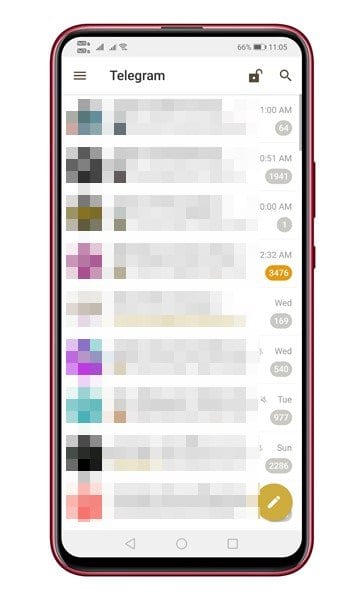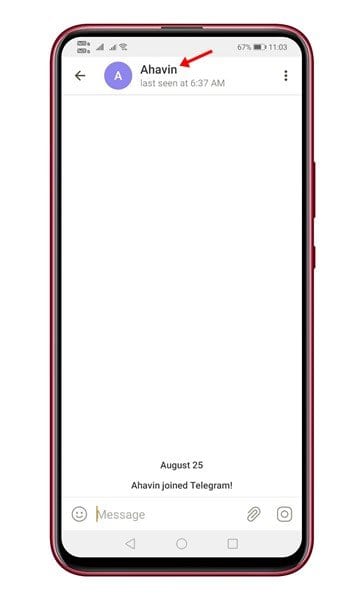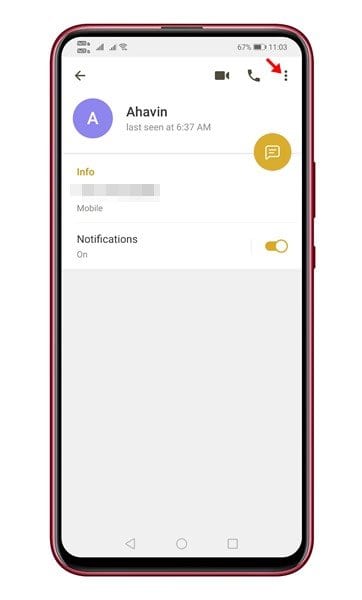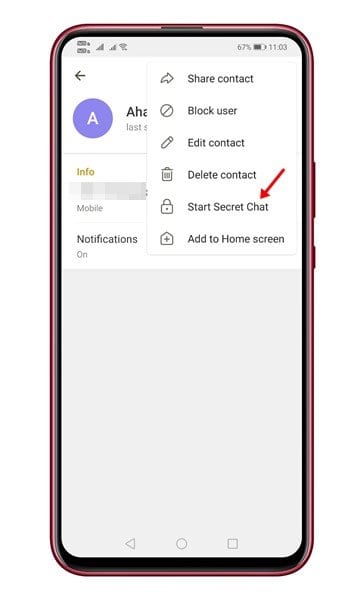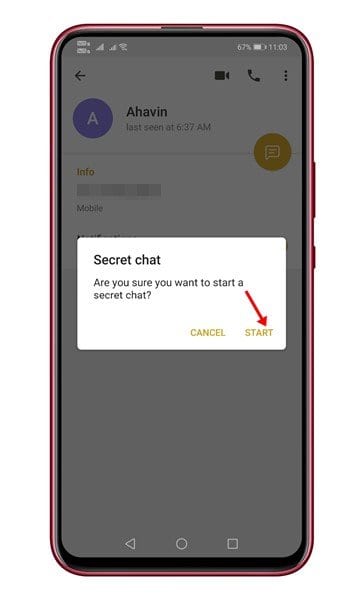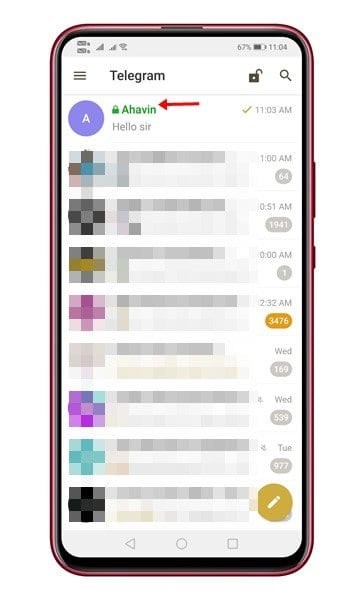Well, if you have ever used Telegram, you might know that the instant messaging app supports end-to-end encryption. However, the encryption is limited only to secret chats. That means that the messages you exchange via secret chats are only encrypted, and the regular conversations are not.
On regular chats, you only get server-side encryption, which is enabled by default. According to Telegram, all data in Telegram’s server is encrypted, making you safe from ISP, WiFi-router interception, and other third-parties. However, Telegram might still access your data because it’s not end-to-end encrypted.
If you want to enhance the security, you need to go for the full encryption instead of just server-side. Secret Chat is a feature that works only for one-on-one conversation and not for groups. The feature enables end-to-end encryption where no one (including Telegram) can access your data.
Also Read: How to Enable Two-Step Verification On Telegram
Steps to Start End-to-End Encrypted ‘Secret Chat’ in Telegram
In this article, we will share a detailed guide on how to start an encrypted secret chat in Telegram Messenger on Android. Let’s check out.
Step 1. First of all, open Telegram on your Android smartphone.
Step 2. Now select the contact with whom you want to start a secret chat.
Step 3. Next, tap on the contact’s name from the top.
Step 4. Now tap on the three dots to open the menu.
Step 5. From the menu that appears, select the ‘Start Secret Chat’ option.
Step 6. On the confirmation pop-up, tap on the ‘Start’ button.
Step 7. The Secret Chat conversation will show up separately in the Telegram’s Chat list. The secret chats will have a lock icon next to the username.
Important: Messages sent in the Secret Chat can’t be forwarded. Also, if you take a screenshot, the recipient will be notified about it. Whenever a message is deleted in the Secret Chat, it’s deleted for both users.
That’s it! You are done. This is how you can start an encrypted secret chat on Telegram.
So, this article is all about how to start an encrypted secret chat on Telegram. I hope this article helped you! Please share it with your friends also. If you have any doubts related to this, let us know in the comment box below.