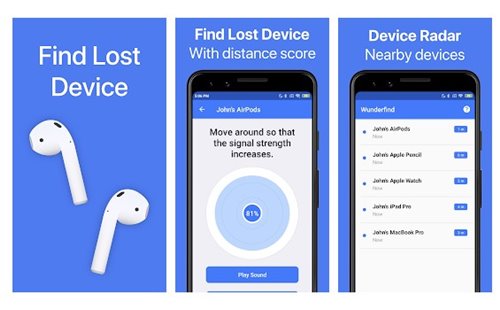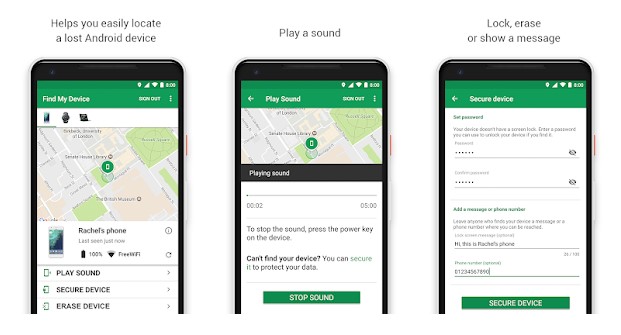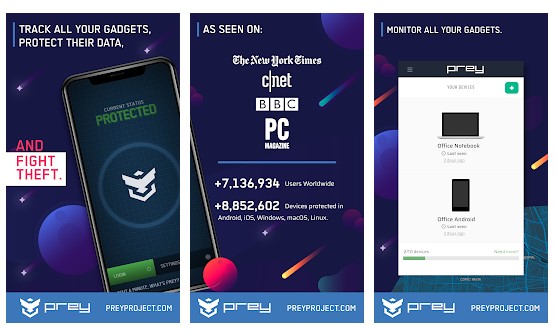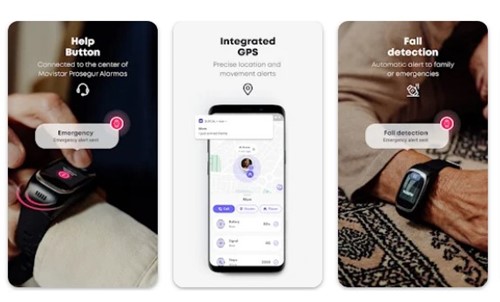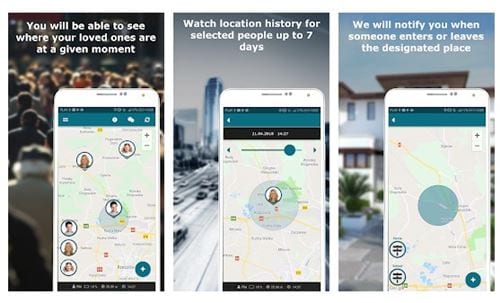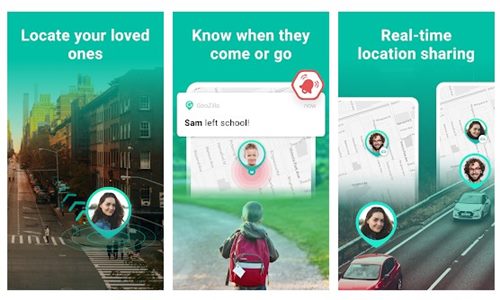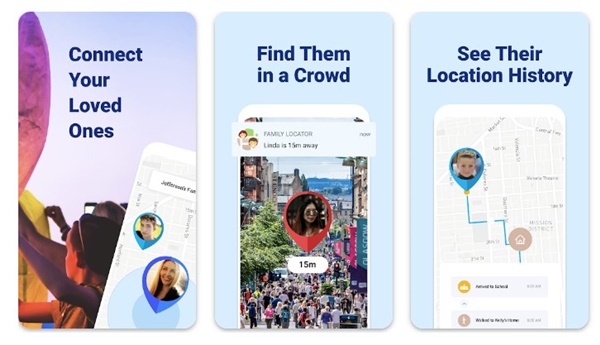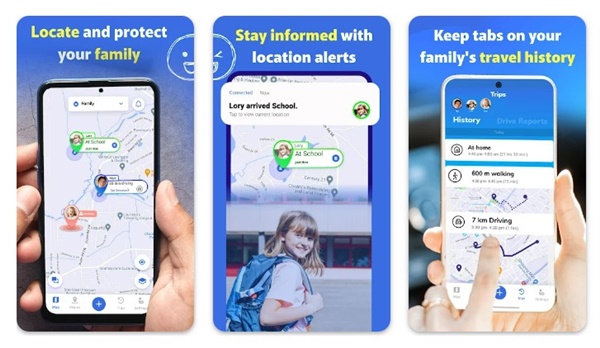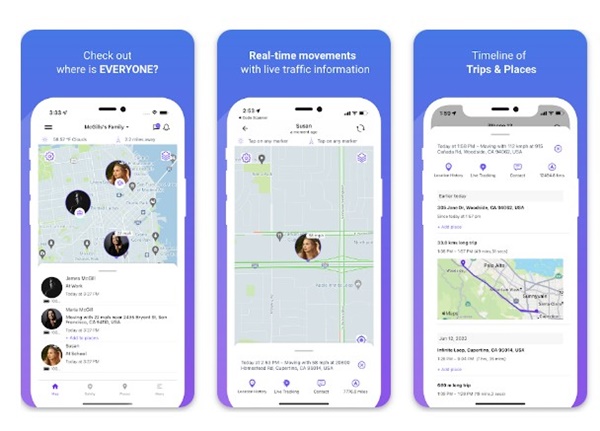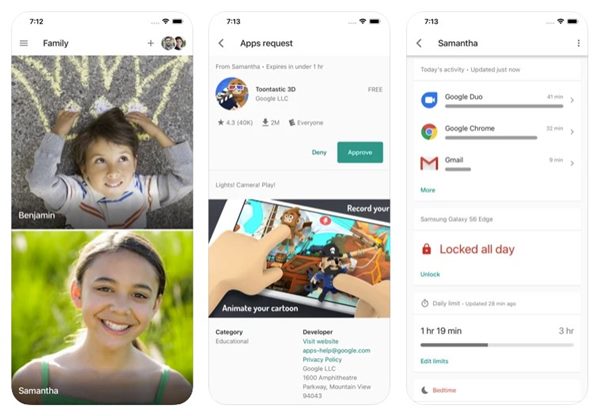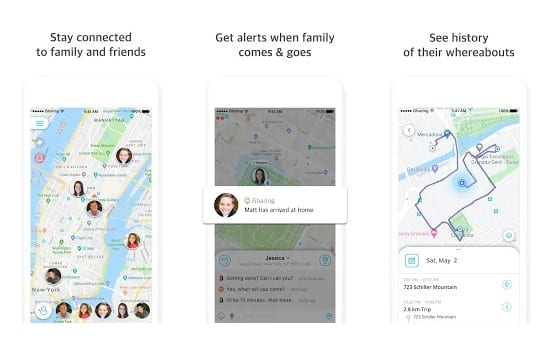Let’s admit it: losing a smartphone is always an unpleasant experience. You have your contact information, personal information, pictures, videos, etc., there. Nobody wants to think about their phones getting stolen in the modern age, as they can cause personal and financial troubles.
However, losing a smartphone or phone theft is standard and could happen to anyone. So, it’s always better to be safe by installing Find My Phone apps. Plenty of Find My Phone apps are available on the Google Play Store, and in this article, we have listed a few of them.
1. Wunderfind
Wunderfind is one of the unique phone finder applications on the list. Guess what? Wunderfind can help you find lost AirPods, headphones, Fitbit trackers, and Android & iOS devices.
You need to connect your devices with this app. Once connected, the device radar shows you all the devices near you.
2. Find My Device
This is a native Find My Phone app provided by Google. If we talk about the features, the app does all the basic stuff like sounding alarms, locking devices, etc. Not only that, but it also lets you wipe your phone via the web interface.
The app relies on your phone’s GPS functionality to track your location. It’s also completely free, with no in-app purchases or advertisements.
3. Prey Anti Theft
It is one of the best and top-rated anti-theft, data security, and device management apps on the Play Store.
The app lets you create control zones on the map to alert device movement in and out of them. Apart from that, Prey Anti Theft is known for its accurate GPS geolocation tagging.
4. Durcal
Durcal is slightly different than every other Find My Phone app for Android listed in this article. The app lets you find the location of any mobile phone or smartwatch connected to the family on an interactive map, but you will need a Durcal smartwatch for that.
The twist is that each family or group member should choose to share their mobile phone location. If the group member denies it, the app can’t find the phone.
It’s a family safety app that’s supposed to be useful for every age group. Overall, if you have a Durcal watch, the Durcal app could be great for locating the watch and the phone connected to it.
5. Phone Tracker By Number
If you are searching for a robust and accurate GPS tracker app for your Android device, you must try Phone Tracker By Number. The Android app has been designed to find your kids’ location by mobile number.
First, you must set up the Android app and register a phone number. Once you have done this, you can track the device’s GPS location.
6. Locator 24
Locator 24 is another of Android’s best parental control apps to track a lost smartphone. The app lets you create both Child and Parent Profiles. Then, depending on your selections, the app generates a unique code you need to share with the other devices.
Once added, the app lets you see the circle members’ location history, notifies you when someone enters a designated place, sends an alert in the event of an emergency, etc.
7. sharing Location Tracker
iSharing Location Tracker lets family members and friends share their location information privately. With iSharing Location Tracker, you can view the location of added contacts, receive real-time alerts of location-based events, track lost or stolen smartphones, etc. The app also offers free voice messaging features.
8. GeoZilla
GeoZilla is one of the best Android apps to track family locations. This one is very similar to the other apps listed in the article.
In this app, you create a circle, invite your family, and share your location. Then, other family members can see or find your exact location in your circle.
The app requires location services to provide you with real-time location-sharing services. Overall, this is a great find my phone app for Android.
9. BetterLife Family Tracker
BetterLife Family Tracker is a GPS location tracker app for Android devices. It allows you to find your family, friends, or loved ones by phone number.
To start using the app, generate a family link and share it with your loved ones. They need to install the app and join the family link. Once joined, you can track their location or share your own.
Apart from location tracking, it offers features like sending SOS signals, creating private groups, and more.
10. Familo
Familo is an Android app that lets you share your real-time location with others on a map. It’s a simple location-sharing app you can use with your family and kids.
You can use it to track the location of other family members or share your own. In addition to the basic location-sharing features, Familo provides chat options.
You can communicate with your family members and kids in a private family chat, know when family members arrive or leave a location, and more. Overall, Familo is an excellent location-sharing app you shouldn’t miss.
11. Find my Phone – Family Locator
Find My Phone – Family Locator is a family location app for Android, but since it uses your smartphone’s GPS functionality, it can also be used to track a cell phone.
The app is designed to be an ultimate family locator and tracker. Find my Phone—Family Locator provides useful features like getting notified when family members reach destination points, sharing their location with them, and creating private groups for the closest people.
With GPS functionality, the app can also track a stolen or lost smartphone.
12. Connected
Connected is similar to the Find My Phone – Family Locator app. The app lets you easily find your family and track their real-time location.
To get started, you must create a circle via a family link and ask your family members to join. Once you join, you can check their location in real time.
Since the app depends on GPS functionality, it can be used to find the phone numbers of your tracked members.
13. Family360
Family360 – GPS Live Locator is a top-rated location tracking app for Android on the Google Play Store. Like most other family locator apps, it uses a phone’s GPS functionality to provide location and cell phone tracking features.
You must create a circle on the app and add your family members. You can check the live location of every member added to your circle.
Apart from real-time location sharing, it also provides real-time traffic updates on maps, locates lost or stolen phones on the circle map, and notifies members if they are overspeeding.
14. Google Family Link
Google Family Link is a parental control app that offers features to find your lost or missing smartphone. It’s not a regular phone finder, and it requires extensive manual setup.
After setting up Google Family Link and adding a device, you can use features like GPS tracking, setting screen time limits, allowing/blocking app installation, etc.
The app also shows the missing device’s remaining battery percentage, screen time, etc. So, if you know how to use Google Family Link, you can use it to locate your missing phone.
15. iSharing
iSharing is a GPS Location tracker app for Android that ensures the safety of your family members. This isn’t a regular phone tracker app because it focuses more on being a parental control.
With iSharing, you can get the real time location of your added devices, have instant communication with your kids, etc.
There are also quite a few in-app purchases that can unlock more features, such as the ability to set unlimited location alerts, 3D Street View mode, Low Battery alert, and the location history of the past 90 days.
These are some of the best find my phone apps for Android. These apps allow you to easily find your phone. If you know of other such apps, let us know in the comment box below.