Recently, we have received few messages from our readers regarding an unusual error message ‘SIM not provisioned MM2’. Users are getting this error while setting up a connection between cell phones and carriers.
So, in this article, we have decided to discuss all the ‘SIM Not Provisioned MM2’ error message and why it appears. So, let’s check out what does the ‘SIM not provisioned mm2’ error message actually means.
What is SIM Not Provisioned MM2 error messages?
Well, SIM cards are small chips that were designed to make a connection between your cell phone and carrier. It contains several pieces of information that help with the identification of your cell phone account. It enables users to make and receive calls, SMS, etc.
The “SIM not provisioned” is a pretty common error, if you have newly registered a SIM Card. The error message usually appears when the SIM card is not fully activated.
However, if the ‘SIM did not provision MM2’ error is appearing on the old SIM card, then you need to consider a few things. Below, we have shared a few best methods to fix SIM not provisioned mm2 error message.
How To Fix SIM not provisioned MM2 error message?
As we have said early, the ‘SIM not provisioned’ error usually affects new SIM cardholders. However, if it appears on an old SIM card, then you need to follow the methods given below.
1. Restart Your Smartphone
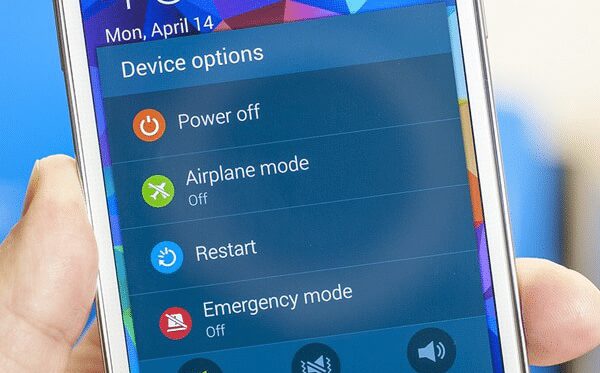
Well, this is the very first thing that you can do to fix ‘SIM not provisioned MM2’ error message. If the error is appearing due to network congestion, then it might get fixed. So, before following the other methods, make sure to restart your device. After the restart, you won’t see the error message anymore.
2. Re-insert SIM Card
If restarting the smartphone doesn’t help, then you need to re-insert the SIM card on your device. An ill-fitted SIM card can trigger lots of network-related errors, including the SIM not provisioned one.
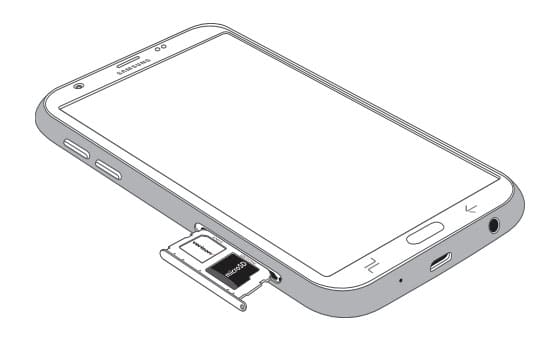
After removing the SIM card, make sure to check the shape of the SIM and the SIM card slot. If the SIM card or SIM slot is damaged, then you need to get it replaced. If both were fine, then insert the SIM card on any other smartphone to check whether the error appears on the other device.
If the error appears on the other device also, then the problem is with the SIM card, and you need to get it replaced.
3. Check Whether the SIM is Activated or Not
SIM card usually activates within 24-48 hours. So, if you have purchased a new SIM card and getting the SIM not provisioned error message, then you need to wait for more time.

You can also call telecom services to check your activation process. There you need to verify your identity to get the details of the SIM card.
4. Contact Network Provider

If you are getting the error message even after the SIM activation, then you need to contact your carrier or network provider. There might be some issues with the activation server, which can only be fixed from the carrier side.
The Network provider will clear all your doubts regarding the SIM not provisioned mm2 error message.
So, these are the 4 best things that you can do to fix the ‘SIM Not Provisioned mm2’ error message. If you have any other doubts related to this, let us know in the comment box below.