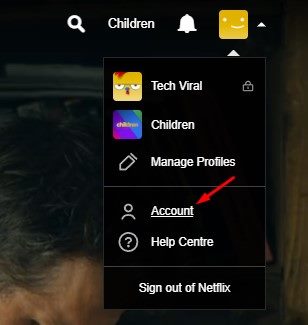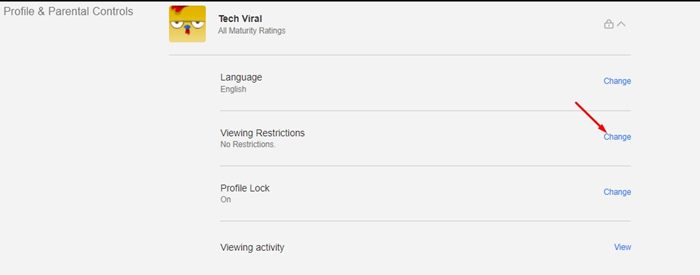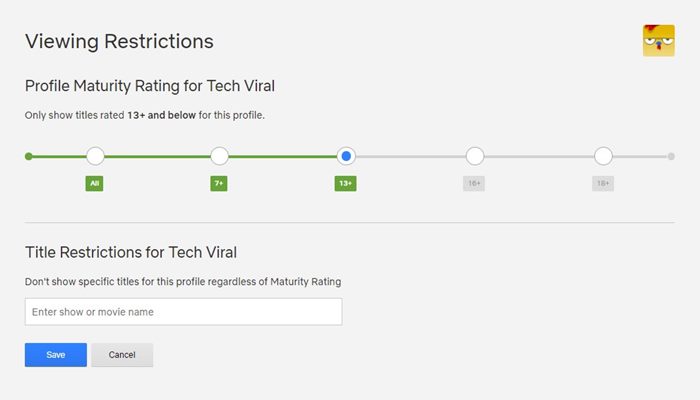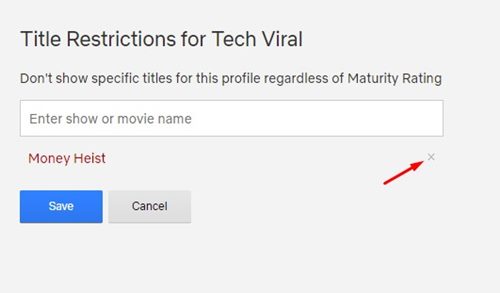Being the most popular video streaming service, Netflix offers you endless hours of videos. On Netflix, you can watch the latest and exclusive movies & TV Shows by paying a nominal subscription fee.
Apart from Movies & TV Shows, Netflix offers games you can play directly from the mobile app. So, Netflix is an excellent video streaming service to watch Movies & TV Shows on Android, iOS, and desktop operating systems.
If you are an active Netflix user, you might know that the mobile app allows you to block video titles manually. Blocking video titles is a part of Netflix’s Parental Controls and is of great use. When you block a video title, you won’t see the title. Even if you have managed to find the title on the Netflix app, when you will try to play them, you will see an error message that reads ‘This Title Can’t be Played‘
So, if you get the same error message while watching videos on Netflix, you are reading the right guide. This article will discuss how to fix the ‘This Title Can’t be Played’ error message on Netflix. Let’s check out.
What is This Title Can’t be Played error message?
If you see a message that says ‘This Title Can’t be Played’, it indicates that the account owner has restricted the movie & TV show you’re trying to watch on your profile.
The error mostly appears when users share their account passwords with others. This error implies no ban or restrictions; it simply means you must ask the account owner to unblock the title.
Once unlocked, you can watch the movie or TV Show without any error message. The maturity rating is another reason behind the ‘This title can’t be played’ error. If the account owner has set a maturity rating for a profile, that profile will only see the Movies, TV Shows, and games that fit that rating.
Steps to Fix ‘This Title Can’t Be Played’ Error on Netflix
Hence, if you get a ‘This Title Can’t be Played’ Netflix error message while watching a specific video on Netflix, you must follow some simple steps.
Set the Maturity Levels for a Profile & Unblock Titles
As mentioned above, if your Netflix profile has a set maturity rating to follow, you can’t watch videos that fit that rating. Hence, you need to review the Maturity Level for your profile manually. Here’s what you need to do.
1. Open Netflix on your PC and log in to your account. Next, select your Netflix profile.
2. On the main screen, click on the Profile picture shown in the screenshot below. From the drop-down menu, select the Accounts option.
3. On the Accounts page, expand the profile which you use. Next, click on the Change button behind the Viewing Restrictions.
4. On the Viewing Restrictions page, you need to modify the maturity rating.
5. Now, on the same page, you must look for the blocked Movies & TV Shows in the Title Restrictions field.
6. If the video you want to watch is blocked, click the (x) button behind the title name. This will unblock the video.
That’s it! This is how you can fix this title can’t be played error message on Netflix.
For a more detailed guide on how to block titles on Netflix, check out our guide – How to Set Profile Maturity Ratings & Block Shows on Netflix. The article will clear all your doubts related to Maturity Ratings and content blocking on Netflix.
Other Ways to Fix ‘Cannot Play Title. Please try again later’ error?
Well, the ‘Cannot Play Title. Please Try again later’ is a different error than the one we discussed. If you see this error, it simply means you have a problem with your network connection.
Hence, you must find and fix the network connection problem to resolve the ‘Cannot play title. Please try again later’ error message. Below are the few best things you can try to resolve the Netflix error.
- Restart your streaming device.
- Check whether your ISP has banned Netflix streaming.
- Restart your home router
- Improve your WiFi Signal.
- Disable the DNS configuration, proxy settings, and VPN.
- Contact your ISP and ask them to resolve network issues.
These are the few best things you can do to fix the ‘Cannot play title. Please try again later’ error on Netflix.
It’s pretty easy to Fix the ‘This Title Can’t be Played’ error message on Netflix. I hope this article helped you! Please share it with your friends also. If you have any doubts, let us know in the comment box below.