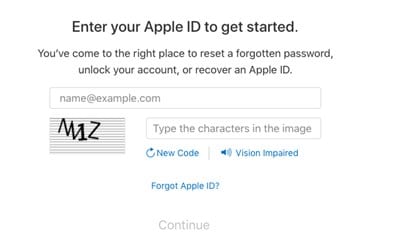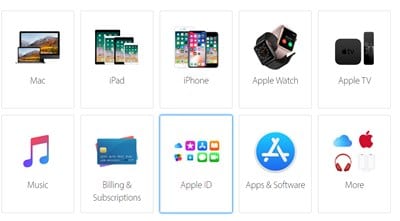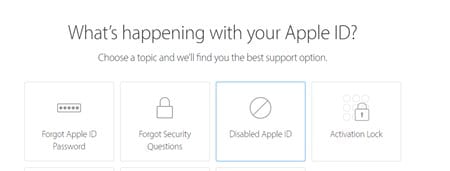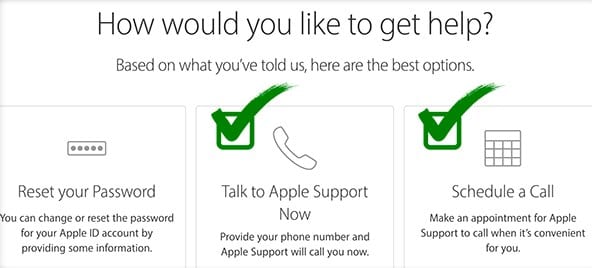Apple iPhone is right now the most used smartphone in the world. If you are an iPhone user, you might know the importance of an Apple ID. Without an active Apple ID, you can’t access most of the services and apps on your Apple device.
You can’t download music in iTunes; you can’t download apps, movies, etc., if your Apple ID has been disabled. Apple occasionally disables Apple IDs for security reasons or in an event where it thinks that the ID has been hacked.
Best Ways to Fix “Your Apple ID Has Been Disabled” Issue
So, if you are getting the ‘Your Apple ID has been disabled’ error message, you must follow a few methods to enable your ID again. Here’s how to fix the ‘Your Apple ID has been disabled’ error message.
Recovering From Apple Website
1. First, visit https://appleid.apple.com/ on your PC to recover your account. So click on manage there. Now you will see credentials fields and simply click on the option Forgot Apple ID/Password.
2. Enter the email and security questions to get to the next screen. And on the next screen, you need to click “Change password“. This will send you a link to your registered email address.
Follow the link, reset your password, and use those credentials to recover your account. If this doesn’t work for you, proceed to the second method, as that will work.
Recovering From Apple Support
1. First, visit the Apple Support website on your PC and click on the Product section.
2. And this will list all the available products. You need to click on the Apple ID option.
3. On the next screen, you need to select the option Disabled Apple ID, and you will see two different options. Click on Call Apple Support Later.
4. Now you need to fill in all the relevant details in the fields you want to send to the Apple technical support team. The support team will call you and verify your identity. After the verification, you can get back your apple ID.
So, these are the few best methods to fix Apple ID has been disabled problem. If you need more help recovering a disabled Apple ID, let us know in the comments below.