How many times have we been justified by our boss when we arrived late because we had fallen asleep? Numerous times, right? To overcome such situations, we must install a good alarm clock.
Alarm clock apps for Android can sometimes be stubborn and force you to wake up just at the right time. If you’re interested in such apps, check out the list we have shared.
1. Early Bird
Early Bird is an alarm clock app for Android that has the potential to replace the stock alarm app on your Android phone.
The thing that makes Early Bird unique is its ability to combine various missions for an alarm. It allows you to combine missions, such as math problems, QR code scanning, dictation, etc, to stop an alarm.
Another decent feature of the Alarm app is that it automatically changes your alarm tone every day, which prevents falling back asleep unintentionally due to the familiar alarm sounds.
2. Alarm Clock for Heavy Sleepers
Alarm Clock for Heavy Sleepers is one of the best alarm clock apps you could ever have on your Android app.
Since it’s designed for heavy sleepers, you have some awesome features, like the ability to set multiple alarms, unique alarm stop methods, the option to hide the snooze button, and more.
The app also supports smartwatches, allowing you to snooze or dismiss alarms without touching your phone.
3. Sleep as Android Unlock
Sleep as Android unlock is slightly different than other apps listed in the article. It’s basically an alarm clock app but with some sleep cycle trackig features.
The focus of this app is to improve your sleep rather than waking you up in the morning. It effectively tracks your sleep cycle over time and picks a perfect time to wake you gently.
You can rely on this app to see your sleep graph history over time, check the sleep deficit, deep sleep, and snorting statistics, play white noises & nature sounds, etc.
4. Puzzle Alarm Clock
If you are a chronic sleeper, this alarm clock app might help. It is one of the best Android alarm clock apps on the Google Play Store.
To stop the alarm, you need to solve a puzzle. The puzzles used by the Alarm clock were very tricky and force you to wake up in the morning.
Puzzle Alarm has three difficulty levels, which you can select depending on how heavy a sleeper you are. To deactivate the alarm, you can solve mathematical equations, memorize images and a captcha, repeat patterns, or activate an NFC tag or a QR code.
5. Alarmy
While Alarmy is a free alarm app, you will still need to purchase its premium plan to unlock its full potential. The company claims it is the most annoying alarm clock ever made, and it has a few reasons to justify this claim.
Like other apps in the article, Alarmy also provides various missons to stop an alarm. You can solve math problems, shake your phone, do QR/Barcode missions, play memory games, and more.
What we like the most about Alarmy is its Photo Mission feature, which requires adding an image of something. When you get out of bed the next morning, you will have to go to the same spot and capture a picture of the same object to stop the Alarm.
6. I Can’t Wake Up! Alarm Clock
I Can’t Wake Up! is an Alarm that can’t be turned off. It is supposed to be a strict alarm clock for Android with various Alarm quitting prevention features.
You can set this app to give you random puzzles every morning, which ensures you don’t become familiar with the patterns.
There are a total of eight different Wake Up Tasks that you need to complete to stop the alarm from ringing. Apart from these, I Can’t Wake Up! has other features as well like Smooth Wake Up, Awake test, Snooze Block, and more.
7. Shake-it Alarm
If you are looking for a perfect smart alarm app for Android to help you wake up on time, try Shake-it Alarm. It provides more innovative and fun ways to stop the alarm than other apps on the list.
You can set the app to dismiss the alarm by shaking, shouting, multiple taps, or a single tap. The app is relatively easy to use and lets you set multiple and repeat alarms.
8. AlarmMon
AlarmMon also competes for having the most aesthetic features among all the mentioned apps. The app has many stickers and designs throughout the interface, functions, and an alarm with fun graphics.
AlarmMon is a fun application that can help you with humor and games when you wake up. The alarm of this application never turns off until you complete the task it presents.
9. Challenges Alarm Clock
Like every other Alarm clock, you need to complete tasks like puzzles, games, taking pictures, and more. After you complete all the tasks, the alarm clock will stop ringing.
It has different levels, so no matter how lazy you are, it won’t leave you until it wakes you up.
10. AlarmDroid
AlarmDroid allows you to have as many alarm clocks as you want on your Android device. Even we can set any alarm sound and activate the vibration.
However, the best thing about this alarm clock application is that it always allows you to select any song in your device’s memory.
It also brings a widget to your home screen that tells you about upcoming alarms. You can enable or disable the alarms right from the widget.
11. Alarm Clock Xtreme
Alarm Clock Xtreme is a top-rated Alarm clock app on the Google Play Store. The app lets you set the alarm to slowly increase volume and wake you up gently in the morning.
Also, there are a few features that heavy sleepers may find very useful. For example, an extra-large snooze button prevents you from pressing the dismiss.
You even get an option to set math problems as alarm snooze/dismiss options. In this mode, you will be asked to solve a math problem to snooze or dismiss the alarm.
12. Alarm Clock for Me
Alarm Clock for Me is another best free Alarm clock apps for Android. It’s just a simple & beautiful alarm clock that provides all the features you need to wake up in the morning.
You have two different ways to turn off the alarm in the morning: a Math alarm clock and a Shake alarm. The math alarm asks you to solve math problems, whereas the shake alarm requires shaking the phone to turn off.
The first mode is supposed to kick-start your brain in the morning by solving math problems, whereas the other is to wake up your body.
13. The Clock
The Clock is basically an Alarm Clock & Timer app for Android, helping you wake up gently to your favorite music & avoid accidentally disabling the alarm.
The app has all the features you need to wake up in time. You even get an option to set smart alarms with voice commands, solve math problems to stop alarms, etc.
14. Gently
Gently isn’t as popular as other apps on the list; it’s still one of the best Alarm Clock apps available for Android on the Google Play Store.
It’s a fully customizable alarm clock app for Android that wakes you up in the morning by playing soothing & peaceful sounds.
Apart from gently waking you up in the morning, Gently also mimics a natural sunrise by adjusting the screen color tone. Overall, Gently is one of the most unique alarm clock apps you can ever have on your Android.
15. Wakey
Wakey is a top-rated Alarm clock app available on the Google Play Store. It shares many similarities with the Alarmy app we listed above.
Wakey brings many different types of alarm clocks. For example, there’s an option to set math puzzle alarms that require solving math questions to dismiss the alarm.
Apart from these, Wakey has almost all the alarm clock features you will ever need.
These are some of the best free Alarm clock apps for Android. If you want to suggest any other Alarm clock app for Android, let us know in the comments below.
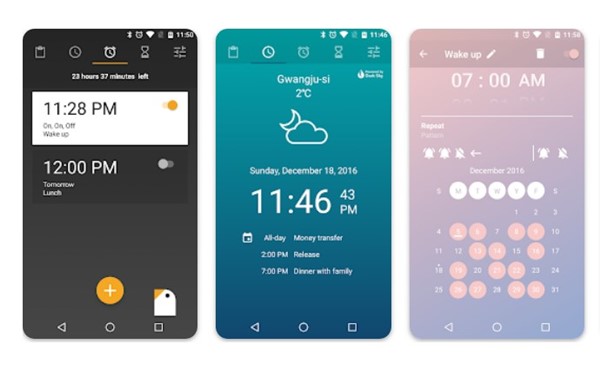
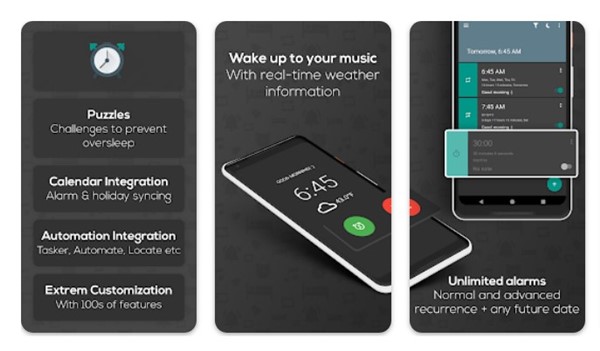

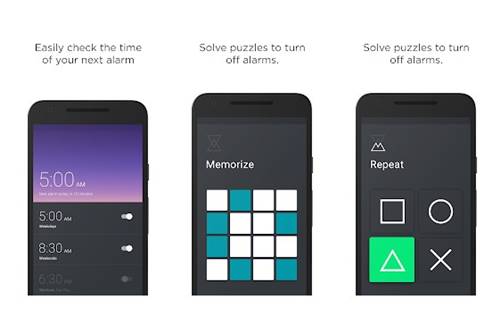
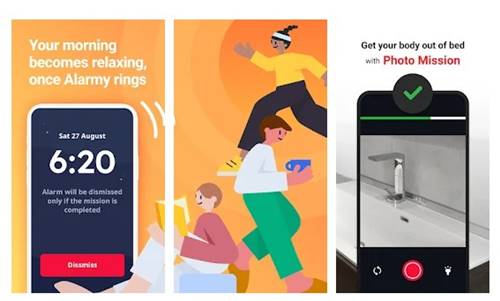
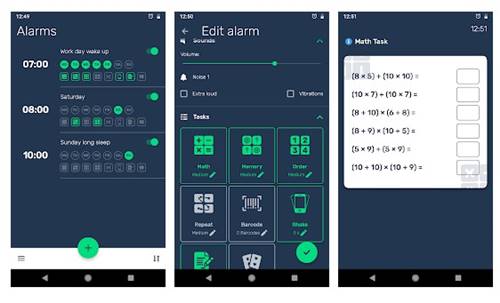
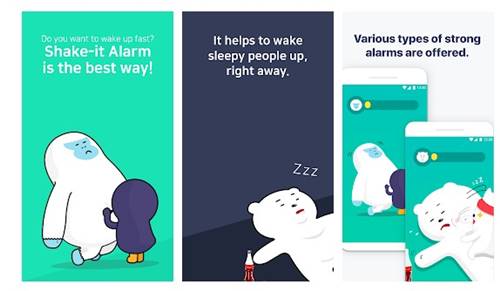

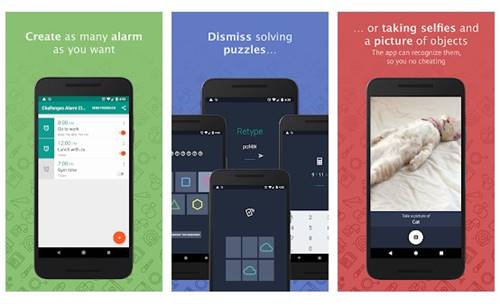
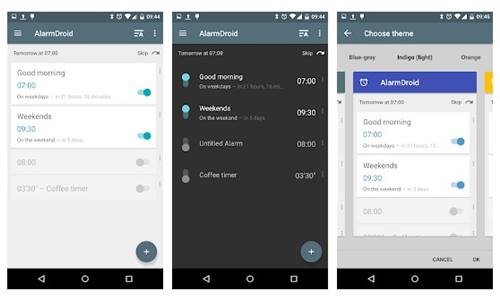

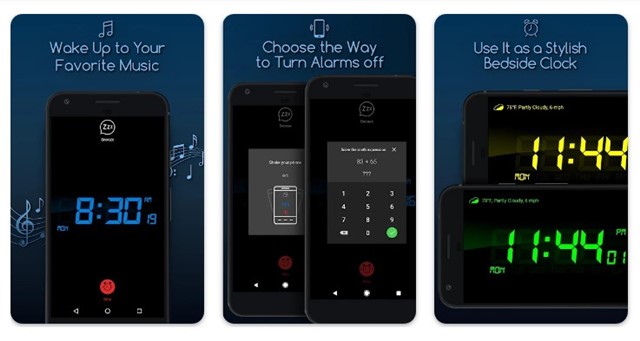
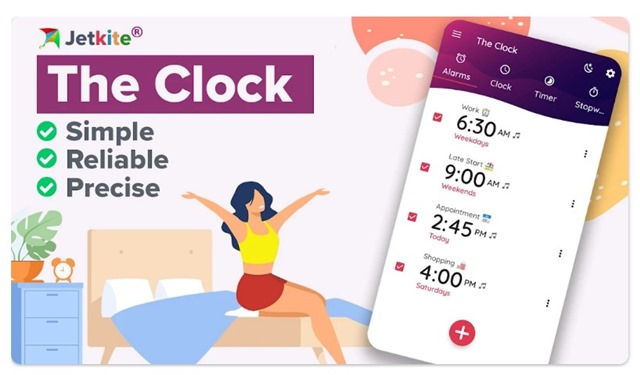
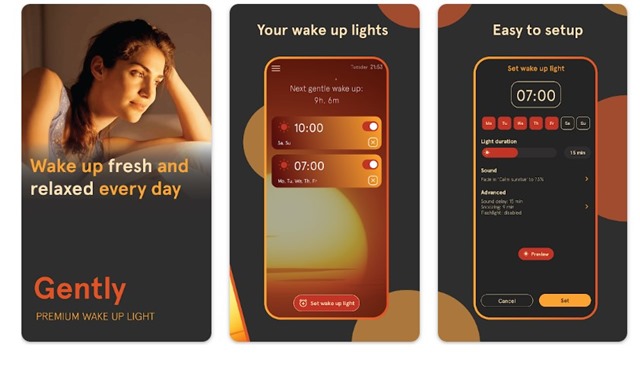
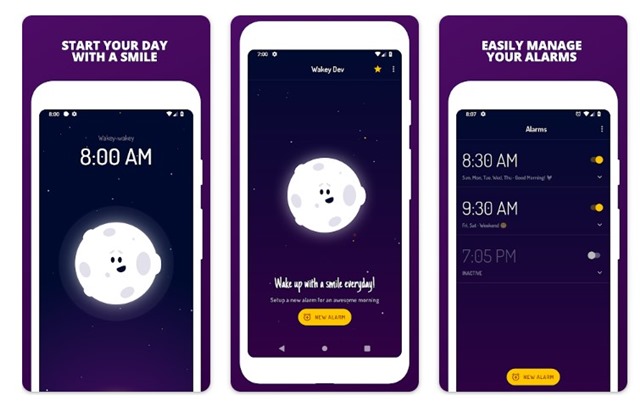
Thank you for your information… Really good article