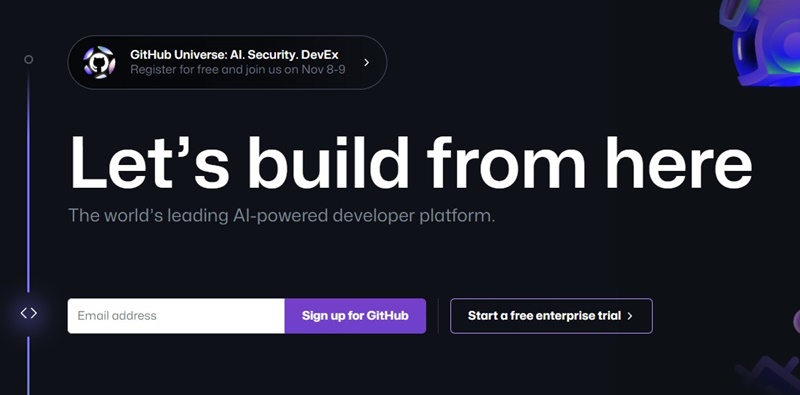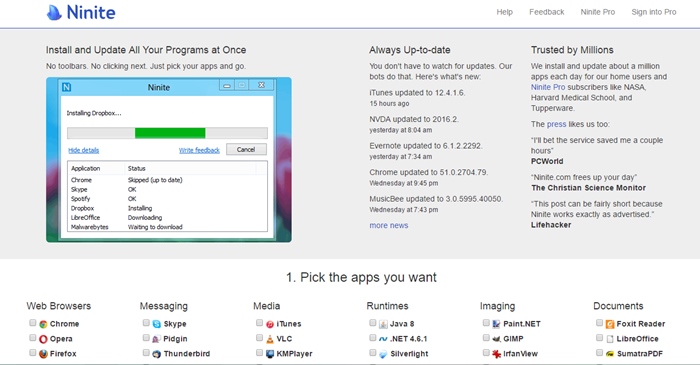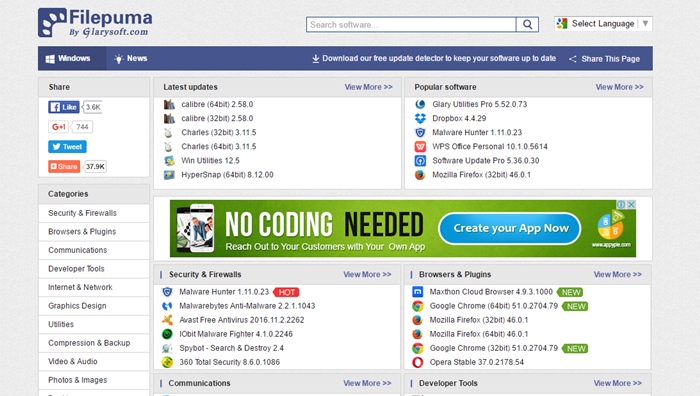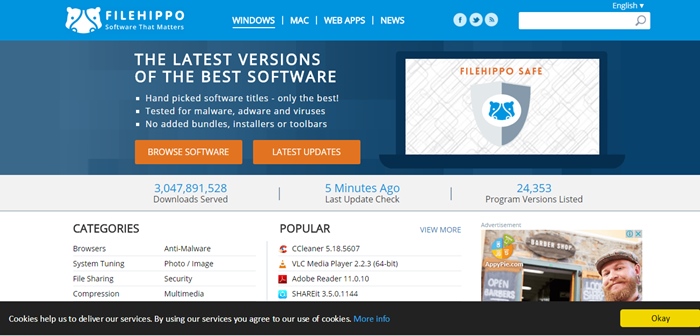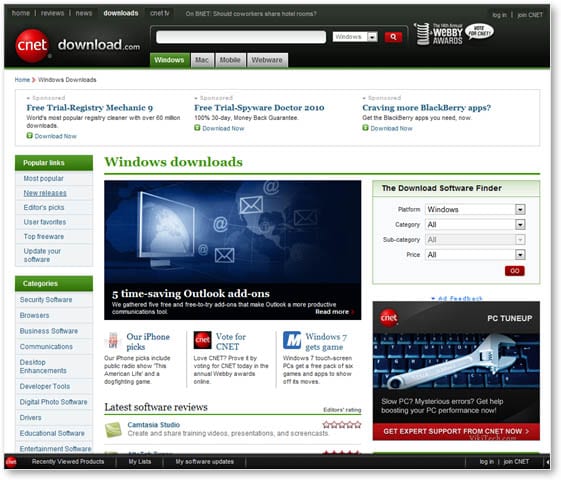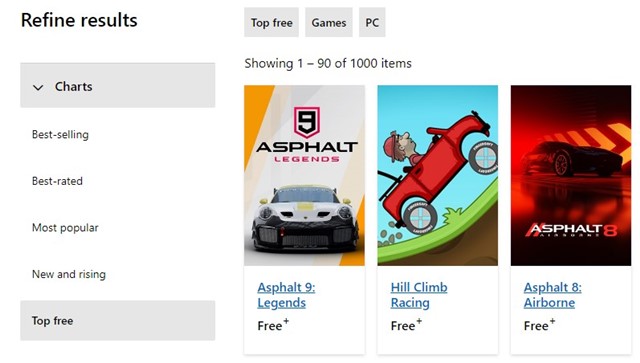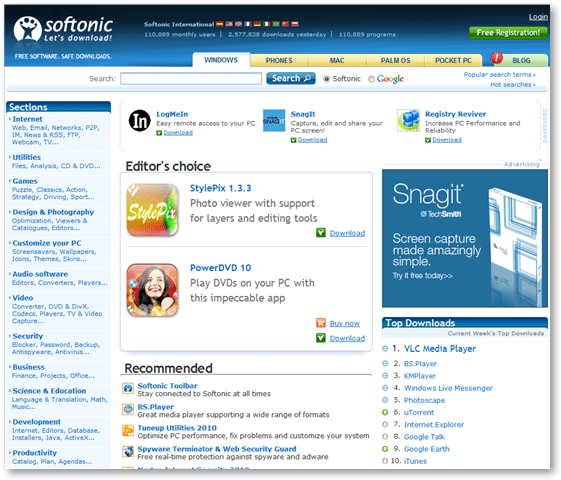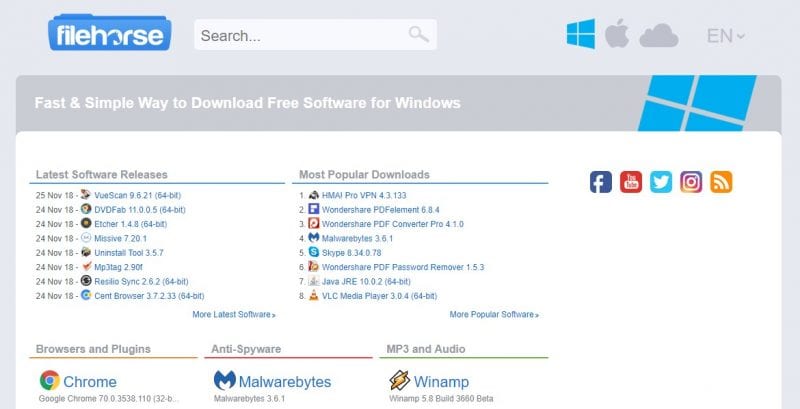Search for free software downloads on Google, and you will find hundreds of websites claiming to be the best. However, the truth is that not all of them were good websites from which to download Windows software. Some websites push custom installers, adware, etc., with the installation files.
So, to be safe, you must visit websites with a good reputation. A few websites still don’t bundle crapware with the existing software. In this article, we have shared a few of them.
1. Official Websites of the Software
When it comes to downloading softwares for Windows, nothing seems more safe & secure than the official software websites. For example, if you want to download & install VLC for Windows, you can visit the Videolan.org website and download the official copy of VLC Media Player.
The benefit of downloading softwares from their official website is that you will get the latest version of the software available. Also, there are chances to grab seasonal deals & offers.
So, before you try the third-party options, visit the official software websites.
2. GitHub
GitHub is a platform for software developers. Developers often create software and post their source code on GitHub.
This is a very popular site since it houses many open source softwares. The site has thousands of Windows software and repositories.
You will also get many power tools like PowerToys, Docker, Azure, etc. So, GitHub is another best site to download Windows softwares for free.
3. Ninite
Ninite is one of the best software downloading sites. It allows you to download some of the best and most popular software, such as Chrome, VLC, Spotify, etc.
You can install them with just a single click, and you don’t have to bother about the bundled crapware. You don’t have to install each software individually; Ninite, by default, downloads the latest version of the software and installs it.
4. Softpedia
Softpedia is also one of the most popular free software download sites where you can find free and paid software that can run on multiple platforms.
The best thing about Softpedia is that it provides the latest version of the software you suggest. It also gives you software reviews and actual screenshots of all the software used. Do try it, as this is one of the best websites.
5. FilePuma
From Filepuma, you can download Windows software and PC games and read the news. The good thing about FilePuma is that it divides software into categories.
The left side shows popular software categories like Security & Firewall, Browsers, Communications, Developer Tools, etc. The software available on the site is clean of spyware and viruses.
6. FileHippo
This is one of the best sites that you can visit to download freeware files. This site has a vast collection of all the best and most popular software you usually need daily. So, you must give a try to this site.
7. Cnet Download
Well, it is one of the oldest websites on the list. The site was established about 15 years ago. You can find vast numbers of software for all platforms like Mac, Linux, and Windows. You can even find mobile applications from CNET Downloads.
8. Microsoft Store
Microsoft Store comes pre-built on Windows 10/11 and has a web version from which you can explore the entire catalog of softwares.
Since Microsoft Store provides softwares from the original sources, the downloads are 100% safe to download & use. Also, the user interface is clean, and you need a Microsoft account to get started with the Microsoft Store.
9. Sourceforge
This is one of the best software downloading portals the expert recommends; SourceForge is there to help you with a broader number of tools.
On this website, you will find things well-arranged on the simple interface offered by most software files. You can also find detailed information about the software that helps you understand things easily.
10. Software Informer
This is another of the best websites with a fair number of software to meet your download requirements.
Even though it’s not as big as the other downloading portals, it offers some top-quality software that provides value, and the software downloaded from Software Information receives regular updates.
11. Softonic.com
Softonic is one of the oldest downloading portals where you can get freeware, shareware, and a trial version of the software. The best thing about Softonic is that the site is updated frequently and adds software regularly.
Currently, the portal has around 106,000 freeware, shareware, and a trial software version on the catalog.
12. Filehorse
Filehorse looks very similar to the Filehippo website, which was listed in the article. The site has both premium and free software, which you can download. There’s a special section for freeware files from which you can download free Windows software.
Not only that, but the site also shows ‘Most Popular Downloads’ on the homepage, which makes the software searching process much more manageable.
Frequently Asked Questions:
The answer to this question depends a lot on the type of software you want to download. For tools & utilities, Softpedia and Microsoft Store are the best options. However, if you want to download open-source softwares, Github should be your go-to choice.
Regarding the premium softwares, the official websites are the best option. This is because you can complain if something goes wrong during the payment process. Also, you will get the latest version of the software, free from any security issues.
No! The cracked softwares was never safe to download & use. It’s not a good security practice to install cracked softwares from a PC because it often has malicious scripts that silently run on the background.
Yes, all websites shared on the article are 100% safe to visit. Also, the softwares it hosts are genuine and free from security & privacy issues.
These are safe and free websites for downloading Windows Software. I hope this article helped you! Please share it with your friends, too. If you have any doubts, let us know in the comment box below.