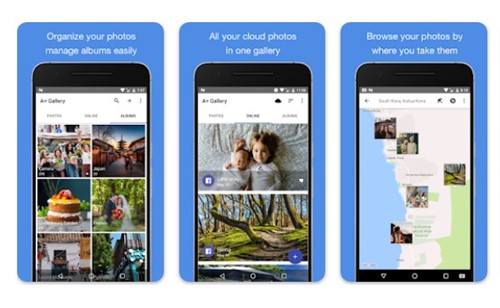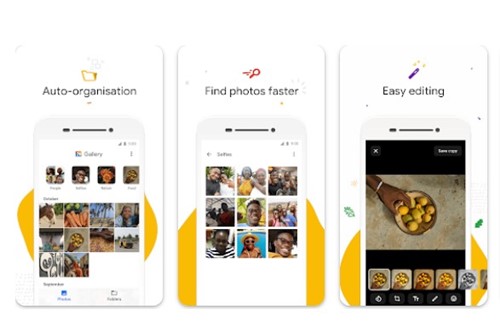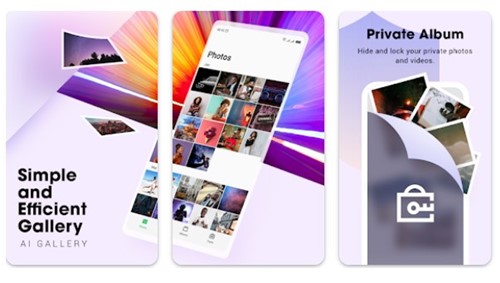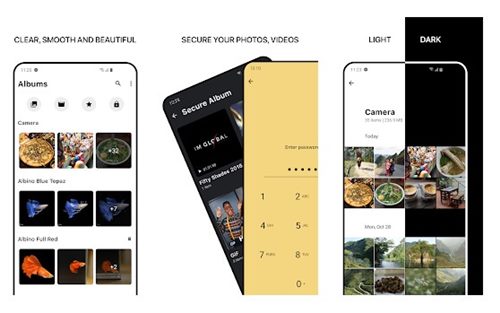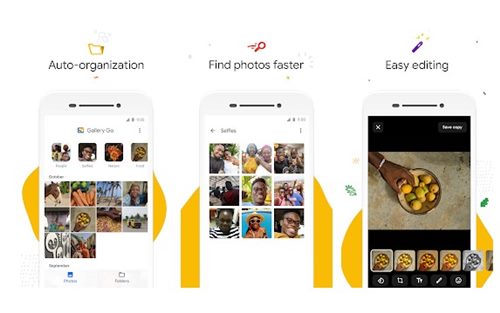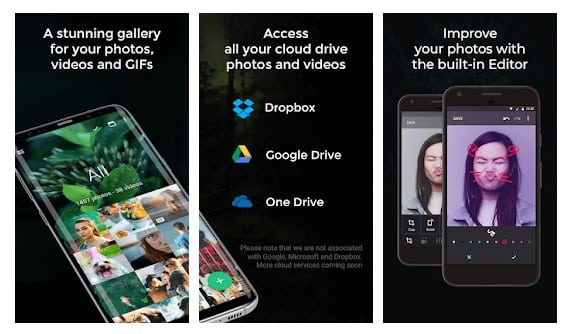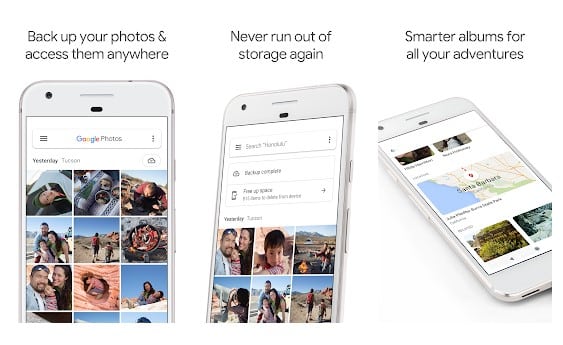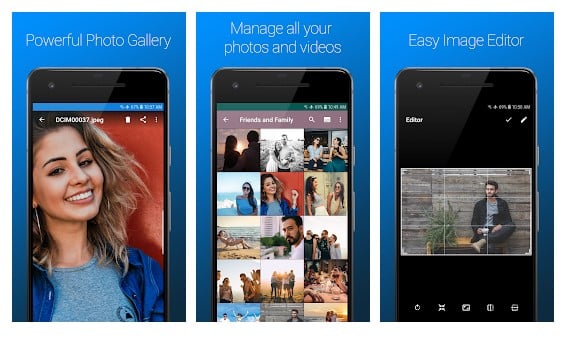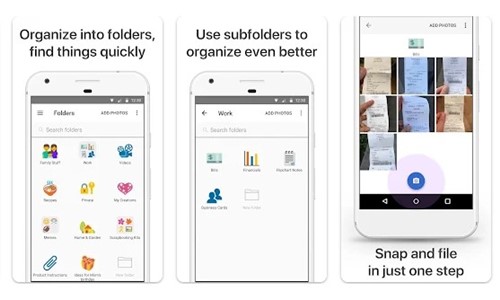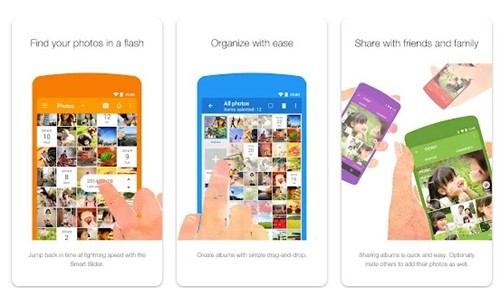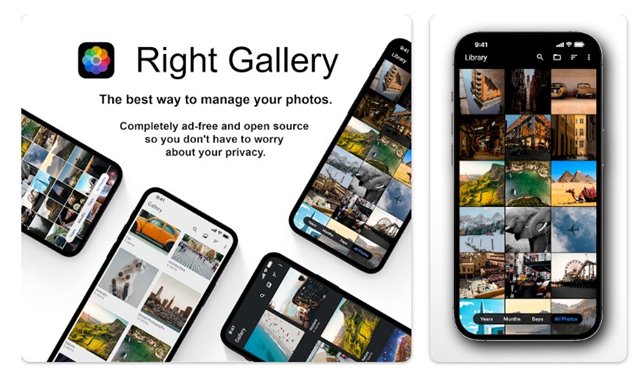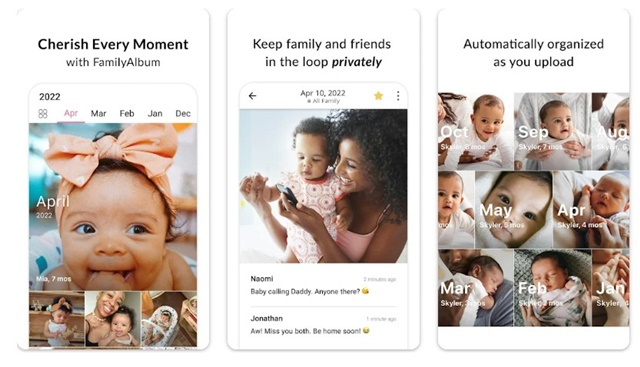Smartphones are becoming powerful with more RAM, better Processors, better cameras, and most of them are powered by Android.
Although the phone’s camera can’t beat the DSLRs, smartphones are often the most preferred device for capturing moments. Just take a brief look at your phone’s Gallery. You will find tons of photos over there. To improve the images, tons of Android photo editing apps are available.
Since almost hundreds of photos are stored on smartphones, having a proper Gallery app becomes useful. The default Gallery app of Android works well, but it’s slow and looks dull. Not only that, but the default gallery apps on Android also fail to provide useful features like batch deleting, moving, etc.
Also Read: Best Free Logo Maker Apps For Android
15 Best Gallery Apps For Your Android
Therefore, in this article, we have decided to share some of the best Gallery apps used on the Android operating system. So, let’s explore the list.
1. A+ Gallery
A+ Gallery is for those searching for a free and lightweight gallery app for their phone. The app arrives with a beautiful and simple user interface, automatically sorting photos into albums.
A+ Gallery scans your phone’s internal storage and lists all photos & videos in a single place. Apart from managing photos & videos, A+ Gallery can also hide photos.
2. Gallery
Gallery from Google is a smart, light, and fast photo and video gallery app for Android. Google backs the app but doesn’t come built-in on Android smartphones.
The good thing about Gallery is that it automatically organizes your photos into groups by People, Videos, Animals, Nature, and more.
The gallery app also has a few photo editing tools that you can use to enhance the photos. Overall, Gallery is a great gallery app for Android.
3. AI Gallery
AI Gallery is a lightweight yet advanced gallery app for Android smartphones. The app lists all photos & videos stored on your smartphone and offers album classification options.
You can use this gallery app for Android to manage photos stored on your device, view their details, edit the tags, and more.
AI Gallery also offers photo editing, cleanup, and compression features.
4. 1Gallery
1Gallery is a full-fledged stock gallery app replacement for Android smartphones. The gallery app for Android is designed for managing photos. Apart from regular photo & video management features, 1Gallery offers a few useful features.
With 1Gallery, you get a photo & video editor, a vault to hide photos, and more. 1Gallery for Android also offers multiple theme options and photo widgets.
5. Gallery Go
If you are searching for a smart, light, and fast photo & video gallery app for Android, look no other than Gallery Go. The good thing about Gallery Go is that it automatically organizes your photos into a group of people, nature, selfies, animals, documents, videos, and movies.
Besides regular photo management features, Gallery Go offers a few easy-to-use photo editing tools. Moreover, the gallery app for Android is lightweight and optimized to work offline.
6. Simple Gallery
It is one of the best and most lightweight gallery apps on the Google Play Store. Simple Gallery has many other useful features besides managing and organizing photos.
It has a Photo vault that you can use to hide photos. Also, it has a photo editor that lets you crop, resize, and edit photos.
7. Piktures
Piktures is one of the top-rated photo editing apps on Android. The app allows you to access photos, videos, etc., stored on your phone or SD card.
With this app, you can access the media stored on various cloud services like Google Drive, OneDrive, Dropbox, etc.
8. Google Photos
Most of the Android smartphones arriving these days come with Google Photos pre-installed. For those who don’t know, Google Photos is one of the best gallery apps for Android and iOS.
The best thing about Google Photos is that it’s a storage service that provides users with unlimited storage for photos & videos. Not only that, but Google Photos also acts as a photo backup service.
9. F-Stop Gallery
F-Stop Gallery is an entirely free app that doesn’t show any ads. The app offers users everything needed to manage photos and videos properly.
Not only that, but F-Stop Gallery also allows users to save tags, add folders, and bookmark essential photos & videos as well.
10. Photo Album, Image Gallery & Editor
As the app’s name says, Photo Album, Image Gallery & Editor is a multi-purpose image management app available on the Google Play Store. The app is heavily popular on the Google Play Store and has many features.
With Photo Album, Image Gallery & Editor, you can create albums, manage photos, share photos, etc.
11. Utiful Photo Organizer
Utiful Photo Organizer is a photo organizer app with amazing photo management features. It’s a powerful utility to move photos from your camera roll to any other directory.
The advanced photo organizer app for Android lets you sort photos in folders and subfolders, keep photos away from the gallery, etc.
The app has been on the Google Play Store for years and has been downloaded over 1 million times.
12. Scene
Scene is another excellent gallery app for Android that lets you organize and share photos. The app has a simple user interface, arranging all photos by date.
You also get other options for photo management, like creating albums, adding captions to photos, etc. The photo-sharing features of Scene include sharing albums privately with friends and family, inviting friends to collaborate by adding their own photos, etc.
13. Smart Gallery
Smart Gallery is basically a photo manager app that’s very beautiful and powerful. This gallery app provides you with everything you need for better photo management.
It also has awesome features for organizing and protecting your photos, etc. The latest version also has an in-app editor that lets you crop, resize, rotate, draw, and add filters to the photos.
Smart Gallery also supports a wide variety of gestures to edit & organize image files. Overall, Smart Gallery is one of the best gallery apps for Android that you should take advantage of.
14. Right Gallery
Right Gallery isn’t as popular as other Gallery apps on the list, but it still brings you all the features you will need for better photo viewing & editing.
This is a full-fledged gallery app for Android that lets you view, browse, manage, and edit your saved photos & videos.
On the security front, the gallery app lets you protect your private photos & videos with a PIN, Pattern, or fingerprint lock.
15. FamilyAlbum
FamilyAlbum is slightly different from all other Gallery apps listed in the article. The app is not advertised as a Gallery app, but it has features to view your photos.
The purpose of this app is to provide you with an easy way to share & organize your family’s photos & videos. You can purchase the premium version of the app to unlock the cloud storage space, remove ads, and more.
This could be a great app if you want to show off your photos & videos to others in a way that’s both beautiful and intuitive. Most of the app’s features are free, but the premium version is recommended to get the most out of the app.
If you need more efficient gallery management features, you must use these free Android Gallery apps. If you know of other such apps, let us know in the comment box below.