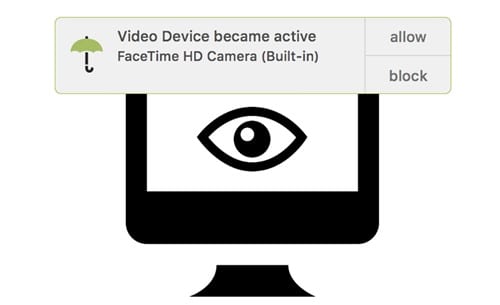Nothing is secure in this digital world. From passwords to the files stored on your HDD/SDD is always under a constant threat of hacking. Unknowingly, you may install apps on your Windows that can silently run in the background and record your webcam streams.
On Windows, it’s pretty difficult to detect such apps that start using Webcam and microphone without your consent. Hence, you must take proper steps to avoid privacy and security issues.
Get a Notification Whenever an App Starts using your Webcam
This article will share some simple steps to get a notification whenever an app starts using your Webcam. The steps will be very easy; follow them as mentioned below.
1. First, let you know that we would be required to download a third-party app to trace the webcam usage for all your apps on Windows. The app which we have used and written about is “Oversight“. Once downloaded, double-click on the executable file.
2. This will open the installation wizard. You must follow the on-screen instructions to install the application on your Windows PC.
3. Once installed, you will find the Oversight icon in the system tray. Click on it to check out the status of your Webcam and the Microphone. Apart from that there could also be some settings you could set up for the app.
4. The app actively runs on your device in the background to check all the apps utilizing the Webcam and the Microphone. Try to test the app by running any random app that accesses the Webcam service. The app will immediately send you a notification.
That’s it! This is how you can use the Oversight application to get a notification whenever an app access your Webcam and microphone.
So, this is how you can get a notification whenever an app starts using your Webcam in Windows. If you need more help on this topic, let us know in the comments below.