Users no longer need to buy verified profile or provoke Instagram for that blue tick. The popular image-sharing platform is now giving everyone an opportunity to prove their authenticity and apply for getting their profile verified. Here’s how you can apply for verification in Instagram.
How to Get Your Profile Verified on Instagram (Yes, Anyone Can Apply Now)
Well, we all know that popular social networking sites like Facebook, Twitter already got an option to get your profile verified. The same feature is already available on Instagram, but it was limited to the public figures, brands and other popular profiles.
However, the great thing is, the image sharing platform, Instagram finally decided to give you the opportunity to get your profile verified. Yes, you read that right! You can now earn that most valuable blue tick on Instagram.
Users no longer need to buy verified profile or provoke Instagram for that blue tick. The popular image-sharing platform is now giving everyone an opportunity to prove their authenticity and apply for getting their profile verified. So, if you also want that iconic blue tick on your Instagram account, here’s what you need to do.
How To Verify Instagram Account?
Applying for verification in Instagram is rather straightforward, and if you have been waiting for long to get your account verified, then this steps might give you great relief. Here’s how you can apply for verification in Instagram.
Step 1. First of all, open your Instagram account and then tap on the three vertical lines located at the top right corner. This will open the Settings Panel. Under the settings, you need to select ‘Request Verification’ option.
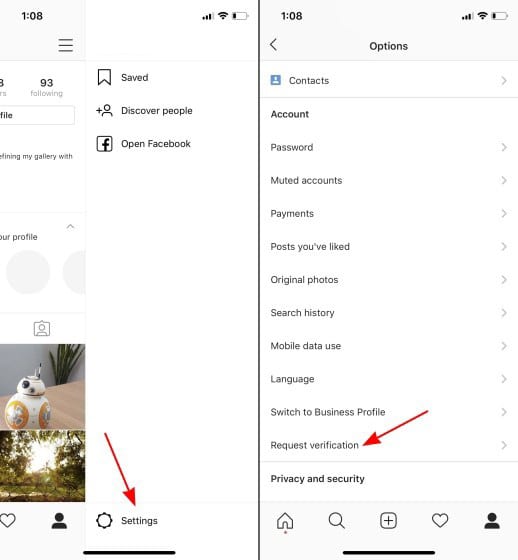
Step 2. Now, in the next window, you need to enter your full name and attach an ID Proof. ID proof could be everything, but it must be a government issued that clearly states your name, DOB.
Important: You can also attach your driving license, national ID card, Aadhar card, Passport. Make sure that you have attached a government-issued photo ID. If you want to verify a brand, Instagram will accept utility bills, tax filings, article of incorporation.
Step 3. Once attached, click on the ‘Send’ button. Now Instagram will notify you once they have reviewed your request for a verified badge.
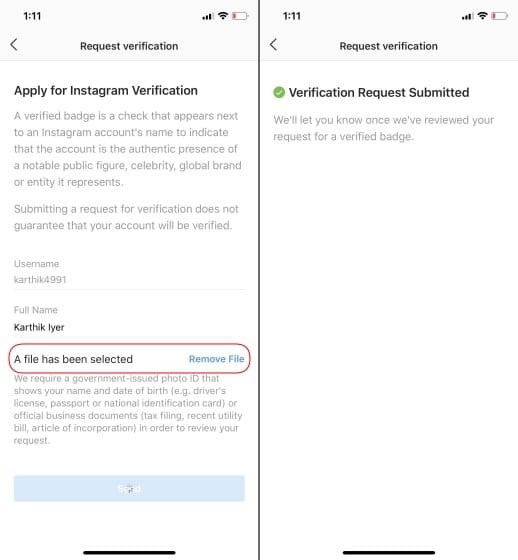
The process to get your account verified is rather easy, but the platform doesn’t guarantee that everyone will get the blue tick. On the official blog post, Instagram said that they would review every request you send to check whether the profile is authentic and belongs to a notable figure, global brand, entity or celebrity.
So, the popular image-sharing platform had made the verification process much more accessible by adding a “Request Verification” option. However, if you are a regular user like me, then we just got a hope to bag that blue tick and be on the path to fame.
If you have already applied for the verification, then you will receive a notification as soon as your account gets approved. However, if you didn’t get any notification, then you need to wait for 30 days to re-apply for the verification.
The new “Request Verification” feature is right now live on iOS, and Android users need to wait for few more days to get the features on Instagram for Android. So, what’s your opinion on this? Share your views in the comment box below.