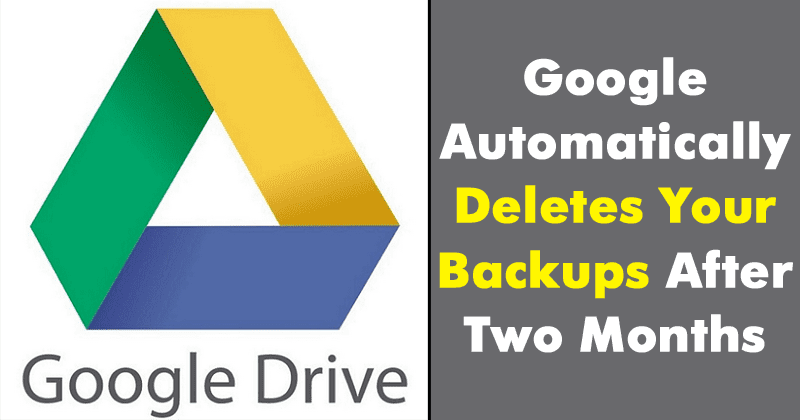Recently, a Reddit user posted a thread in which he claimed that all his previous Android device data that was stored on Google drive was deleted. Well, Google automatically deletes the backups after an inactivity period of two months.
Google Automatically Deletes Your Backups After Two Months
If we talk about file storage and synchronization service, Google drive will always be the first choice. Google Drive is a file storage and synchronization service that was launched on April 24, 2012.
After the launch, it has become one of the most used productivity tools. We use Google drive to create backups of our data to make sure that our very precious data is safe and well protected.
Well, Google also allows Android users to back up their device’s content, data and many other settings on Google Drive. Normally users, store their contact information and many other important files like pictures, videos on Google drive for an easier transfer.
Recently, a Reddit user posted a thread in which he claimed that all his previous Android device data that was stored on Google drive was deleted. Well, this is nothing new because many of us don’t know that Google automatically deletes the backups after an inactivity period of two months.
The Google Drive’s help page clearly states that if any user doesn’t check into their Android accounts within two weeks, then the backup of their current devices starts to display a countdown of the days left till they are deleted.
So, if a user is inactive then Google will automatically wipe out the backups after two months. The same condition applies if you are a paid user. Well, this is something that every storage companies implement, but they give some sort of notifications before deleting users data.
The Reddit user said in the thread that Google gave no such warning before deleting those useful data. Android users need to install the Google Drive app to check the backups because the Android backups are not shown in a desktop version of Google drive.
So, what do you think about this? Share your views in the comment box below.