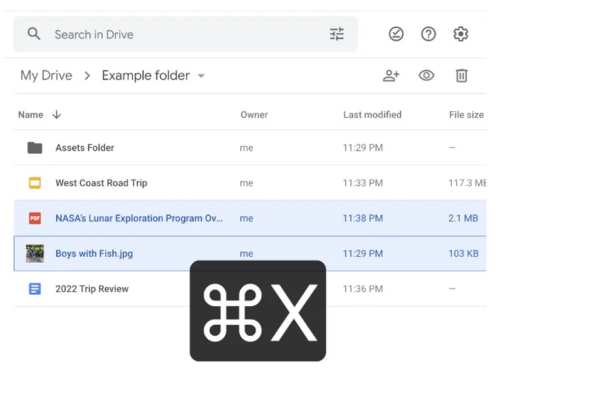Finally, Google adds cut, copy, and paste shortcuts in Drive. The ability to use keyboard shortcuts is compatible with Chrome.
Users can now use keyboard shortcuts like Ctrl + C (or ⌘ + C on Mac) to copy, Ctrl + X to cut, and Ctrl + V to paste the Google Drive files in Chrome. This new feature will start rolling out to everyone by June 4.
The features are added to basic shortcuts and will work on different tabs. Copy a file and paste it to an email or google doc; it will insert the file title with the link.
Google Finally Allows Copy, Paste Shortcuts On Drive In Chrome
A post by Google says, “Additionally, a link to the file and its title will also be captured when copying a file, which allows you to easily paste them into a document or an email.”
Now, users don’t need to create duplicate files as they can use the Ctrl + C, Ctrl + Shift + V to create shortcuts.
Pressing Ctrl + Enter opens a highlighted file or folder in a new tab. It lets you easily view multiple files at once or can use different tabs to organize files easily between different folder locations.
Do remember, these new Drive keyboard shortcuts only work in Google Chrome. The shortcuts are not yet live; it will roll out full availability in the coming weeks. You can check out the full list on the support page.
Recently, Google released a feature for google docs that makes it easy for blog writers. It helps you to make changes and streamlines workflow by a margin. You can simply select multiple fields at once and apply delete, copy, paste, or make other format changes.
Google, at I/O 2022 event, also announced auto summaries for docs. Also, the warning banners were unveiled for google docs, sheets, and slides. The feature was introduced in January 2022 and is available on Google Docs, Sheets, and slides.