Well, if you have been reading tech news for a while, then you might know about the problematic relationship between the US and China. The operating systems developed for China were barred from using Google Apps.
If you are living in China and have a local smartphone, then you can’t run Google Apps. Actually, it was not China that bans Google App installation, but it was Google who denies all paid app and game purchases for Chinese users.
So, to deal with all such things, we have come up with a universal solution that will let you run Google Apps on every non-supported smartphone.
What is Google Installer?

Google Installer is a software suite that lets you install Google Apps on any non-supported Android smartphone. It doesn’t matter if you are using a Chinese Smartphone, Google Installer can force GApps installation on any device.
So, in simple words, with Google Installer, you can install and run all G-apps on any Android device.
Features of Google Installer:
Although it’s a simple app, it does have lots of features. Check out some of the interesting features of the app.
- You will be able to use all Google apps on non-supported devices.
- The software suite enables Google Play Store services.
- Google Installer enables Google Play Services.
- The app works on every device running on Android 4.0+
- The latest version of Google Installer also enables data sync.
Download & Install Google Installer Apk (Gapps):
Now that you are well aware of Google Installer, it’s time to check out how to install it on an Android device.
- First of all, download Google Installer apk on your device.
- Now head to the Settings > About Phone> Tap 7 times on the build number.
- This will enable the Developer option. Now head to the developer option > Allow Mock Location, enable it.
- Next, head to the Settings > Security > Unknown Sources, and enable it.
- Once done, install the downloaded Apk file on your device and open the app.
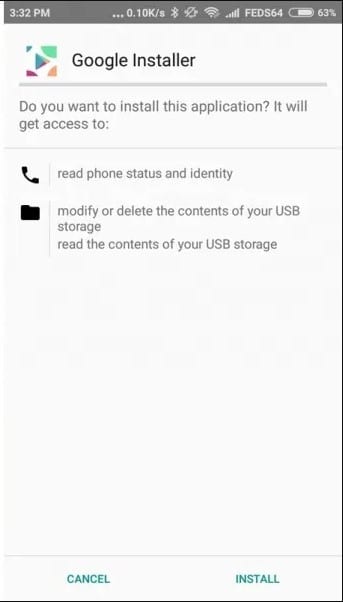
- On the very first page, tap on the ‘Blue’ circle.
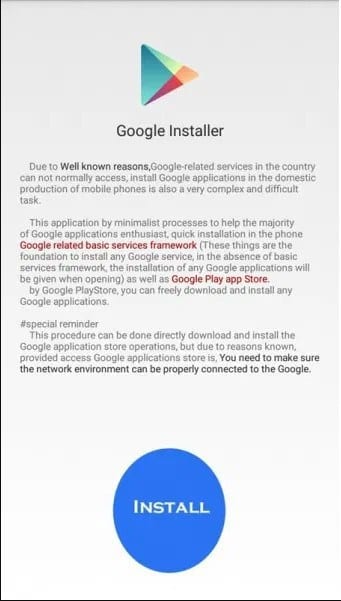
- Now, wait until Google Installer installs the apps on your device.
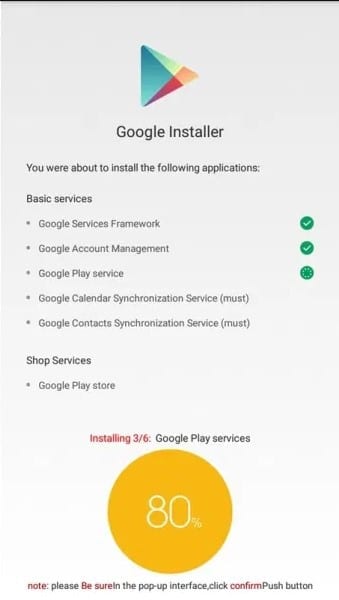
- You will be prompted to allow the installation of Google Play Services. Simply, tap on the ‘Install‘ button.
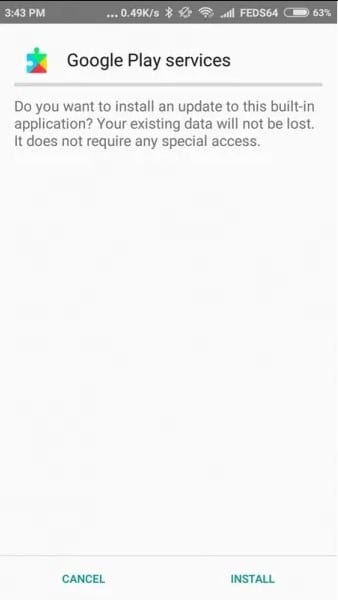
- Once done, accept the terms & conditions and allow the permissions.
That’s it! You are done. This is how you can install and use Google Installer on your Android.
Install Google Installer on MIUI 8 & MIUI 9:
Well, if your phone is running the Chinese version of MIUI 8 and MIUI 9 skin, then you need to follow this method.
- First of all, download Google Installer for MIUI 9. Download Goolgle Installer 3.0 for MIUI 8 or Xiaomi MIUI.
- Head to the Settings > Security > Unknown Sources, enable it.
- Now open the Google installer apk file and install it.
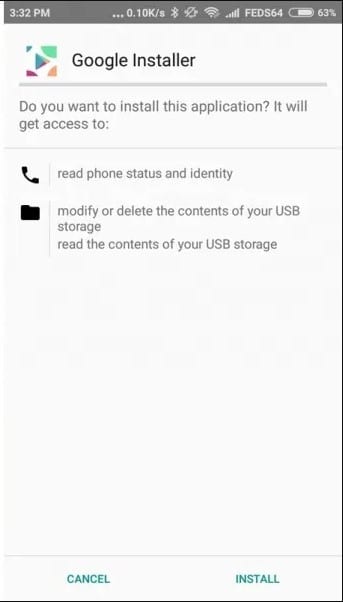
- On the app drawer, look for a new icon with the Chinese language. Open it on your device.
- On the next page, tap on the ‘Blue’ Circle. Next, install Google Files on your device.
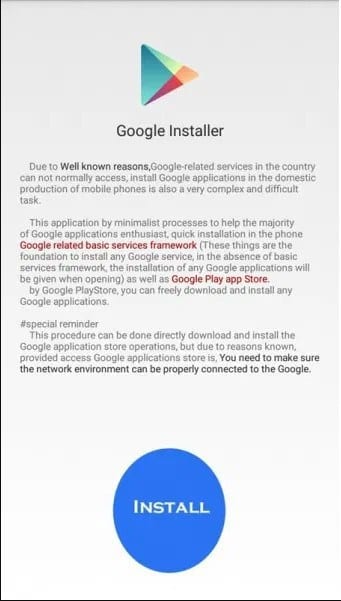
- Once installed, you will see the Google Play Store app on your Phone.
That’s it! You are done. This is how you can install Google Installer on Xiaomi MIUI 8 & MIUI 9.
Google Installer for Meizu Phones:
If you are using a Meizu smartphone, then you need to follow some of the simple steps given below. After following the steps, you will be able to use all G-apps without any issue.
- Download the Google Apps installer on your device.
- Now head to the Settings > About Phone> Tap 7 times on the build number.
- This will enable the Developer option. Now head to the developer option > Allow Mock Location, enable it.
- Next, head to the Settings > Security > Unknown Sources, and enable it.
- Once done, install the downloaded Apk file on your device and open the app.
- On the very first page, tap on the ‘Blue’ circle.
- Once done, accept the terms & conditions and allow the permissions.
That’s it! You are done. This is how you can install and use Google Installer Apk on Meizu devices.
So, this article is all about how to install Gapps on your Android if you are using a China ROM. I hope this article helped you! Please share it with your friends also.