PDF stands for “Portable Document Format.” The time is now gone when we had to carry many documents for various purposes. Since the discovery of computers, now the information has gone paperless. Now we are concerned with digital information either in the form of documents or other. Today, we’ll tell you how you can convert PDF files.
Here’s How You Can Convert The PDF Files
PDF Candy is the best destination for converting PDF files. You might have observed that PDF documents or text documents are not that simple to convert. Well, to do same, you’ll need some high-end editors for converting any PDF document. However, PDF Candy is relatively easy to operate, and it is very simple but professional online PDF Converter. It has some high-end features like it can unlock and protect the PDF file.
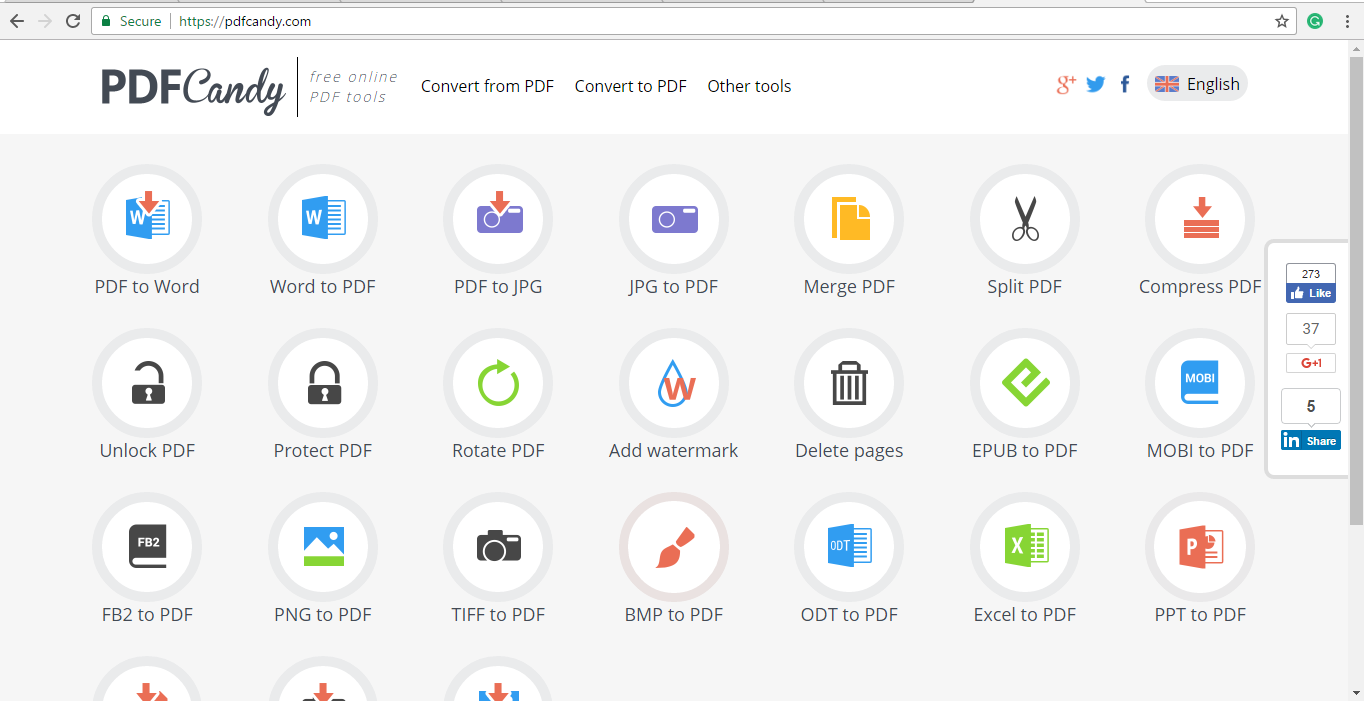
PDF Candy has 24 vital tools which are used for various purposes. You can convert PDF Files to Word, JPG or merge the PDF files. It is the one destination which contains almost all tools for processing PDF files.
It is the first online services launched by Ice Cream apps that allow users to process PDF files and change their format in many ways. Till now, it has around 24 tools. It also has a user-friendly interface. Moreover, you can process the files in few clicks.
You can access PDF Candy’s all features, and this is a free service. When you process the file, you can directly download it. Moreover, you don’t need to enter the email for receiving the downloaded file, as I said you can receive the file directly after processing it.
Features:
- Split and merge PDFs
- Compress PDFs
- Unlock and protect PDFs
- Rotate PDFs
- Add watermarks to PDFs
- Delete pages from PDFs
- Convert PDF to Word
- Convert PDF to JPG, PNG, TIFF, and BMP
- Convert Word and ODT to PDF
- Convert EPUB, MOBI, and FB2 to PDF
- Convert JPG, PNG, TIFF, and BMP to PDF
- Convert Excel to PDF
- Convert PPT to PDF
Luckily, PDF Candy also allows you to unlock the password protected PDF files. Also, you can set a password to the PDF files too. PDF Candy makes it easier to deal with PDF files. It can make your task easier as it’ll help you to process the PDF files in a number of ways. In brief, it is an exceptional PDF editing software online. Moreover, you won’t need to pay a single penny to access it.


