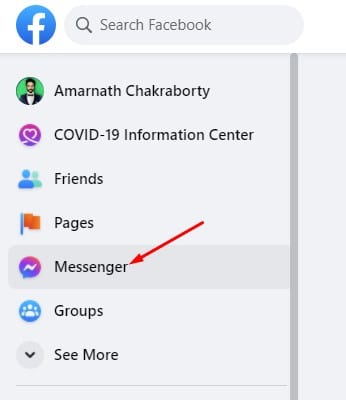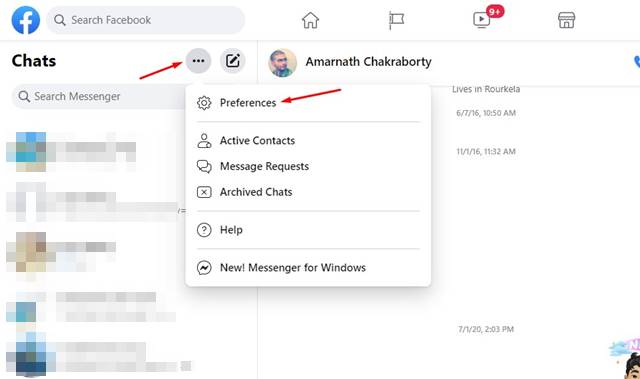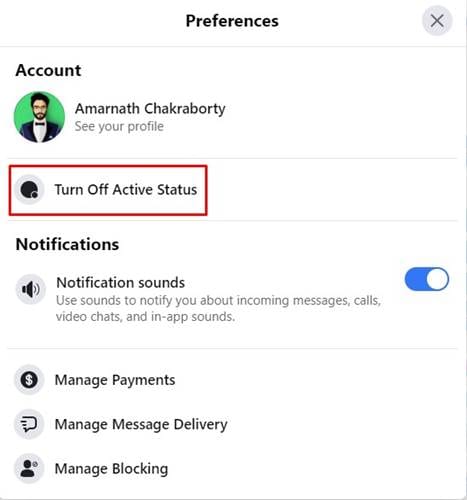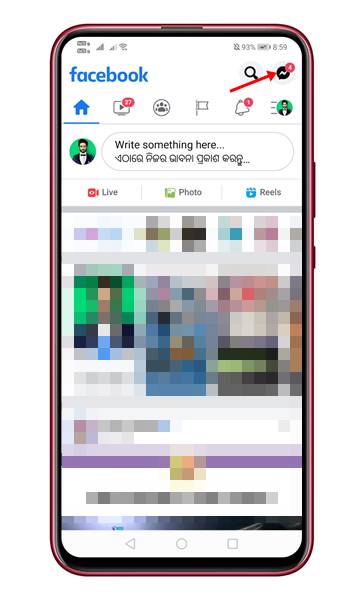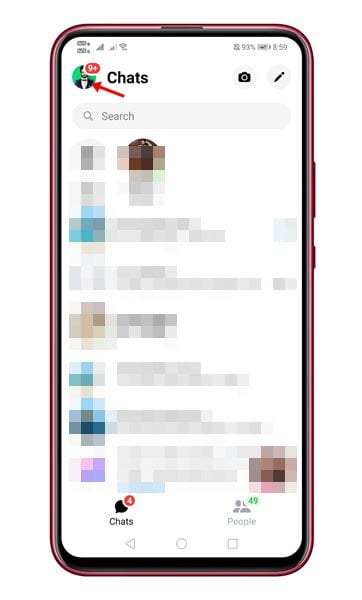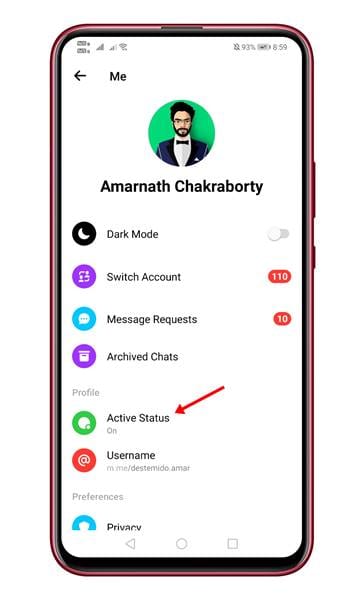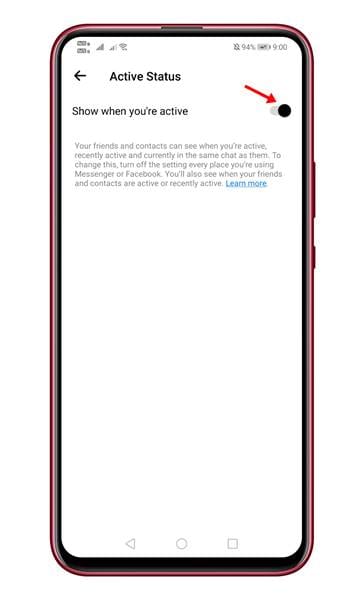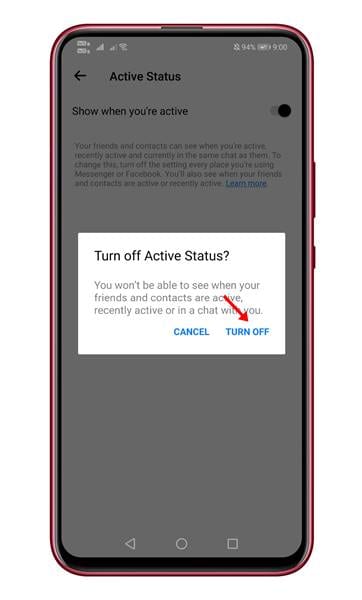Let’s admit; Facebook is right now the most used social networking platform. Almost everyone now uses this social networking site. The platform allows you to exchange messages, make voice & video calls, share file attachments, share photos & videos, and more.
If you have been using Facebook for a while, you might know that it adds a green dot in front of your profile name whenever you go online. The green dot represents that you are online and open to conversations.
The feature is helpful since it lets us know when our friends are online. However, if you have lots of friends on your account, you might end up receiving an uncountable amount of messages.
Also, not everyone likes to let others know when they are online. So, if you think you need to disable the ‘Active’ status on Facebook, you are reading the right article.
How to Hide the ‘Active’ Status On Facebook (Web & Android)
In this article, we will share a step-by-step guide on how to hide the Active Status on Facebook for the web and Android. Let’s check out the methods.
1) Hide Active Status on Facebook Web
Hiding active status on the Facebook web is quite an easy process. You need to implement some of the simple steps given below.
1. First of all, open your web browser and log in to your Facebook account.
2. On the left pane, click on the Messenger icon, as shown in the screenshot below.
3. Next, click on the three dots as shown below and click on Preferences.
4. On the following popup, click on the Turn off Active Status to disable the feature.
5. On the following popup, you will be provided with three options. Select your preferred option and click on Okay.
That’s it! This is how it’s done. Your friends won’t be able to know your account status from now.
2) Hiding Active Status on Facebook for Android
You can also use the Facebook mobile app to hide the active status. Here’s what you need to do.
1. First of all, open the Facebook app on your Android and tap on the Messenger icon.
2. On Messenger, tap on your profile picture.
3. Now scroll down and tap on the Active Status option.
4. Next, turn off the Show when you’re active toggle to disable the active status.
5. On the confirmation popup, tap on the Turnoff button.
That’s it! You are done. This is how you can hide active status on Facebook for Android.
So, this guide is all about hiding active status on Facebook for the web and Android. I hope this article helped you! Please share it with your friends also. If you have any doubts related to this, let us know in the comment box below.