You may have your reasons for hiding apps on Android. Maybe you don’t want to see others what apps you use, or perhaps you want to hide apps to avoid distractions.
Whatever the reason, you can hide apps on Android in a few steps. However, for that, you would need to use some third-party apps. So, if you are looking for ways to hide apps on Android, here’s what you need to do.
How to How to Hide Apps on Android
Go Launcher is the launcher app that we will use to get the app hider. Here’s how to use Go Launcher to hide apps on Android.
1. First, download and install Go Launcher on your Android smartphone.
2. You will see the screen below. After that, you need to tap on “Enjoy” to continue.
3. Now open the app drawer and long-press on the app you want to hide. Drag an app to Hide, located in the top right corner of your screen.
4. You will be asked to set a pin or pattern lock to hide this app. Go through the steps. If you need to open the hidden app, tap on the “Tools” option from your home screen.
5. Now, on the next screen, you need to tap on the option Hide App.
6. Now, you need to draw your unlock pattern.
7. Now, you will see your hidden app there.
Hide Apps on Android using App Hiders
Plenty of Android privacy tools on the Play Store allow users to hide installed apps. These apps hide the icon of any installed app.
These apps also allow users to set up a PIN and pattern lock to protect the hidden apps.
1. HideU
HideU is a vault app that lets you hide all types of files and lock apps. The app doesn’t hide the apps; instead, it lets you password protect them.
So, if you want a simple-to-use Android app that can prevent privacy from leaking to others, HideU should be your best pick.
2. Hyde App Hider
Hyde App Hider basically creates a secure folder for you to store the apps you want to hide. You can use this app to hide apps, photos, videos, social media apps, or any other app of your choice.
The application is simple; you create a secure folder protected by a pattern lock. Once in the secure folder, you can store as many apps as possible.
To access the hidden apps, you must unlock the secure folder and manually unhide the applications. Overall, Hyde App Hider is a great app hider for Android.
3. PrivacySafe or SGallery
PrivacySafe is a privacy protection app for Android smartphones. The app can easily hide and encrypt your photos, videos, apps, etc., from your Android smartphone. It also offers users a password-protected vault to store sensitive files.
Other Ways to Hide Apps on Android?
Modern Android smartphones have features to hide apps. However, the steps to access them may vary depending on your phone’s manufacturer and the OS skin in use.
For example, on RealmeOS, you get an App hider that lets you hide apps. Once hidden, you gain access to those apps by dialing a PIN on the phone dialer.
Similarly, if you have a Samsung phone, you can take help of Samsung Community to know how to hide apps without installing any third-party apps.
This guide is about hiding apps on Android smartphones. I hope this article helped you! Please share it with your friends, too. If you have any doubts, let us know in the comment box below.

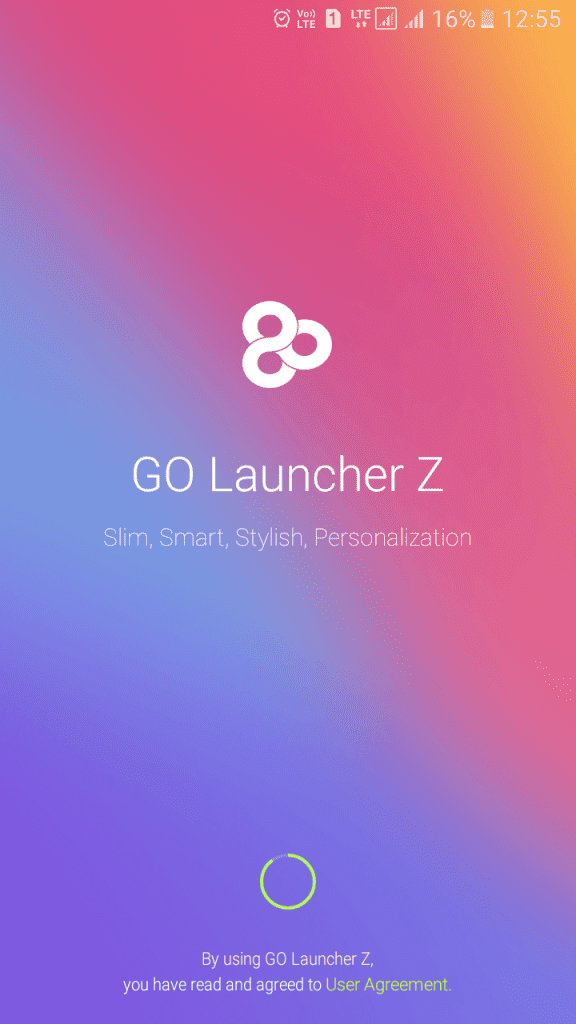
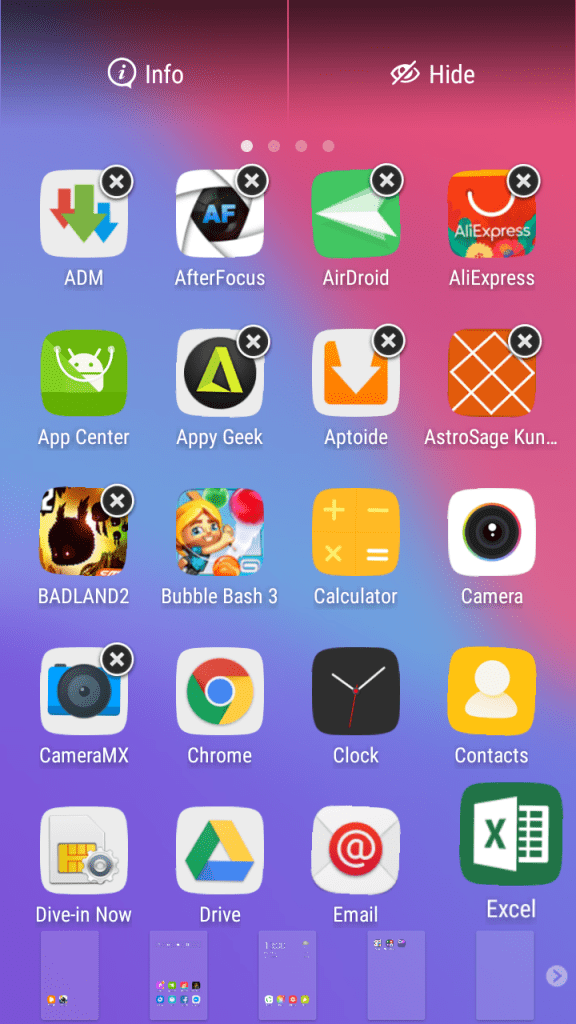
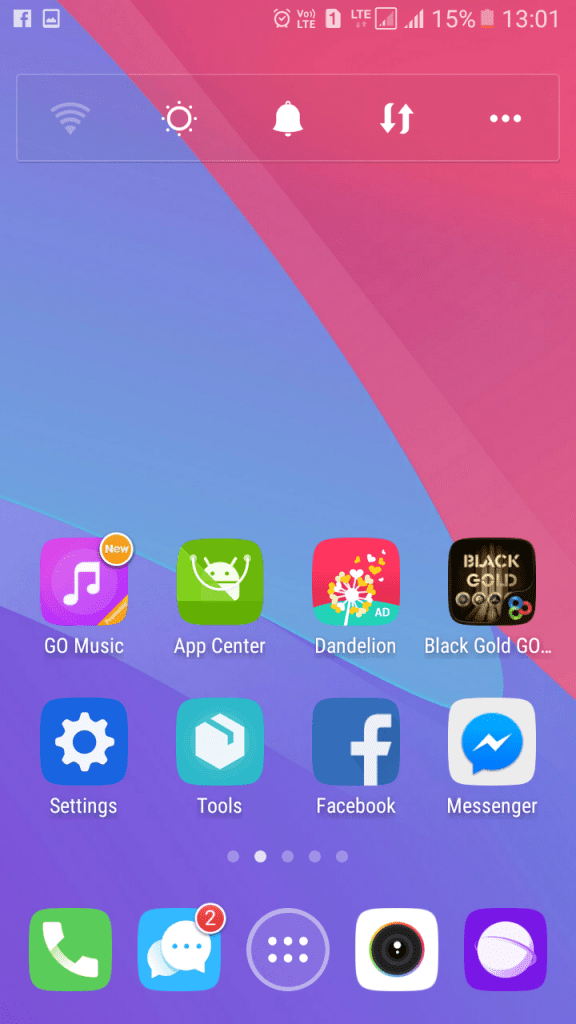
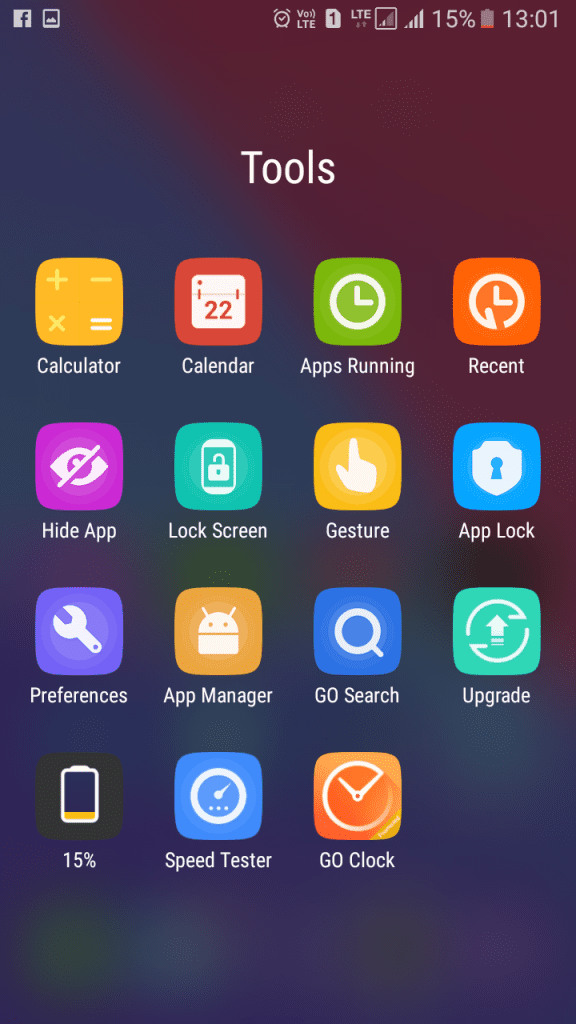
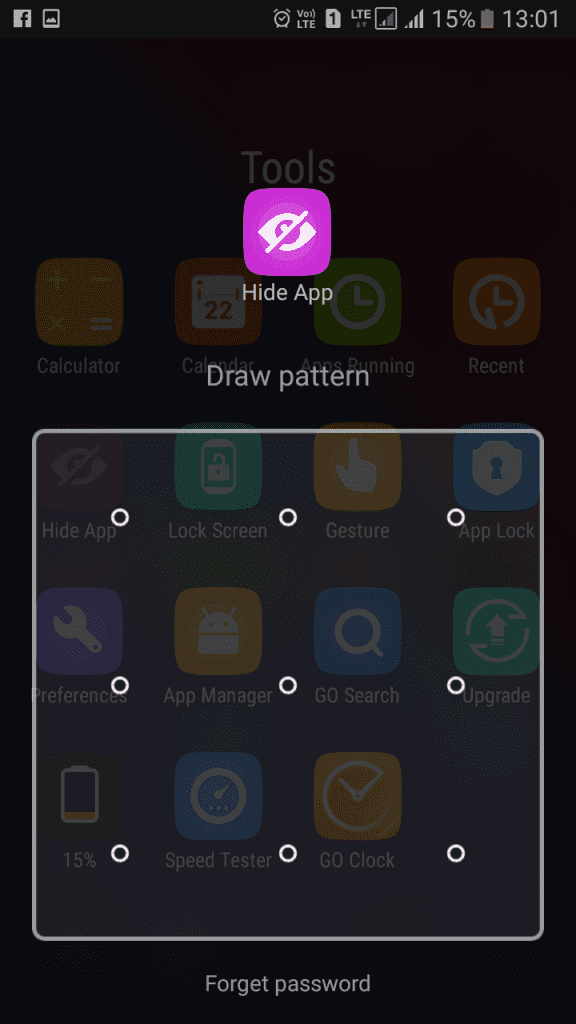
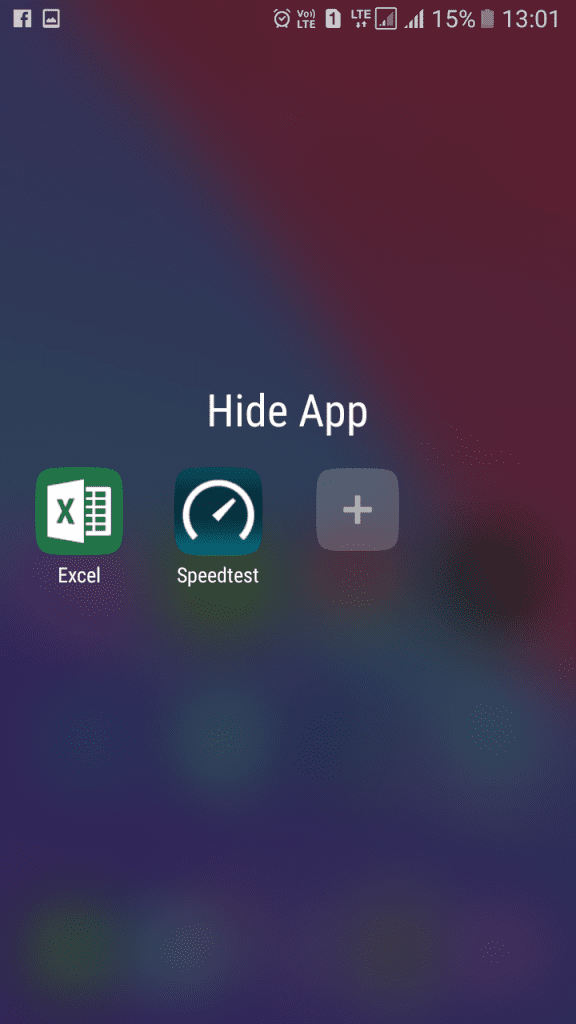
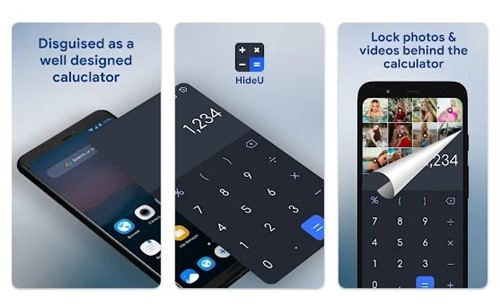
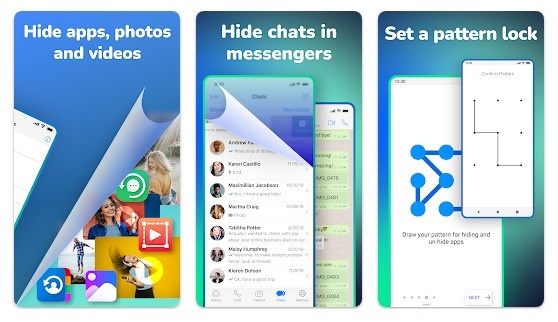
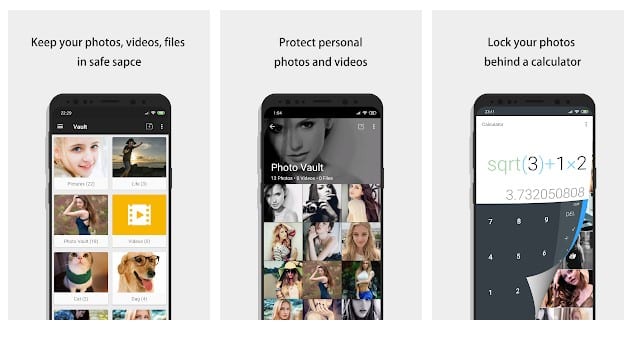


I’d like to find out more? I’d like to find out more details.