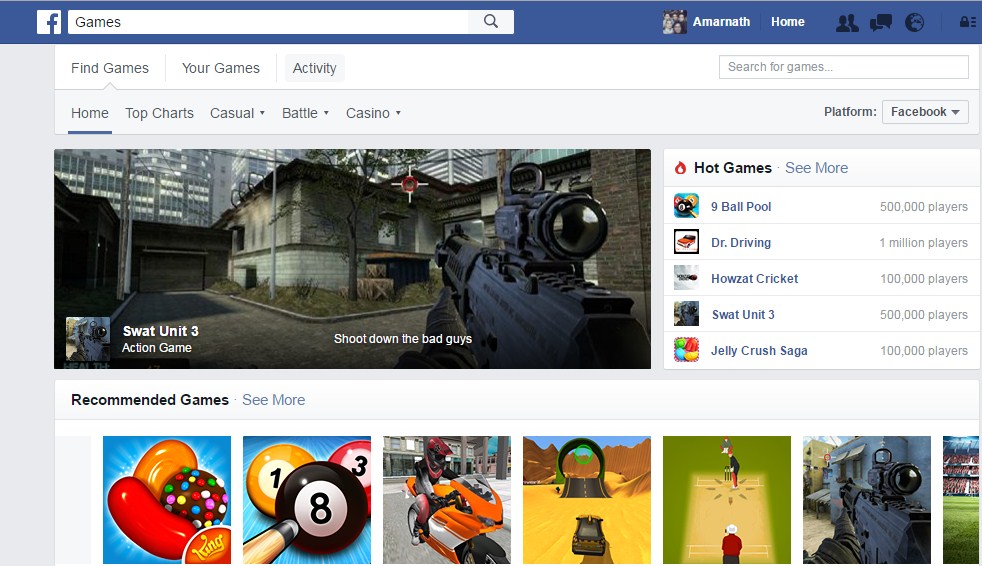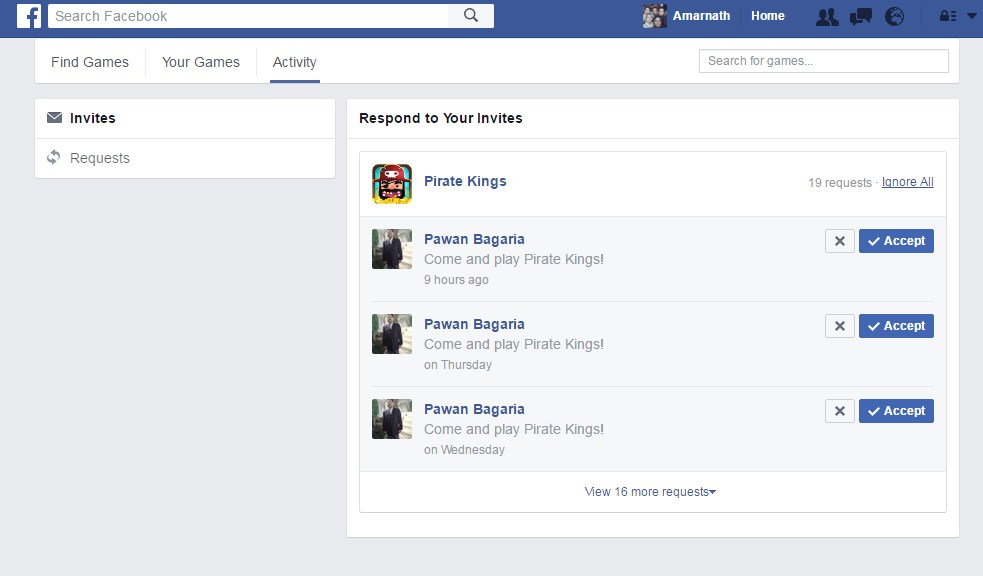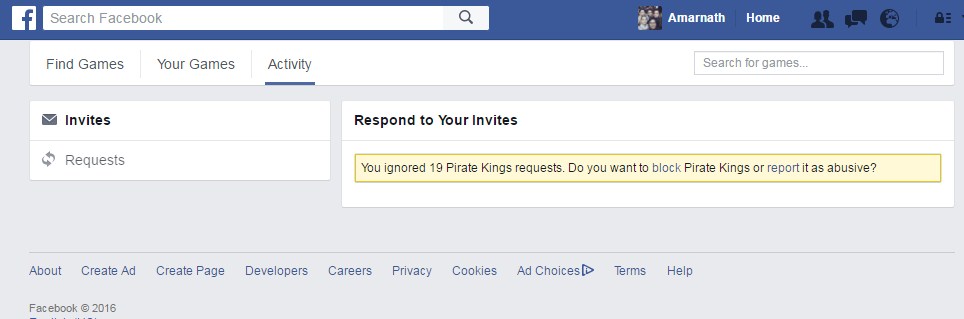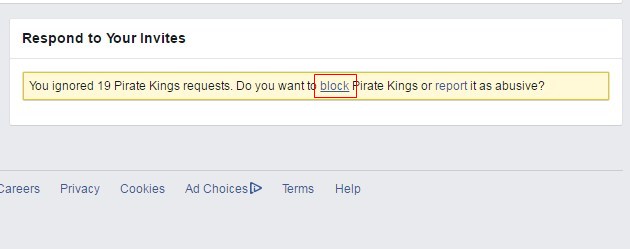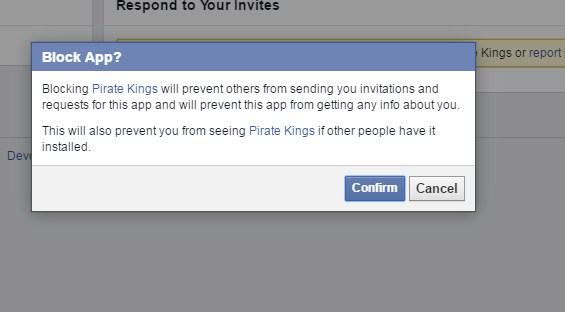Facebook has already addicted many people to its online gaming. Facebook has a huge library of online games. These are the games that can be played online with your Facebook friends.
The most popular games on Facebook are Candy Crush, Subway Surfers, and criminal case. However, the major problem in these games is that we have to invite friends to play the game to complete the game levels.
Steps to Block Game Requests On Facebook
You may find game requests on Facebook annoying if you are not a gamer. At times, you may even want to block all game requests on Facebook. Hence, we have a method to show you how to block game requests on Facebook. Let’s get started.
1. First of all, log in to your Facebook account.
2. Now in the Apps section, click on the Games option on the right.
3. Now click on Activity Tab in the game options section.
4. Now, click on the Ignore All option in the Respond To Your Requests section.
5. Then you will see a notification of the ignored requests in your account.
6. Now, in the notification, click on the Block text link.
7. After that, click on Confirm button. Now, you have successfully blocked the notifications of the game or app.
Repeat this method for all games or apps you wish to remove from your Facebook Account. That’s it! You are done.
So, this guide is all about how to block game requests on Facebook in easy steps. If you need more help blocking game requests on Facebook, let us know in the comments below. Also, if the article helped you share it with your friends also.