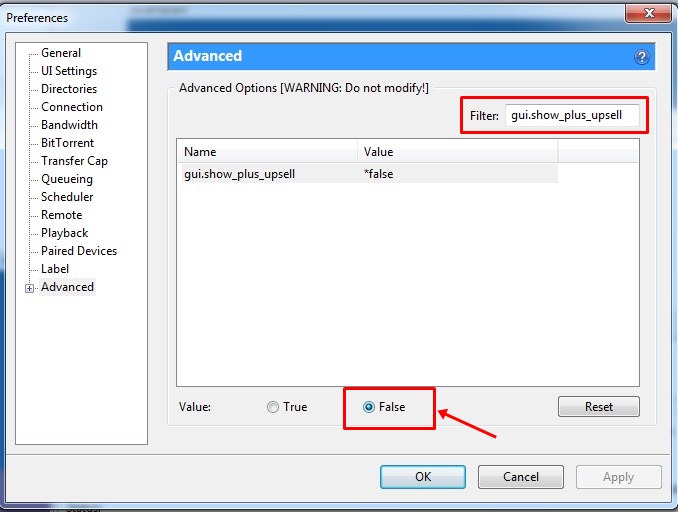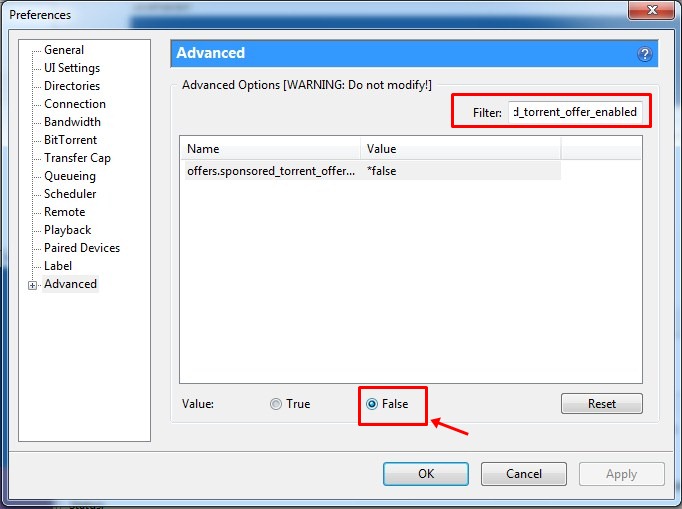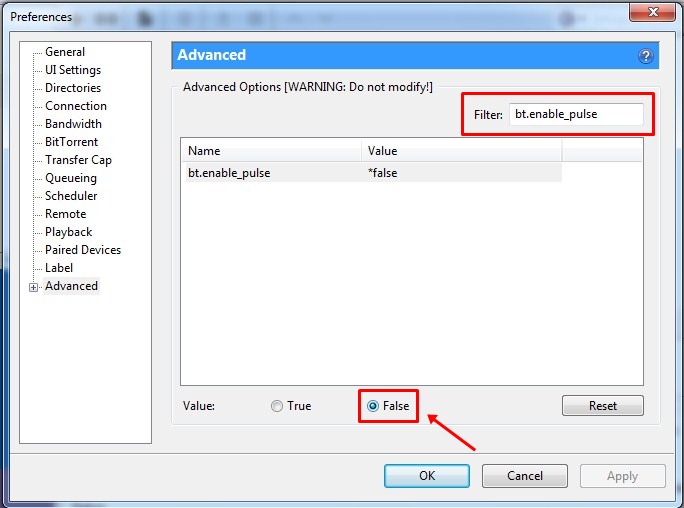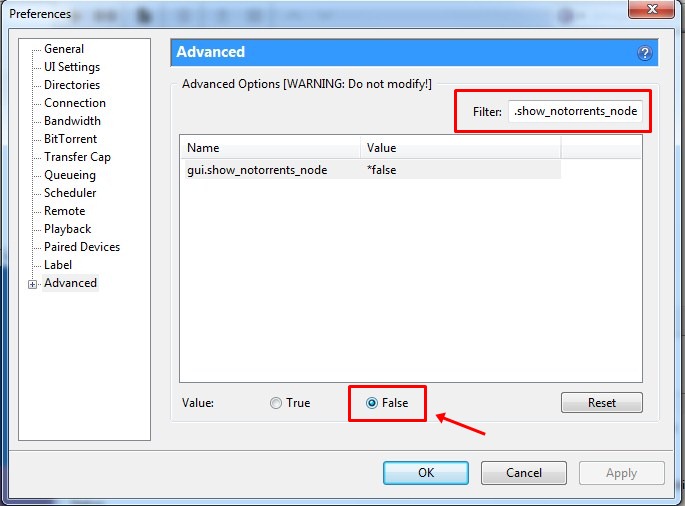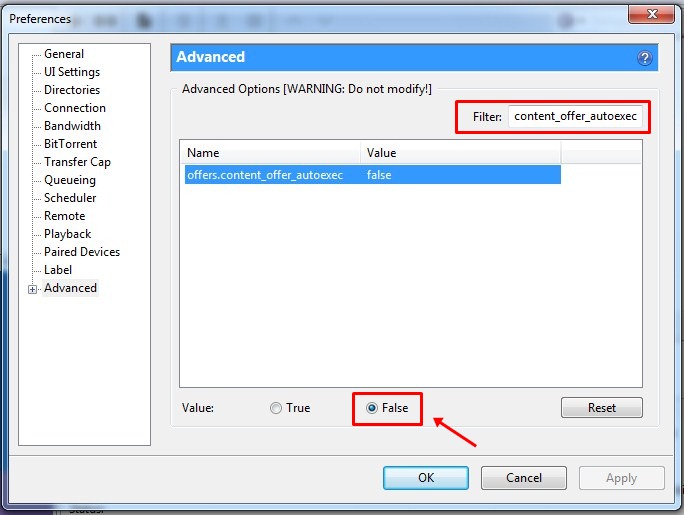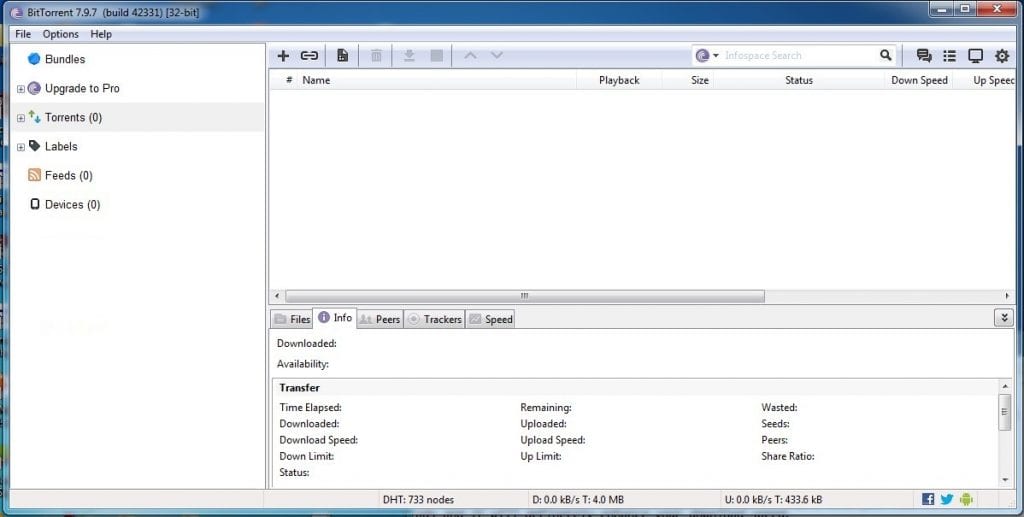While the use of Torrent is declining, many users still use them every day. Torrent is a great way to download freeware files and software, but many of us don’t know that we can disable the ads in our Torrent clients.
Let me tell you the reason for blocking the ads and why it might turn useful to you. As we know, ads take up lots of data, reducing internet speed.
Steps to Disable Ads in uTorrent And BitTorrent
Therefore, if you want to download your torrent files with the maximum speed available, then you need to block the ads, which will definitely enhance your download speed.
1. Go to your BitTorrent or uTorrent Application. Next, head to the Preferences, and then switch to the ‘Advanced‘ tab.
2. Now you need to find the option of gui.show_plus_upsell and mark it as False.
3. Next, you have to find the option of offers.sponsored_torrent_offer_enabled and mark it as False
4. Now you have to find the option of bt.enable_pulse and mark it as False
5. Now you have to search for the option of gui.show_notorrents_node and mark it as False
6. Now you have to find the option of offers.content_offer_autoexec and mark it as False
That’s it! You are done now. You will see no ads in your Torrent clients.
So above is the method to disable ads in BitTorrent or uTorrent. With the help of this, you can easily disable ads and download your torrent files with the maximum speed available. I hope you like the post. Do share with others too! Leave a comment below if you are facing any problems at any step.