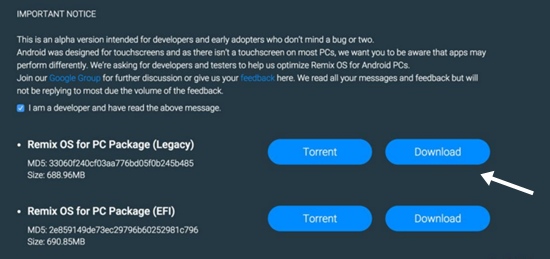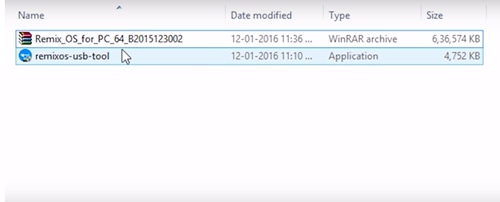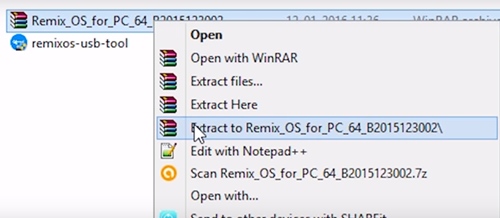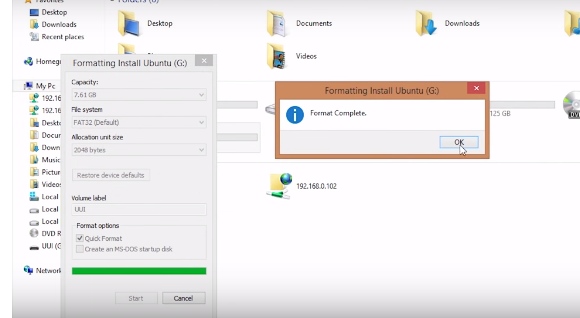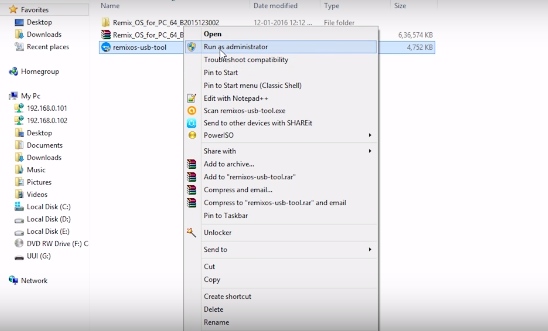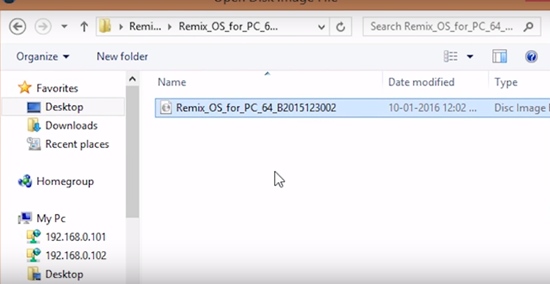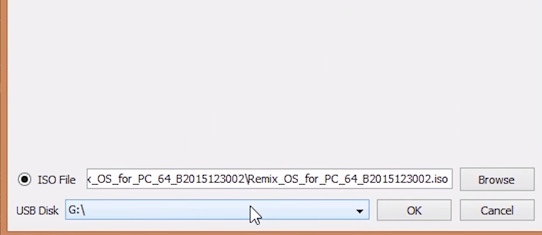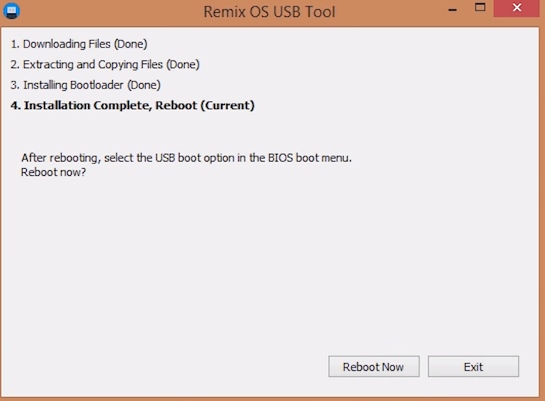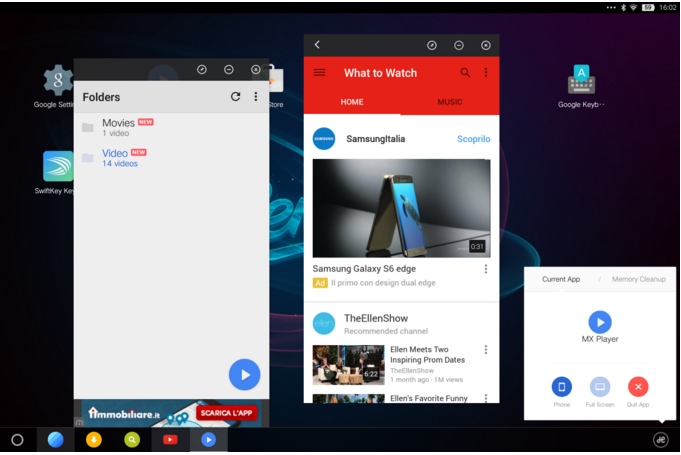Try out the New Android Remix Operating System in your PC to run Android on your PC. Till now, you must have tried lots of cool emulators on your PC to run android apps on them. And the most common is the bluestack that is now being used by lots of people.
But such emulators only allow you to run apps and not the exact interface. That is why we are here with a cool alternative that will let you run the exact android OS on your PC, and that’s possible, and the OS you are going to install in Android Remix is one of the coolest OS. And for that, you just need to follow up on the complete guide discussed below to proceed.
Also Read: Best Operating Systems (OS) for Hacking and Pentesting
Steps to Install Android Remix OS on Your Computer
The method is quite simple, and you need to download and install the cool toolkit that will help you get the android interface installed on your PC. So follow up the steps below to proceed.
Requirements:
- USB pen drive with minimum 8Gb capacity
- 64 bit CPU
Steps To Install Android Remix OS on Your PC:
- First of all, download the Remix OS toolkit from its official Website; we prefer to download the legacy file that all the OS supports.
- Now you will get the zip file that you need to extract to any selected folder you want, and you will get two files, one zip file, and the other application file.
- Now there extract the zip file.
- Now you need to get the pen drive of at least 8Gb and format it with FAT32.
- Now launch the application file in the extracted folder at the second step.
- A tool will open where you have to click on Browse and then select the image file in the extracted folder in the third step.
- Now you need to click on the ok button there.
- The burning process will start, and your pen drive will start getting bootable with the Remix OS files.
- Now you need to Reboot your system to boot the pen drive, and you can also read the booting process of your respective laptop or computer.
- Now you need to select your USB in the boot menu.
- Now select the Guest mode – No data will be saved after each session, and hit enter.
- Now you will see the Remix Login screen on your screen, and if it’s displayed, you are going correct.
- Now you need to select the language there and accept the agreement and click on start to proceed.
- Now the Remix OS will get started and have an interface exactly like android, and you can easily try out lots of cool things in your android.
With this method, you can easily get the coolest Remix OS on your android device. I must try this out. Keep on sharing. Leave a comment if you are facing any trouble at any step.