Android is the best mobile operating system out there. It’s now powering most of the smartphones available in the marketplace. Android has always been known for its massive app ecosystem.
Just take a brief look at the Google Play Store; you will find apps and games of different types over there. Unfortunately, few users even want to run their favorite Android apps on their PC.
However, there’s no direct option to run mobile apps on a PC. You need to use Android emulators to run your favorite apps on a PC. On Techviral, we have already shared a list of the best Android emulators for PC. You can use any emulator from the list to run an Android app on a PC.
This article will discuss the Remix OS Player, the Android for the desktop. So, let’s know what exactly Remix OS is.
What is Remix OS?
Well, Remix OS is a little bit different compared to all other Android emulators. It’s not an Android emulator. It’s the ‘Android for the desktop.’
RemixOS allows users to boot into Android’s ecosystem to run apps and games. Since it’s a full-fledged operating system, it uses all your system resources to run apps & games at their full capacity.
So, it uses your PC’s hardware capabilities to run a full-fledged Android on your PC. That means you can enjoy apps and games in their original form via Remix OS.
Features of Remix OS
Now that you know Remix OS, you might want to know its features. Below, we have highlighted some of the best parts of Remix OS. So, let’s check out the elements.
Remix OS is Different
Remix OS is not a traditional Android emulator for PC. It’s a mix of Android and Windows. It runs Android but looks and feels like Windows. So, if you are looking for a combination of Windows & Android, you could find Remix OS amazing.
It’s free for Everyone.
Unlike other Android emulators, which restrict several features on the free version, Remix OS is free for all. It’s available for everyone to download and use for free.
Start Menu
As mentioned above, Remix OS is a mix of Android and Windows. So, like Windows, you also get a Start Menu with the Remix OS. The Start menu allows you to access Android apps and games easily.
System Tray
Don’t want to miss out on Windows features? You don’t have to! Remix Os also has a system tray that provides information about the notification and internet connectivity.
File Manager
Remix OS also includes a Linux-like file manager, which can be used to manage file storage. Also, you can use the file manager to personalize some batch actions like batch rename, batch delete files, etc.
Google Play Store
Yes, Remix OS also brings you a Google Play Store. You can use your Google Account to install apps and games directly from the Play Store to the Remix OS.
Awesome User-interface
The user interface of Remix OS is another plus point. The user interface looks much like Windows 10 but has a cleaner and lighter look. The material design of Remix OS looks amazing on a desktop screen.
These are some of the best features of Remix OS. However, it would be best to start using the tool to explore some of its hidden features.
Download Remix OS 3.0 Latest Version
Now that you are fully aware of Remix OS, you might want to install it on your system. Below, we have shared the download links of Remix OS 3.0, the latest version.
Since it’s a full-fledged operating system, you must manually install the Remix OS on your system.
- Download Remix OS for PC (64-bit)
- Download Remix OS for PC (32-bit)
- Remix OS Player Download Latest Version
How to Install Remix OS on PC?
Well, installing Remix OS is a little bit complicated. Since it’s a full-fledged operating system, you must first prepare your computer to install Remix OS.
So, please make sure to back up all your essential files and folders in a Pendrive or external hard drive. Next, to install Remix OS on a computer, you must follow the step-by-step guide shared in this article – How to Install Android Remix OS on Your PC.
So, this guide is about downloading Remix OS’s latest version in 2021. I hope this article helped you! Please share it with your friends also. If you have any doubts about this, let us know in the comment box below.
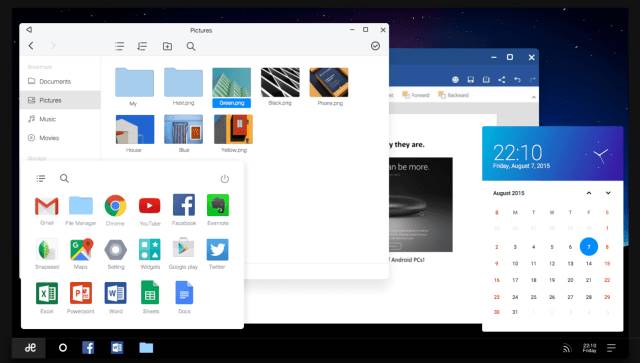

Is Remix OS still being updated?