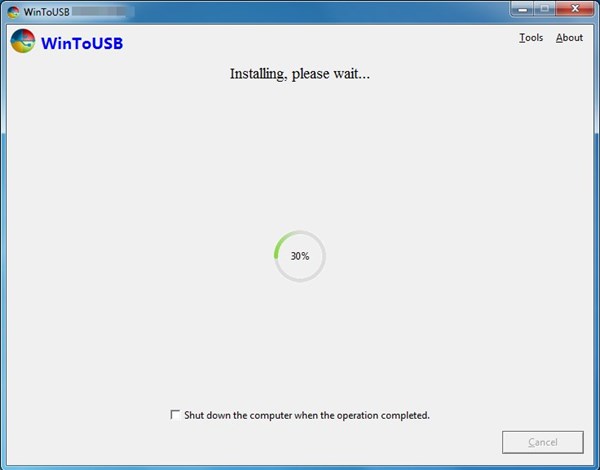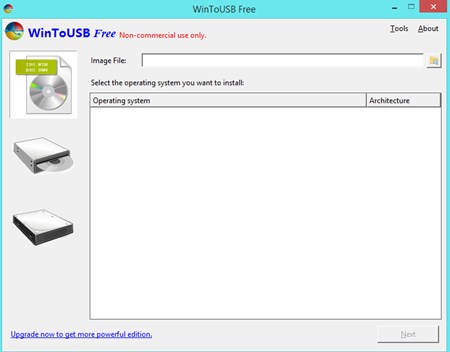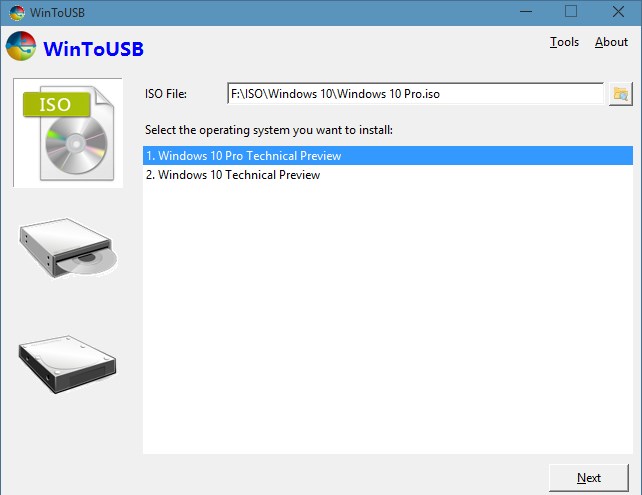Windows 10 is one of the best operating systems, with numerous features and customization options. Have you ever thought of running Windows 10 from a USB Drive? Yes, windows 10, the full-fledged operating system, can run from a pendrive too.
Yes, it’s possible you can make a pendrive to run Windows 10 on any PC virtually and without actually installing the operating system on that PC.
Steps to Run Windows 10 From a USB Drive
The method is quite simple and straight; you need a cool tool that will allow you to install windows virtually on your USB drive. Here’s what you need to do.
1. First, you need to download and install the cool tool WintoUSB, which will allow you to install ISO files over the USB drive to run on your computer.
2. After downloading, run and install this tool on your computer.
3. Launch the tool after installing it, and you will see an interface below.
4. Now, you need the ISO file of Windows 10.
5. Now, select the ISO file you downloaded in the tool.
6. When you select the ISO file, select the operating system from the list you want to install virtually on the USB.
7. The installation process will start, and this will take some time to be patient and let the process complete.
8. That’s it! You are done. Now you have portable Windows installed on the USB drive that you can directly run by inserting a pendrive into the PC.
So above was all about how to run Windows 10 from USB. I hope you like this and do share it with others too. Leave a comment below if you still have any related queries about this.