Activision has recently partnered with Tencent to bring Call of Duty: Mobile to Android and iOS. The great thing about Call of Duty Mobile is that it will follow the free-to-play model. So, let’s explore everything about the upcoming game Call of Duty: Mobile.
Looking back, we will find that the past few years have turned out great for gamers. With PUBG Mobile and Fortnite, every mobile gamer is busy playing battle royale games. However, we can’t give every credit to PUBG Mobile and Fortnite because Call of Duty has also contributed to the popularity of shooting games.
We are pretty sure every gamer worldwide knows about the Call of Duty Game. The game was massively anticipated on PC Platforms and consoles. The good thing is that the best-selling video game of all time has finally made its way to mobile devices.
Call Of Duty Mobile: Download & Install The Game Right Now!
Activision has recently partnered with Tencent to bring Call of Duty: Mobile to Android and iOS. The great thing about Call of Duty Mobile is that it will follow the free-to-play model. Not just that, but the game will focus entirely on competitive multiplayer and will have several gaming modes.

The gaming modes of Call Of Duty: Mobile includes Team Deathmatch, Search and Destroy, Free-For-All, etc. Not just that, but it also expected that the game would have classic maps like Nuketown, Crash, Hijacked, etc.

Activision said on its website, “Call of Duty: Mobile is set to deliver the definitive first-person action experience to mobile gamers featuring an epic online multiplayer action pitting players in head-to-head competitive confrontations.”
“The game features additional modes of play which will be announced at a future date.”
Chris Plummer, VP of Mobile at Activision, said, “We are delivering the definitive, first-person action experience in a new mobile title with incredible graphics and visceral Call of Duty gameplay,”
“Together with the amazing team at Tencent, we’re bringing together a collection of the most beloved maps, competitive modes, familiar characters, and signature weapons from across this storied franchise into one epic experience for the first time on mobile.”

The game is available for pre-register on the Google Play Store. So, if you are interested in the game, then you can pre-register for the game through this link. If you are still in doubt, you can check out the game trailer below.
How To Download & Play The Game Right Now
XDA developers have shared a working guide to run Call of Duty on Android smartphones for those willing to play Call of Duty: Mobile before its global release. In this guide, users must download the Apk file and OBB data to run Call of Duty.
1. First of all, head to Settings > Security > Unknown Sources. There you need to enable the option Unknown Sources.
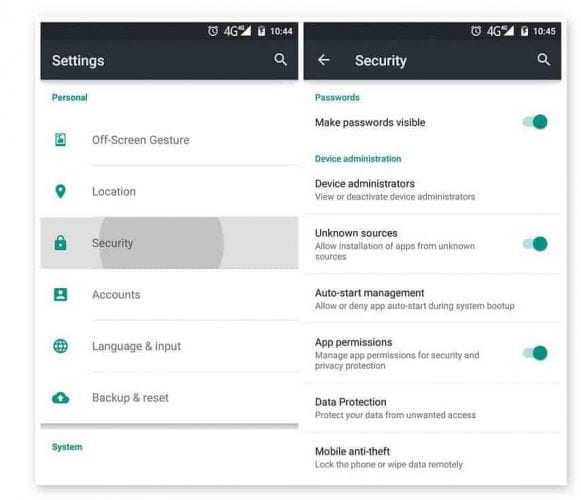
2. Now download & install the Call of Duty: Legends of War Apk file from this link. Call of Duty Mobile is called Call of Duty: Legends of War.
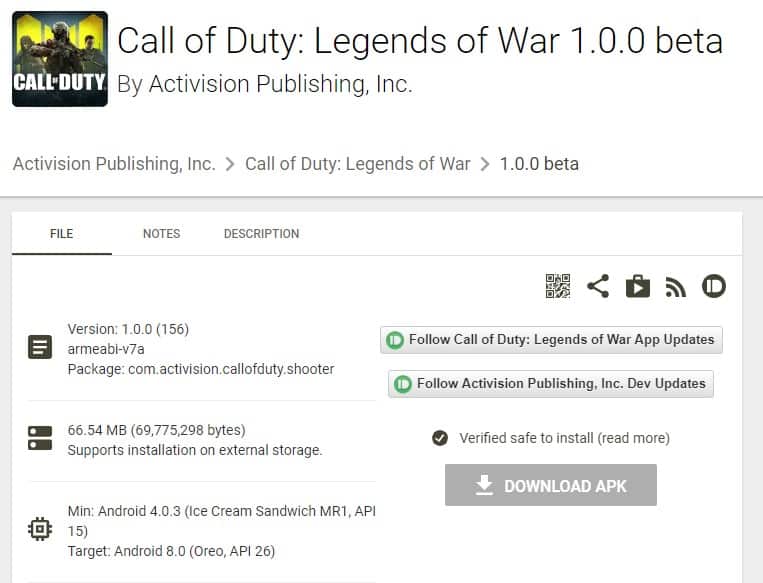
3. In the next step, download the OBB file ( 1.06 GB) on your Android smartphone.
4. Install the Apk file below on your Android smartphone, and the game will stop in the initial loading screen.
5. Now exit the game and force stop the application through Settings > Apps.
6. Next, you need to move the OBB File to your game installation folder.
That’s it; you are done! Now launch the game from the app drawer, and it should run fine. So, this is how you can download & install Call of Duty Mobile on your Android smartphone right now.
So, what do you think about the upcoming game? Do you believe it can compete with PUBG Mobile and Fortnite? Please share your views with us in the comment box below.