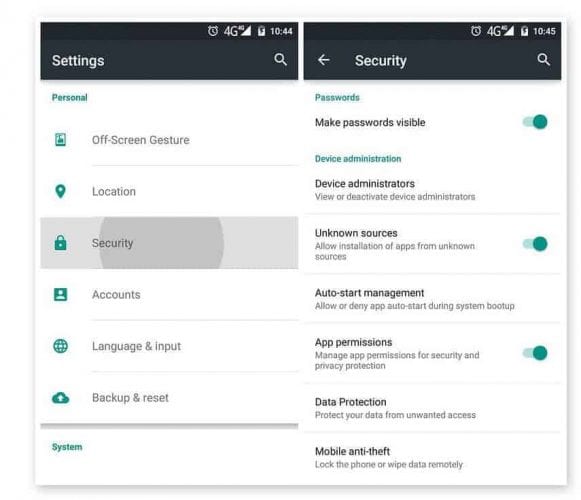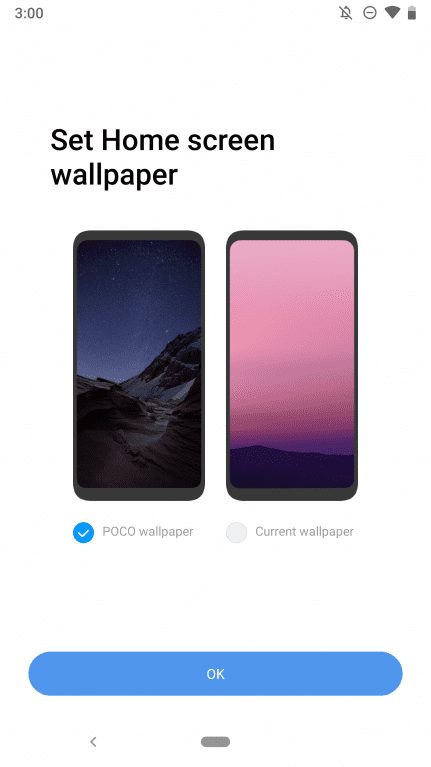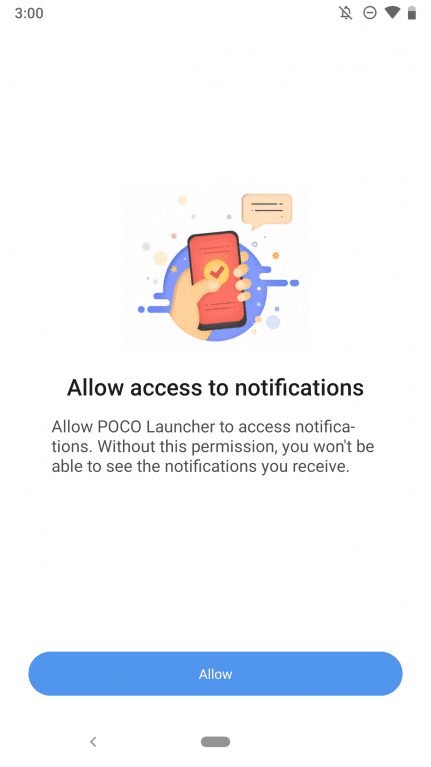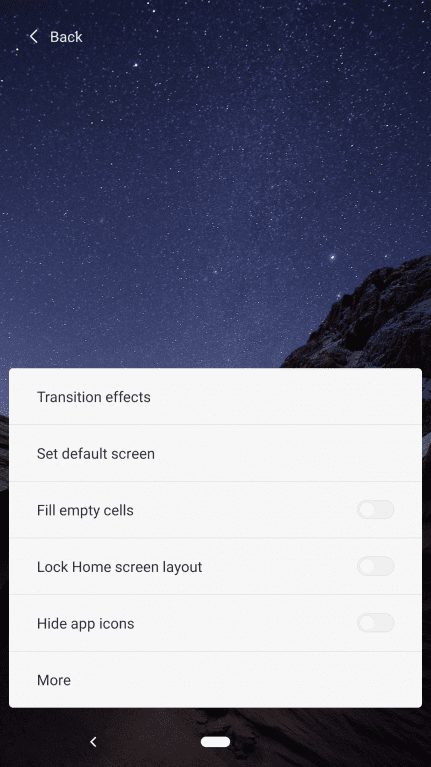The Poco Launcher is showed up on Android’s Google Play Store, but you can’t download it because the early access program has run out of space. However, the great thing is, you can still use the all-new Poco Launcher on your Android smartphone. Read out the article to know how to download and install Poco Launcher on Any Android.
How To Install Pocophone Launcher On Any Android Smartphone
As we all know, Xiaomi recently launched a new smartphone known as Poco F1. The price of the smartphone starts at Rs 20,999 and it comes with a powerful specification. Well, Poco F1 is right now the cheapest smartphone in the marketplace to feature Snapdragon 845 Processor.
Not only that, the phone also packs 6GB of RAM and it also offers Liquid Cool technology which is especially meant for hardcore games. Frankly speaking, the phone houses lots of interesting features which is usually not seen in the given price tag.
The another best thing that the phone brings is the new Poco Launcher. In fact, the Poco Launcher is showed up on Android’s Google Play Store, but you can’t download it because the early access program has run out of space.
However, the great thing is, you can still use the all-new Poco Launcher on your Android smartphone. The new launcher is surprisingly simple and elegant. To be honest, the launcher looks clean and simple, but it packs plenty of features which we don’t usually see in other launcher apps.
So, if you are interested to try out the all-new Poco F1’s launcher on your Android, here are some of the simple steps which you need to follow.
Also Read: Nova Launcher Prime Latest APK 2019
How To Get The Pocophone F1’s Launcher On Your Android
As we all know, the early access of Poco F1 Launcher has run out of space, you need to download the Apk file from third-party sites. We can use APK mirror to get the Apk file of Poco Launcher for Android. Here’s are the steps to follow
Step 1. First of all, visit Apk mirror and then search and download Poco F1 on your computer. You can also get the download link of Poco F1 Launcher from here. Now move the apk file to your Android.
Step 2. Since we will be installing the Apk file manually, we need to enable the Unknown Sources on our Android. For that, head to the Settings > Security > Unknown Sources and then enable the “Unknown Sources” from there.
Step 3. Now move to the folder where you have saved the Poco Launcher Apk file and then install it on your Android smartphone. Launch the app and you will see an interface like below. Click on ‘Start’ to continue.
Step 4. Now you will be asked to choose the Wallpaper. You can choose between ‘Poco Wallpaper’ or ‘Current Wallpaper’. If you want to enjoy the Poco Launcher to its fullest, we suggest you to choose the ‘Poco Wallpaper’
Step 5. Now the app will ask you to grant the notification access. Simply, tap on ‘Allow’ to continue.
Step 6. After granting the permissions. You just need to set the app as per your wish. For example, you can choose the transition effects, default screen, lock screen layout and much more.
That’s it, you are done! This is how you can download & install Poco Launcher Apk on your Android smartphone.
Also Read: Solid Explorer Pro APK Latest Version 2019
The new launcher is surprisingly simple and elegant. To be honest, the launcher looks clean and simple, but it packs plenty of features which we don’t usually see in other launcher apps. If you need further help regarding the installation steps, then make sure to discuss with us in the comment box.