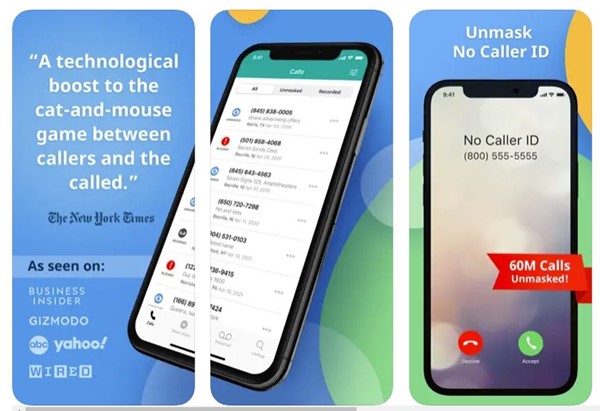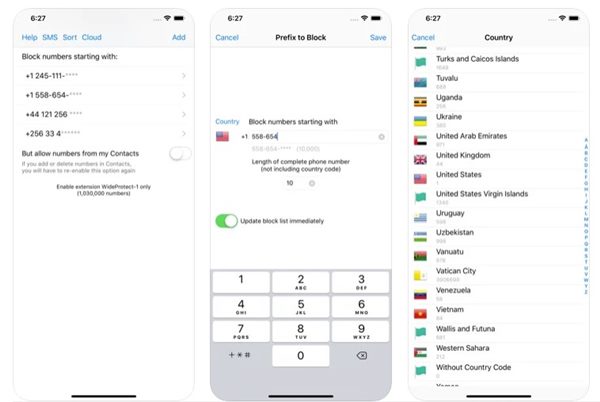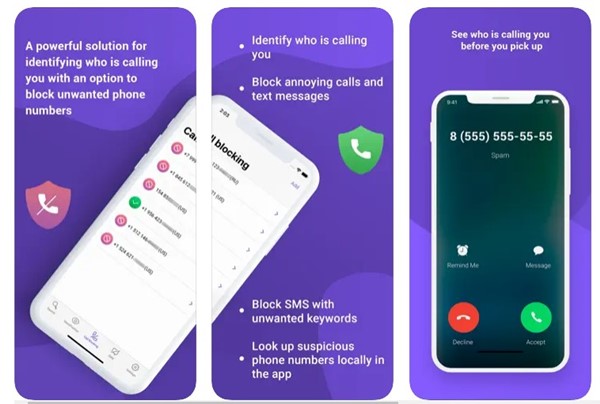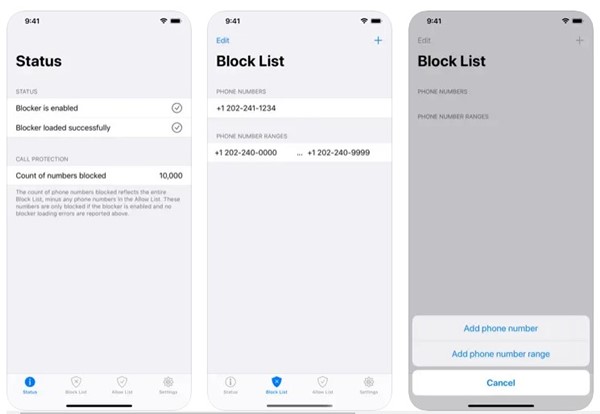The great thing about the iPhone is that it comes with a built-in call blocker. The default call blocker of the iPhone is capable enough to block calls. However, it lacks a few features and is not that advanced compared to some third-party apps like Truecaller & others.
A third-party call blocker app for iOS could be useful as it can help you eliminate telemarketing calls, fraud & spam calls, block unknown callers, etc. Hundreds of call blocker apps are available on the iOS app store, which is much better than the default ones.
Also read: How To Run Android and iPhone Apps on Your PC
12 Best iOS Call Blocker Apps To Block Annoying Calls On iPhone
Therefore, we have decided to list a few of the best call blocker apps for iPhone that you can use to block spam calls. So, check out the list of the best iPhone call blocker apps.
1. Nomorobo
Nomorobo is an iOS app that helps you block all annoying robocalls, telemarketing calls, and spam text messages. The app maintains a database containing over 3,200,000 robocalls, telemarkets, and spam callers.
It uses its database to detect and block spam calls on your iPhone. Besides blocking calls, Nomorobo can also protect you from spam text messages. Overall, Nomorobo is an excellent call blocker app for iOS.
2. TrapCall
TrapCall is one of the best and most unique apps you can have on an iPhone. The app claims to protect you from harassing or threatening calls. It does so by revealing the Caller ID of the people who mask their number.
While it’s a caller identification app, it also has a call blocker. You can manually add spam numbers to the block list or let the app automatically detect & block spam calls for you.
3. TrueCaller
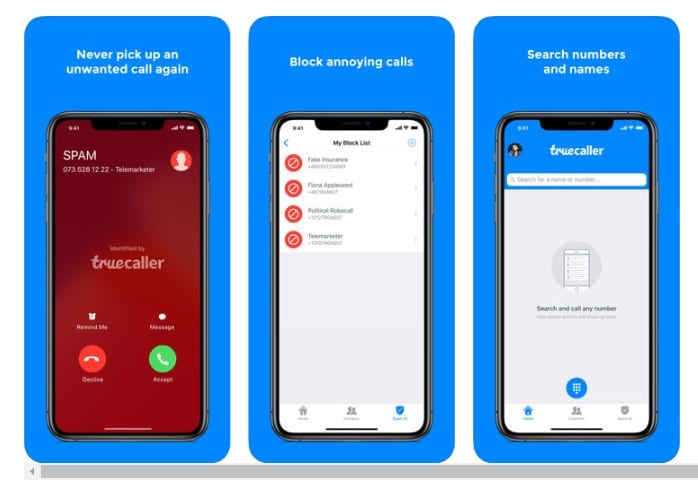
Millions of users right now use it, and it uses the community-based spam list to identify and block spam and telemarketing calls. You can set up TrueCaller to automatically block pre-defined numbers or set the app to block all spam calls.
4. RoboKiller
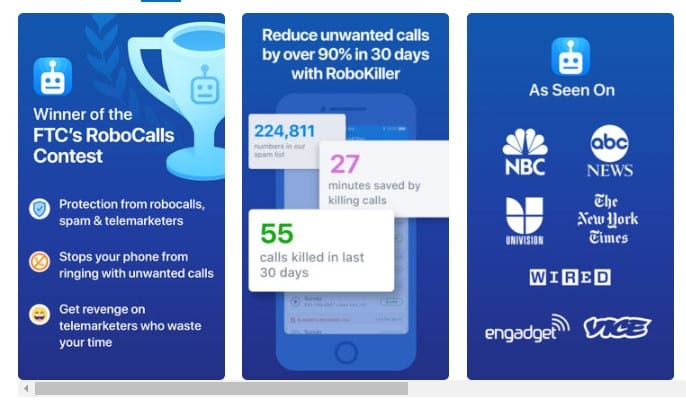
For instance, you can now control how aggressive RoboKiller should be when blocking unwanted or unknown phone numbers. Apart from blocking calls, RoboKiller can even block spam messages as well.
5. Hiya Caller ID and Block
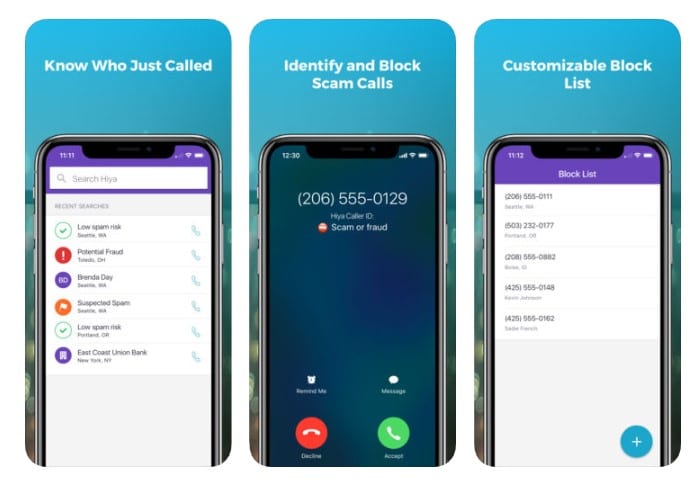
The good thing is that Hiya Caller ID automatically recognizes and blocks incoming spam and telemarketing calls. Apart from that, it also lets you create a custom block list to auto-reject calls.
6. Mr. Number Call Block & Lookup
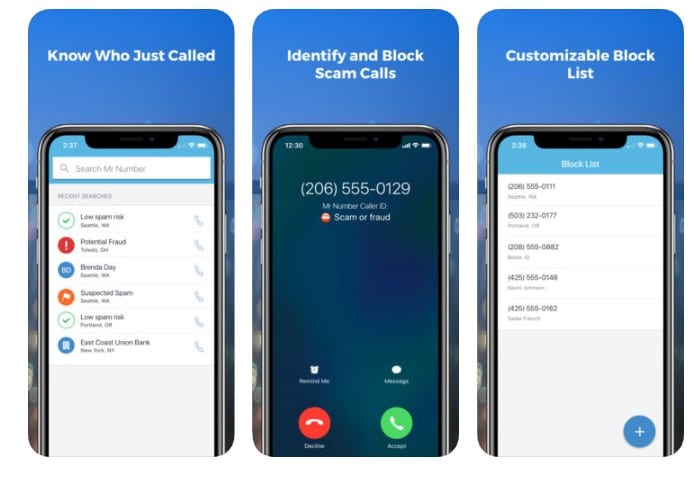
The app is known for its fast reverse lookup, and it’s driven by the community members themselves
7. Whoscall – Caller ID & Block
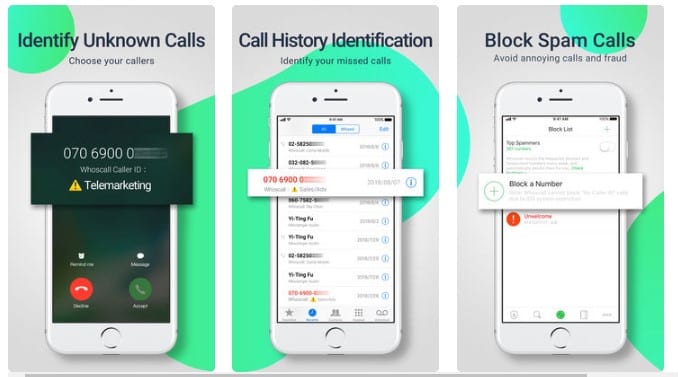
Apart from all of these, Whoscall – Caller ID & Block is known for its call-blocking features. You can schedule block any number and enjoy uninterrupted quality time.
8. YouMail
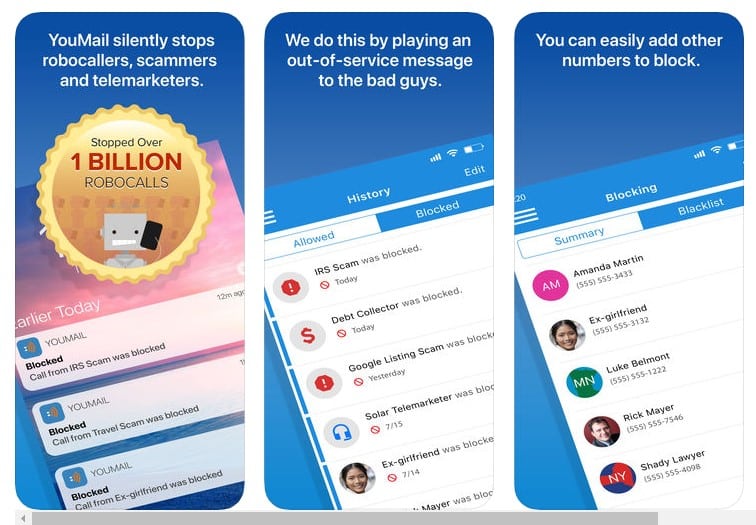
The app has won over a hundred awards for its unique voicemail and spam protection features. The best thing about YouMail is that it automatically blocks robocalls and telemarketers by playing them with a ‘Number out of service’ greeting.
9. Call Control

10. WideProtect Spam Call Blocker
WideProtect Spam Call Blocker is another excellent app to block annoying calls on your iPhone.
It stops spammers from using the Neighbor spoofing technique by defining prefixes of numbers similar to your number.
WideProtect Spam Call Blocker allows you to block spam callers by using phone number prefixes. Other than that, WideProtect Spam Call Blocker can even block SMS and MMS.
11. REKK – Call Blocker
REKK – Call Blocker isn’t as popular as other apps on the list; it’s still one of the most powerful apps for identifying and blocking unknown callers.
The functionality of REKK – Call Blocker is very similar to TrueCaller; it identifies the caller and tells you about the location, email address, and option to block calls.
12. Simple Call Blocker
As the app’s name says, Simple Call Blocker is a simplistic call blocker app for iPhone that is available for free on the Apple App Store.
The app allows you to block unwanted or spam calls on your iPhone with just a few taps. Install it on your iPhone and add the phone numbers you want to block.
There is no limit on the number of phone numbers you can add. Overall, Simple Call Blocker is a very simple call blocker app you should take advantage of.
Frequently Asked Questions:
Yes, all the apps listed in the article let you block calls on your iPhone. You can use any of these apps to block spam callers and telemarketing calls.
Yes, there’s a way to block calls without third-party apps. However, you need to manually add the contact numbers to the blocklist.
Your iPhone has a feature called ‘Silence Unknown Callers’ that’s used to avoid getting calls from numbers that aren’t saved. However, this isn’t exactly a spam call blocker.
Almost all the apps shared in the article serve this purpose well, but if we have to pick one, we will pick TrueCaller. TrueCaller is a caller identification app with call-blocking features.
These are the best call blocker apps for iPhone that you would love to have. I hope this article helped you! Please share it with your friends. If the list misses any essential app, please drop the name in the comment box below.