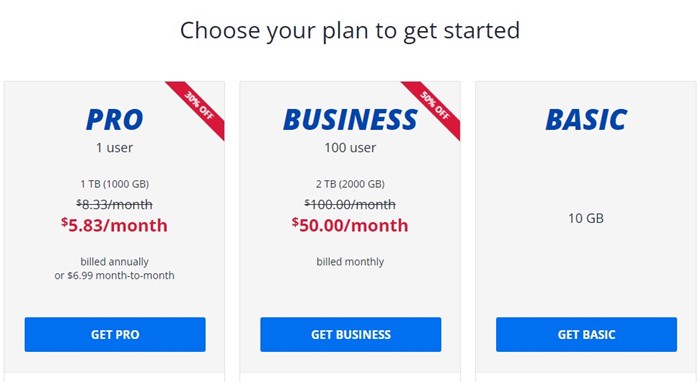The popular file hosting and sharing website, Zippyshare, was shut down last month. ZippyShare used to be a very popular website, but since it’s no longer profitable to the company, it has been shut down.
Now that it has been shut down, many users are looking for free ZippyShare alternatives. Today, you have plenty of choices regarding file hosting and sharing, but not all are as good as Zippyshare.
A similar service that came very close to Zippyshare was Mediafire, which is still accessible today. In this article, we will discuss Mediafire and how it could be useful to users. Let’s get started.
What is Mediafire?
MediaFire is a service that aims to simplify your file storage and sharing needs. Many popular companies already use the file hosting site to share files with their users. The simplicity level of managing files hosted on the platform is unmatched.
It’s more popular than most other file hosting services, and it’s already used by over 150 million users globally.
Compatibility is another plus point of MediaFire, as it lets you take your files anywhere. The MediaFire client app is available for Android, iPhone, iPad, Apple TV, and other platforms.
Is Mediafire Safe & Legit?
MediaFire is a registered file hosting, synchronization, and cloud storage service. The site was founded way back in 2006, and it’s still active today.
The file hosting service, MediaFire, is 100% safe and legitimate to use, providing you with amazing features. You also get features like unlimited bandwidth & downloads with the paid plans, easy sharing options, etc.
So, MediaFire as a site and service is entirely safe and legal. And you can spend money on file hosting & storage service without any second thought.
Is it safe to download files from Mediafire?
To be honest, there’s no direct answer to this question. While the file storage service is safe, what type of files other users host can be questionable.
Many genuine companies and sites host files on MediaFire, which are safe to download. But, at the same time, you will find spammers uploading malicious apps on the platform, and if you download such files, you can end up inviting problems.
It’s important to remember that MediaFire is mainly known for its free plan and a platform where anyone can upload anything. So, you need to double-check the download sources.
Mediafire is one such site where you will find legitimate files like Linux ISO and also malicious files like keyloggers. So, double-check the file sources before downloading them on your computer.
Things to check before downloading files from MediaFire
We have shared a checklist of things you should consider before downloading any files from MediaFire.
- Check where the file comes from (Upload source, website, forum, etc.).
- Make sure to check the file format.
- Check the File Size before downloading.
- Always keep your Windows Defender/Antivirus Program enabled.
- Always scan the downloaded file with a security tool before installation.
Safely Download Files from MediaFire
If you want to download files from MediaFire without inviting any security issues, you should scan the files with proper antivirus software for your PC.
Alternatively, you can use online virus scanners to scan the MediaFire links before downloading them. If the online virus scanners show the file is safe to download, you can download it.
MediaFire Pricing Details
While MediaFire is known for its free plan, it also has two different paid plans. The basic plan of MediaFire is free, but it provides you with 10GB of storage for free.
Within the 10GB storage, you can store any file type you want, but it will have ad-supported downloads. Also, the free plan doesn’t offer you the direct link to the files, FileDrop functionality, the ability to password-protect files, etc.
The two premium plans – Pro and Business, offer 1TB and 2TB storage space. You also get features like FileDrop, Priority Support, Password Protected files, One-Time links, Web Uploads, and more.
Best MediaFire Alternatives?
MediaFire is not the only file-hosting or file-sharing site out there. In our article, Zippyshare alternatives, we listed a few best sites that offer similar features.
You can also use Google Drive or Mega as MediaFire alternatives. These two services are secure and offer you more file storage space.
So, this was the guide about MediaFire and whether it is safe to download from Mediafire. Although MediaFire is a legitimate website, you need to double-check the source of the file you’re downloading from it because files are uploaded by the users. If you need more help understanding the website’s functioning, let us know in the comments.