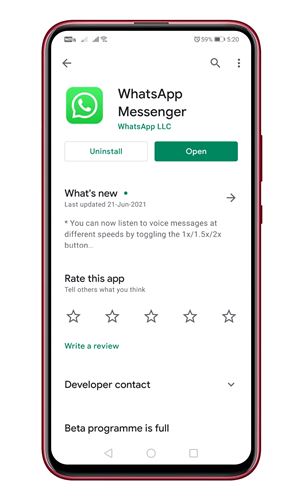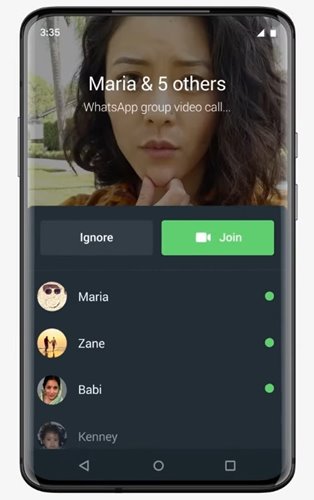WhatsApp has recently been in the news headlines for all wrong reasons, but it hadn’t stopped the company from making progress. Although WhatsApp might not be a very trustable instant messaging app, it’s undoubtedly the best one.
Apart from exchanging text messages, WhatsApp also allows users to make voice and video calls, group calls, exchange files, and more. Over the years, the quality of video calls had been improved. Now the instant messaging app provides users high-quality video calling and crystal clear voice call options.
During the pandemic, the company expanded the group calls to more than four people, and later it announced the desktop group calling support. Now WhatsApp introduced another best feature that allows you to join ongoing group calls.
Also read: How to Send Images in Best Quality On WhatsApp
Steps to Join Ongoing Group Calls On WhatsApp
With the new update, every user would get an option to join any ongoing calls. Users can join the missed calls from the ‘Calls‘ tab of WhatsApp. So, if you are interested in knowing how to join missed WhatsApp Group calls, you are reading the right article.
Below, we have shared a step-by-step guide on how to join ongoing group calls on WhatsApp. The process is going to be very easy; just implement the simple steps given below.
Step 1. First of all, head to the Google Play Store and update your existing WhatsApp app for Android.
Step 2. Now open the WhatsApp app on your Android smartphone. If you don’t want to attend a group call, tap on the ignore button.
Step 3. The missed group call will appear on the ‘Calls‘ tab on your WhatsApp. Switch to the Calls tab.
Step 4. On the calls, you will see the ongoing call that you have missed. To join the ongoing group call, tap on the ‘Tap to join’ option.
Step 5. Once done, you will be able to participate in the group call.
Important: The Join feature will be available until the ongoing call is active. If the call is not active, you will not see the ‘Tap to join’ option.
That’s it! You are done. This is how you can join ongoing group calls on WhatsApp.
So, this guide is all about how to join ongoing group calls on WhatsApp. I hope this article helped you! Please share it with your friends also. If you have any doubts related to this, let us know in the comment box below.