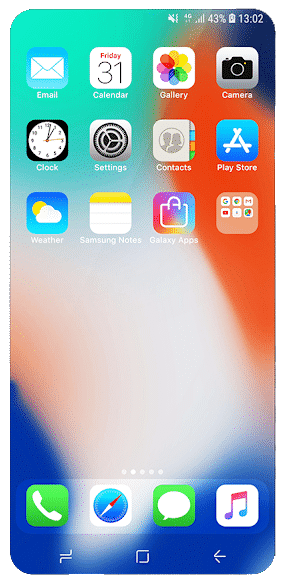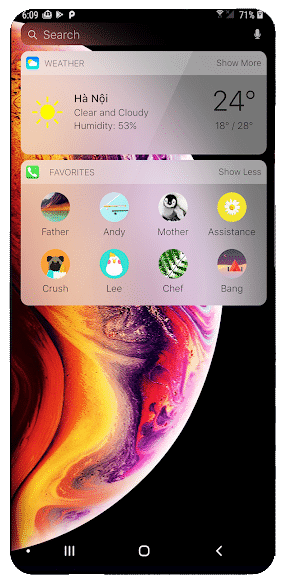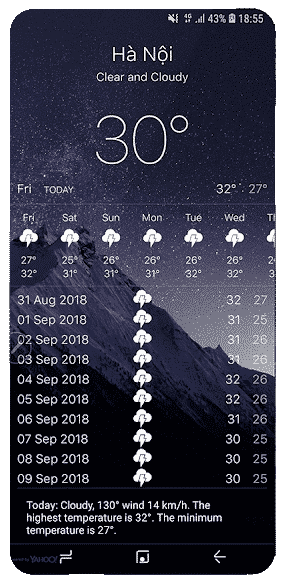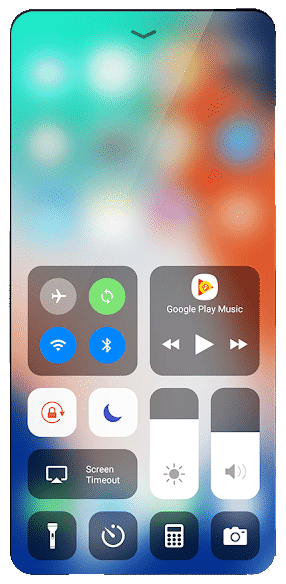We all know very well that after the arrival of the first beta of the tech giant Apple’s new version of iOS, iOS 13, millions of iPhone users around the world will be now able to try all the new features offered by the all-new operating system of the tech giant Apple, iOS 13. But, the fact is that, apart from iPhones, now you can install the all-new iOS 13 on any Android smartphone.
How To Make Android Look Like iOS 13
After the arrival of the first beta of the tech giant Apple’s new version of iOS, iOS 13, millions of iPhone users around the world will be now able to try all the new features offered by the all-new operating system of the tech giant Apple, iOS 13.
While Android users are also enjoying the first impressions of the all-new Android Q, whose stable version will arrive in late summer.
But, apart from the all-new iOS 13 of the tech giant Apple, we all know very well that the tech giant Google’s most used operating system, Android is more open and versatile than iOS. However, many users always seek to integrate the UI of iOS into Android.
Hence, we should thank to the magic of the Launchers, as Android users can now experience how the new version of iOS, iOS 13 would look on their Android devices. Basically, it is an application that simulates the entire user interface of the all-new iOS 13 and the most interesting thing is that you can simply download it for free from Google Play.
The installation of this Launcher does not mean that you have to lose any data previously installed, as it will simply work as a “mask” which will be placed on Android to change icons, menus and other elements of the user interface to simulate the UI of Apple device with iOS.
Moreover, the developer of this application had the Launcher previously adapted to iOS 12, now with the launch of iOS 13, it has already started adding all the main features of this new system. Apart from all these things, in this new launcher, Launcher iOS 13 we will find all the official iOS 13 wallpapers, that we can simply select as wallpaper for both lock screen and the desktop.
However, for now, the developer of this amazing launcher has simply indicated that little by little he will add more features and specifying the style of iOS 13. But, in case, if you face any problem while installing the launcher then let me clarify that the creator of the app itself has invited you to write an email.
So, what do you think about this? Simply share all your views and thoughts in the comment section below. And if you liked this tutorial then simply do not forget to share this tutorial with your friends and family.