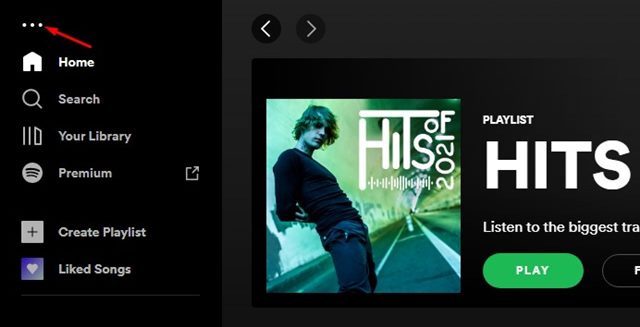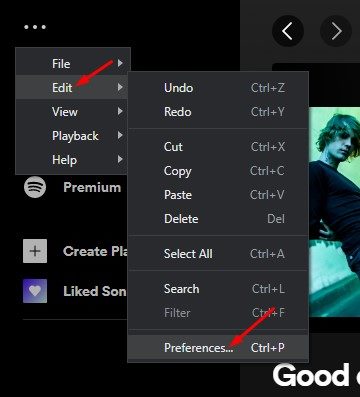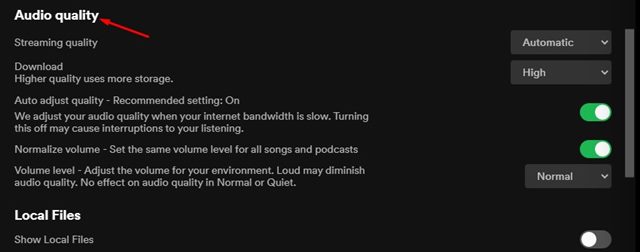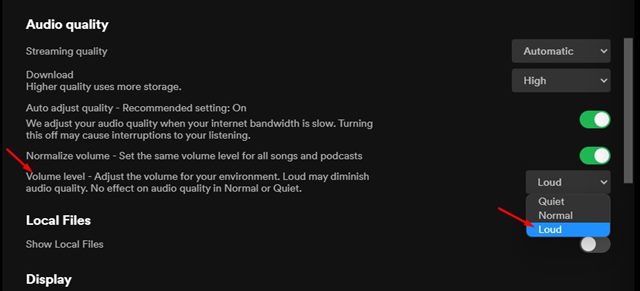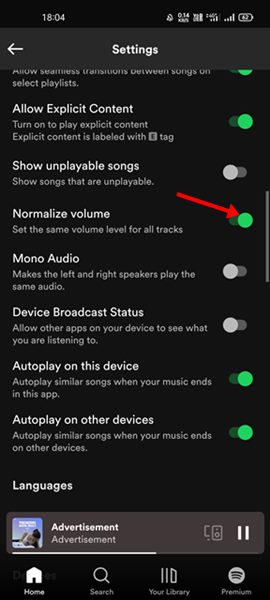At the moment, there are hundreds of music streaming services available, but out of all of them, Spotify stands out. Spotify is a music streaming service with its app available for Desktop and mobile.
The digital music service has both free and premium plans, and it provides you access to millions of high-quality songs. Although Spotify offers an option to enhance audio quality, what if the sound is not as loud as you’ve expected?
There are certain types of songs on Spotify which we wish could have been louder. To deal with this issue, Spotify introduced an option that increases the volume level. You can use the web version, desktop client, or mobile app to make the sound louder in Spotify.
2 Methods to Make Spotify Louder on Desktop & Mobile
Hence, in this article, we will share a step-by-step guide on making Spotify Louder on Desktop and mobile. The process will be straightforward; just implement the steps as directed. Let’s check out.
1) Make Spotify Louder in Desktop
In this method, we will use the desktop app of Spotify to increase the audio volume level. Here’s what you need to do.
1. First of all, open Spotify on your Windows operating system. Next, click on the three dots as shown below.
2. Click on the Edit > Preferences from the list of options.
3. On the Preference page, scroll down and find the Audio Quality Section.
4. Under the Audio Quality, find the Volume level option.
5. Click on the dropdown menu beside volume level and select the ‘Loud‘ option.
Important: Loud option will increase the volume level, but it will diminish the audio quality.
That’s it! You are done. This is how you can make Spotify louder via its desktop app.
2) Make Spotify Louder on Android/iOS
In this method, we will use the mobile app of Spotify to increase the volume level. Here’s what you need to do.
- First of all, launch Spotify app on your Android/iOS and tap on the gear icon.
- This will open the Settings page. Now scroll down and enable the Normalize Volume option.
- Next, scroll down and find the Volume Level option.
- Tap on the drop-down next to the Volume Level and select the Loud option.
Note: On iOS, you need to navigate to the Settings > Playback > Volume Level. On the Volume level, select Loud.
The method we have shared will make songs louder. However, if you want to improve the audio quality, you might need to change the streaming sound quality. I hope this article helped you! Please share it with your friends also. If you have any doubts related to this, let us know in the comment box below.