Well, if you have a keen interest in gaming, then you might be well aware of the Mario Kart series. It’s a series of go-kart-style racing games that have been developed and published by Nintendo.
The most exciting thing about the game is that it features characters from the Mario Franchise. Nintendo launched the first game of the Mario Kart series way back in 1992. After the success, more installments have been added to the gaming series.
Out of all those, Mario Kart Tour seems to be the most popular, and it’s available for mobile devices. Mario Kart Tour is available for both Android and iPhone, and it’s heavily popular amongst gamers.
Mario Kart Tour Details:

Well, Mario Kart Tour is a combination of both Action & Racing Game. The game refreshes our childhood memories once again, but this time with a unique touch.
In this game, Mario doesn’t run on his feet. This time he will ride the karts and will compete against others in a race. It’s a kart racing game where all the Mario characters will do race against each other.
Mario Kart Tour is known for its multiplayer mode, which lets you race against seven other players. The game has multiple race maps that represent cities and towns across the world.
Mario Kart Tour Features:
Compared to other Mario Kart series games, Mario Kart Tour is the most popular. It’s because it was the first-ever Mario Kart game to be available for Android and iPhone. Also, the features contribute a lot to its popularity. So, let’s check out the best features of the game.
- Compared to other games in the genre, Mario Kart Tour has simple controls.
- Mario Kart Tour offers multiple gaming modes.
- You can play the game by using just one finger.
- It has a new ‘Frenzy Mode’ that gives an unlimited supply of certain gaming items.
- Throughout the game, you can collect drivers, karts, badges, and more.
- The Bonus Challenge courses also put a twist on traditional races.
- Mario Kart Tour lets you customize the multiplayer races with a variety of rules.
Mario Kart PC – Game Modes
Underwater Racing – Well, it’s not a new feature. Underwater racing is seen on other installments of Mario Kart as well. However, Mario Kart Tour has some new features in the Underwater racing mode.
Classic Mode – This is a regular mode where you need to complete 2 laps to finish the race. This one also remains unchanged.
Frenzy Mode – This is a new gaming mode introduced with Mario Kart Tour. The gaming mode gives an unlimited supply of certain gaming items.
Multiplayer Mode – Mario Kart Tour offers lets you customize the multiplayer races with a variety of rules. Multiplayer mode now lets you race against seven other players.
Bonus Challenge – The new bonus challenge courses demand a different approach to gameplay and strategy.
How To Download & Play Mario Kart Tour on PC?

As of now, the game is only available for Android and iOS. However, you can play the game on a big screen like a computer or Laptop. Below, we are going to share a working method to download & Play Mario Kart Tour in Windows and macOS.
Minimum Requirements For Mario Kart PC
- Operating System – Windows Vista, Windows 7, Windows 8, or Windows 10.
- Processor – i3 Processor (any generation)
- RAM – At least 2GB of RAM.
- Disk Space – Alteast 1GB of Space.
Recommended System Requirements
- Operating System – Windows 10 or macOS
- Processor – i3 or i5 (8th Generation)
- RAM – 4GB of RAM.
- Disk Space – Recommended 2GB of Space.
- Graphics – Nvidia Geforce/AMD Radeon
Mario Kart Tour for PC – Windows:
If you are using Windows 10 computer, then you need to utilize the BlueStacks emulator. For those who don’t know, BlueStacks is an Android emulator available for both Windows & macOS. You can use BlueStacks to emulate the Marto Kart Tour on PC.
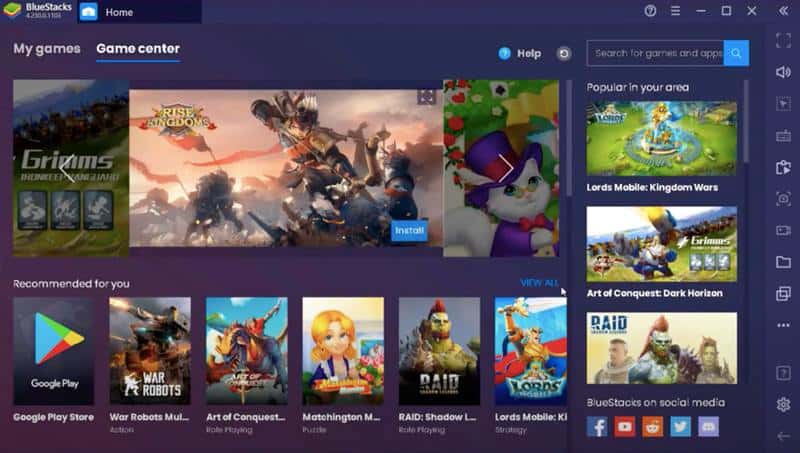
- First of all, Install & run BlueStacks on your Windows 10 PC.
- Once done, launch BlueStacks.
- Now open the ‘Google Play Store’ and search for ‘Mario Kart Tour’
- Open the game and click on the ‘Install’ button.
- Once done, the game will be added to the BlueStacks. You can run it now.
That’s it! You are done. This is how you can Install & Run Mario Kart on Windows PC.
Mario Kart Run for PC – MacOS
macOS users also need to use the same emulator – BlueStacks. The installation part is also going to be the same. Check out how to download & install Mario Kart Run on macOS.

- Download & install the BlueStacks emulator for Mac.
- Now open the emulator and open the Google Play Store.
- On the Google Play Store, search for ‘Mario Kart Tour’.
- Click on the ‘Install’ button to add the game on BlueStacks.
- Once done, you can run the game.
That’s it! You are done. This is how you can install & play Mario Kart Tour on MacOS.
Mario Kart PC | Frequently Asked Questions
- Can I run Mario Kart Tour on a low-end computer?
Well, Mario Kart Tour is not a resource-demanding game. So, you can run it on a low-end PC or Laptop.
- How much space is required for installation?
The installation needs less than 200MB of storage space. But, 1GB is recommended for future updates & game data.
- Is it free or Paid?
Mario Kart Tour is absolutely free.
- Can I run the game in Windows XP?
If you can run BlueStacks in Windows XP, then you can run the game. You can also try other emulators that work with Windows XP.
- Can I change the Controllers of the game?
Yes, you can easily change the controllers from the game settings.
So, that’s all about Mario Kart Tour and its features. You can easily play the game on your Windows or macOS PC. I hope this article helped you! Please share it with your friends also. If you have any doubts related to this, let us know in the comment box below.