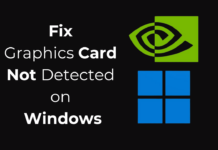Microsoft’s Translator app now supports image text translation. The updated version of Microsoft Translator for android brings two new features, it can translate text from any image and can translate anywhere on your phone. With this update, you can also download available languages and you can use up to 43 languages offline.
Now You Can Translate Text From Images Via Microsoft Translator Android App
We have seen countless apps that translate any text, speech or some words, but Microsoft came with Translator app which can also translate text from images as well.
iOS got the Image translation app from Microsoft on February this year while as it was present on Windows phone since 2010.
“With the new image translation feature in the Translator app for Android, you no longer need to type text or say foreign languages phrases out loud when you see them written on signs, menus, flyers…whatever. Instead you can translate pictures instantly from your phone, with the translation appearing in an overlay above the existing text” states Microsoft Blog.
Google’s Translation app works with live images that you are capturing from your camera, it then matches the image to the source font. However in Microsfot, a user is supposed to capture a photo before processing the image, after translation it displays the default font on the image.
Google translation supports offline translation only on Android while as Microsoft’s Translator app supports offline translation on both iOS and Android.