Most file-sharing websites you use today support PDF; however, they often have PDF file size restrictions that don’t allow users to upload a PDF with a file size of more than a specific limit. Since you can’t edit PDF files without proper tools, one option is to compress the PDF file.
PDF Files can be compressed online with the help of web tools. Here are some of the best and free websites for this purpose.
1. Adobe Online PDF Compressor
Adobe also offers you a web tool for compressing PDF files. Guess what? Adobe Online PDF Compressor is extremely simple to use and supports drag-and-drop functionality.
The web tool claims to compress your PDF files quickly while maintaining quality. The only drawback of Adobe Online PDF Compressor is that it requires you to log in with an Adobe account.
2. Sejda PDF Compressor
If you are looking for a no-fuss web-based PDF Compressor, look no other than Sejda PDF Compressor. Sejda PDF Compressor is one of the best & secure online PDF compressors you can use today.
Every PDF file you upload is automatically deleted after 2 hours. You can upload PDF files up to 200 pages or 100MB in size.
Before compressing the PDF file, you can choose the image quality, resolution, conversion method, and compression speed.
3. IlovePDF
Well, it’s a website that has every tool you need to work with PDFs in one place. The website can merge, split, compress, and convert PDF files.
To compress a PDF file, upload it and click on the ‘Compress’ button. The web app will reduce the file size without affecting the PDF quality.
4. SmallPDF
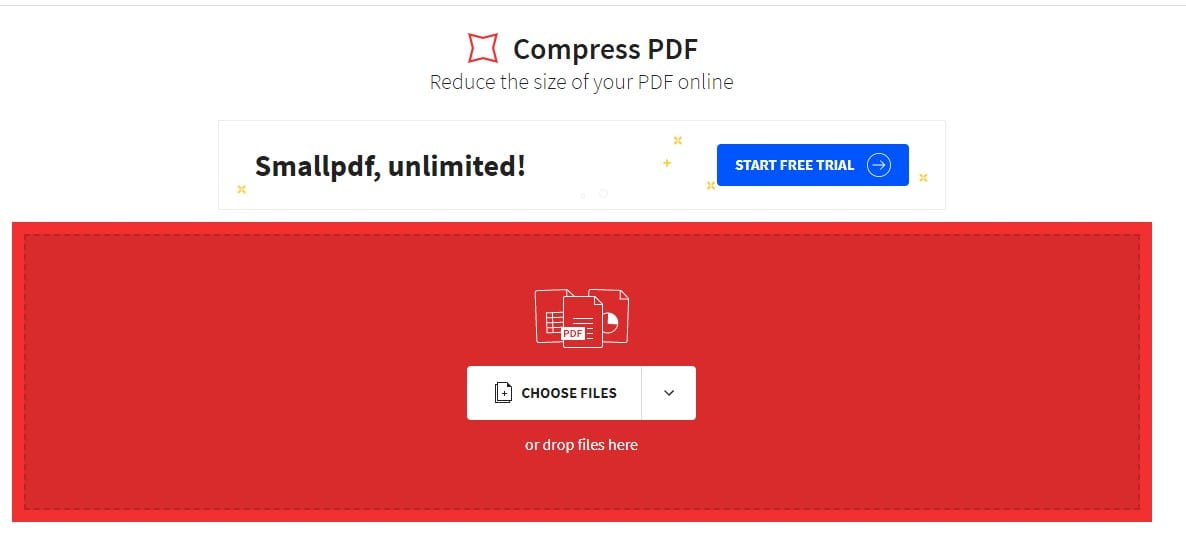
Apart from compressing, SmallPDF can also convert your PDF file to various formats, such as PPT, JPG, EXCEL, Word, etc.
5. PDF Compressor
PDF Compressor might be the best pick if you are searching for an easy-to-use online PDF compressor. The site lets you compress PDF files for publishing on web pages, sharing on social networks, or sending by email.
You must upload the PDF file to the PDF Compressor and hit the compress button. In addition to compressing, the PDF Compressor can convert and combine PDF files.
6. PDF2GO
This is another best online PDF compression tools you can use. With PDF2GO, you can quickly reduce the size of the PDF file. The web tool offers you two different forms of compression – Basic and Strong.
The Basic one gives a medium file size and high quality, whereas the Strong Compression gives a smaller file size and medium quality. PDF2GO can split, merge, and convert PDF files apart from the compression.
7. SodaPDF

It also has an advanced compressor option to set the compression level. The tool is free to use, and it’s the best online PDF compressor tool you can use today.
8. AvePDF
AvePDF is one of the best and easiest-to-use websites for compressing PDF files online. To compress a PDF file, drag and drop it from the computer. The website lets you choose the compression quality beforehand.
You can choose the compression level from low to very high. AvePDF offers PDF splitter, merger, and converting options.
9. Wecompress
Wecompress can compress PDF, Powerpoint, Word, Excel, JPEG, PNG, and TIFF files online.
Wecompress is faster and easier to use than other online file compressors. Today, millions of users use web-based services to get their compression stuff done.
10. PDFCandy
If you are looking for a safe and easy-to-use web app to compress your PDF files, PDFCandy might be your best pick.
PDFCandy is entirely free to use. It can reduce the size of PDF files. In addition to compressing, it lets you split PDFs, crop PDFs, convert PDF files, and more.
Frequently Asked Questions:
All the PDF size reducers we have listed in the article are free to use, and most don’t require any account creation. You can use these sites to reduce the size of PDF files.
The best way to reduce PDF size to 100 KB is through an online PDF Compressor. Since online PDF compressors don’t require additional app installations, they are easy to use, and you can access them on the go.
The answer to this question depends on how much compression you are using. If you are about to trim almost 50% of the file size, you can expect visible quality loss. On the other hand, if you want to reduce a few KBs, the quality loss will be less noticeable.
A free online PDF compressor allows you to choose the compression strength beforehand. Hence, to avoid quality loss, you need to choose a PDF compressor that offers lossless PDF compression.
These are some of the best online PDF compressors you can use today. With these free PDF compressors, you can compress your PDF files without installing third-party apps. If you know other PDF compressors, let us know in the comment box below.

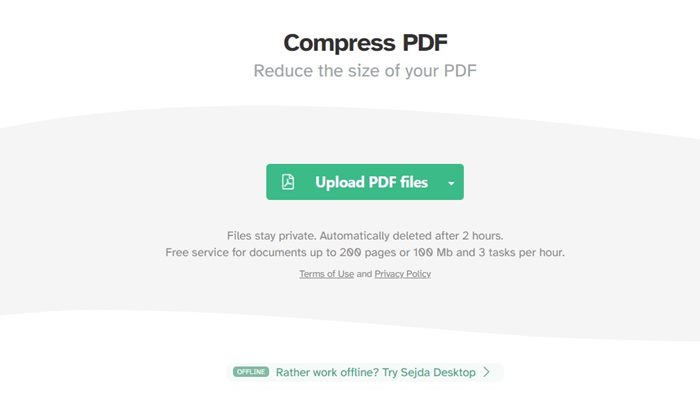

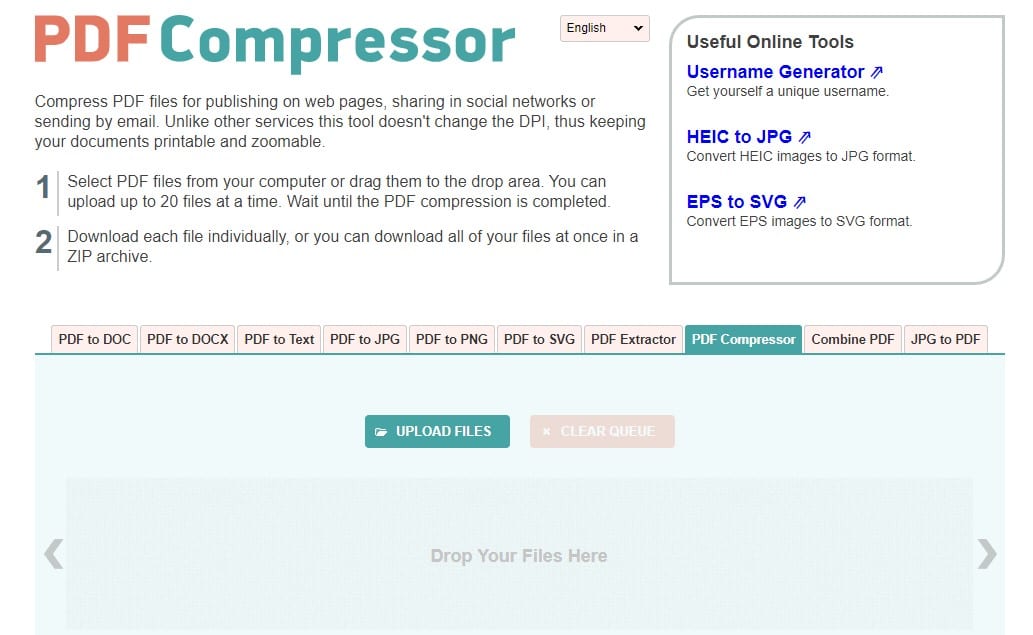
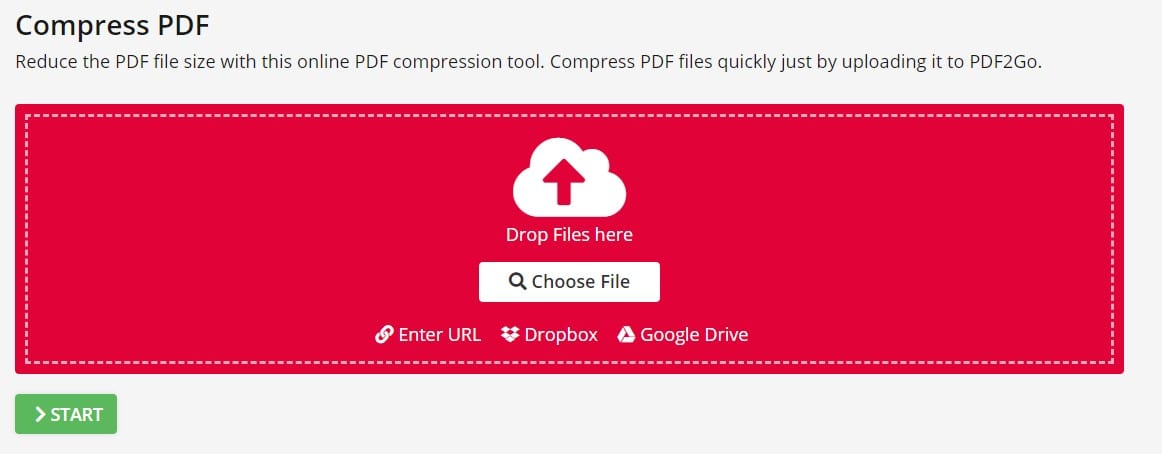

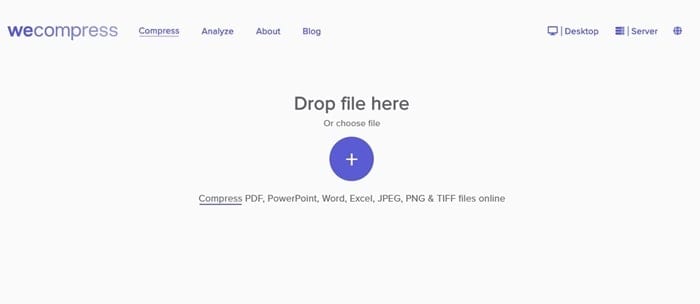

I love all these online PDF tools. Thanks for Sharing.
By the way, checkout one more better tool: https://www.facepdf.com