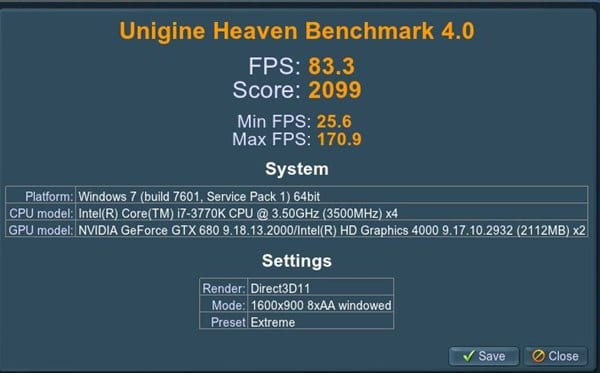It doesn’t matter how powerful your computer is; if you don’t know how to overclock your GPU, you miss out on many things. Overclocking is not something that we recommend to everyone, but if you are a serious gamer and always look for ways to boost your gaming performance, you may want to overclock your GPU.
You should note a few things before you go and overclock your GPU unit. Overclocking always reduces the lifespan of the hardware and can lead to problems like overheating. So, it’s always best to rely on experts for overclocking GPU and processors.
Steps to Overclock Your PC Graphics Card With Safety
This article will share a detailed guide on overclocking your GPU for better gaming and multimedia performance. You can follow this guide if your graphics card isn’t handling intensive tasks effectively. Here’s how to overclock your GPU for better gaming performance.
1. First, download the MSI Afterburner tool on your device. This tool is going to help boost the graphics performance. Open this tool, and you will find many options.
2. The tool will show you the current core voltage, power limit, temperature limit, core clock speed, and more.
3. The “Core Clock” and “Memory Clock” sliders are the ones that we need to change. Just use the slider to increase the performance levels of the GPU to acceptable limits. You can also search on Google for your device’s maximum acceptable range, which is important to safeguard your device from getting overheated and damaging other hardware.
4. Also, install the Heaven Benchmarks tool to track the temperature and the tension over the GPU as well as the other units on the PC. This will help you check the safety of the device hardware. And if the temperature or any other unit exceeds the maximum limit, it will show you the warning, and you can stop the boosting.
That’s it! This is how you can overclock your PC Graphics card safely.
So, this guide is all about how to overclock your PC’s graphic card for better performance. If you need more help overclocking your GPU unit, let us know in the comments below.