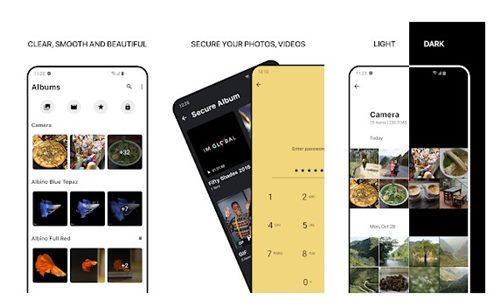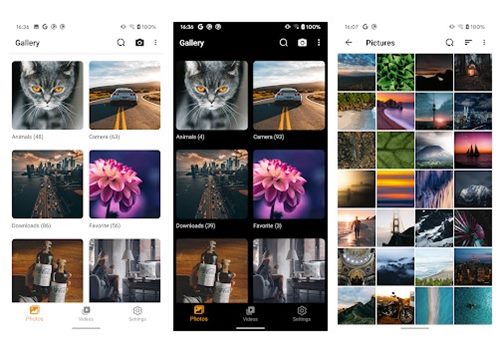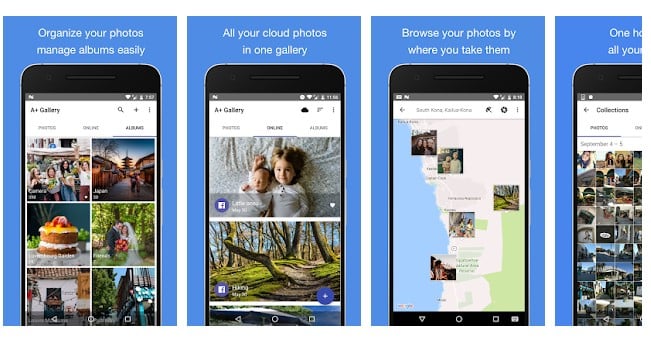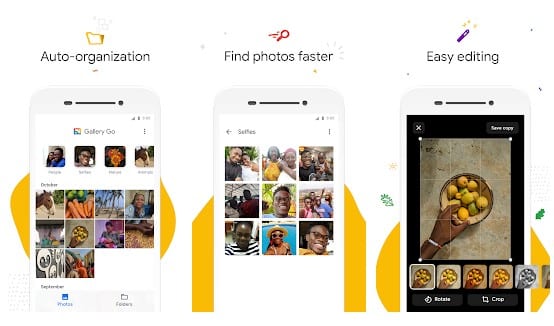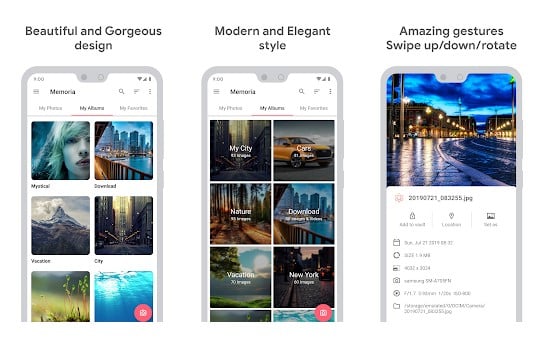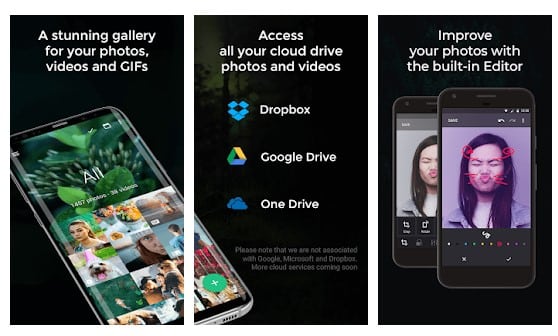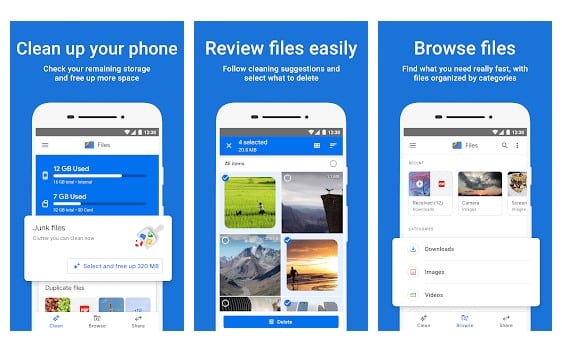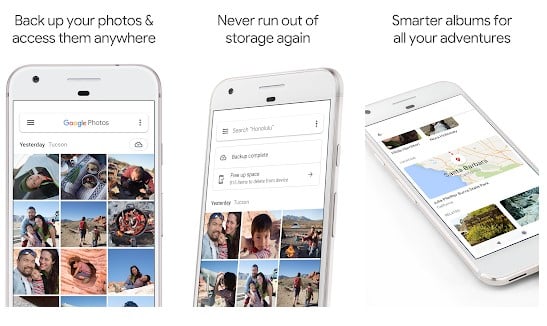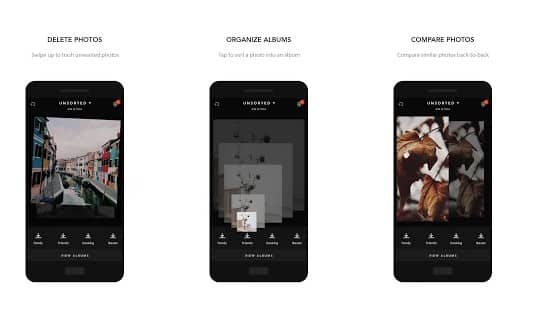Android smartphones are getting more powerful. Nowadays, smartphones are offering powerful cameras that can even complete DSLRs. Such high-quality camera specs always force us to capture more and more pictures.
Well, taking photos is not a bad thing, but our smartphone accumulates lots of pictures over time. Apart from the photos you capture, the images you receive from your friends through instant messaging apps were also stored on the internal storage.
List of 10 Best Photo Management Apps For Android
These image files can take up lots of space on your device and can lead to a slow down. So, to deal with such issues, one needs to use photo management apps.
There are plenty of photo management apps available for Android, and here we will list a few of them. So, let’s check out the best photo management apps for Android.
1. 1Gallery
If you are looking for a stock gallery app replacement for your Android smartphone, then give 1Gallery a try. 1Gallery is a gallery app designed for managing your photos.
Apart from regular photo management, 1Gallery offers you an option to store your private photos on vault; you can protect the vault with a Password, PIN, Pattern, and Fingerprint.
2. Gallery
Gallery is a top-rated, simple, and modern photo gallery and picture management app for viewing & organizing photos and videos. The app ships with a clean and simple user interface, and it categorizes the pictures, GIFs, videos into albums.
With the Gallery app, you can rename, delete, share, edit pictures, videos and GIFs. Also, you get an option to set any picture as home and lock screen wallpaper.
3. A+ Gallery
A+ Gallery is one of the best free photo gallery apps for Android. This one brings in a wide range of photo management tools.
The great thing about A+ Gallery is that it automatically organizes all photos based on when and where you have taken them. Not only that, but with A+ Gallery, you can create and manage photo albums as well.
4. Simple Gallery
Well, it’s one of the best and highly customizable offline photo gallery apps available on the Play Store. With this app, you can organize photos, edit photos, and recover deleted photos.
Despite being an offline photo gallery app, it offers you many useful features like photo recovery, duplicate photo cleaner, and more.
5. Gallery Go
Gallery Go is the lightweight version of the stock gallery app built on Android smartphones. The app is lightweight and helps you in photo management.
What’s more interesting is that Gallery Go works offline and offers you a few useful photo editing features.
6. Memoria Photo Gallery
The app has a gorgeous material design which makes it fast and smooth. With Memoria Photo Gallery, you can easily manage your photos and create albums.
For security, Memoria Photo Gallery provides users a vault to hide pictures and albums.
7. Piktures – Beautiful Gallery
Piktures is a full-fledged gallery app available for Android smartphones. With Piktures, you can not only manage photos that were locally stored, but you will be able to manage pictures stored on cloud storage such as Dropbox, Google Drive, OneDrive, and more.
Some of the best features of Piktures include a photo editor, video player, secret space to hide photos, and more.
8. Files by Google
Files by Google is a multi-purpose file management app available on the Google Play Store. With Files by Google, you can clean up junk files, free up space, find files faster, share files offline, etc.
In addition, files by Google provides users with a duplicate file cleaner that can scan and file duplicate photos.
9. Google Photos
Well, it’s an official photo management app from Google to organize all photos stored on your smartphone. The app is known for its essential features like shared albums, automatic creations, and an advanced editing suite.
10. Slidebox – Photo Organizer
Guess what? With Slidebox – Photo Organizer, you can not only manage your photos but also delete unwanted or duplicate images. Not only that, but Slidebox – Photo Organizer also got the ability to compare similar photos as well.
It also supports various gestures for photo management, like you can swipe up to delete all photos, swipe down to expand the filter menu, and more.
So, these are the ten best photo manager apps that you can use on your Android smartphone. If you know of any other such apps, let us know in the comment box below. I hope this article helped you! Please share it with your friends also.