Over the past few years, the technology around us has evolved. Those days are gone when we had to rely upon computers to edit photos. These days, photo editing can be done through a smartphone.
You don’t need to be a professional photo editor to edit photos. You can now use photo editing apps such as PicsArt, Snapseed, etc., for photo manipulation. Regarding photo editing apps, PicsArt is one of Android’s best photo editing apps. The app is easy to use and has lots of features.
However, compared to other photo editing apps, PicsArt is complicated to use. That’s the only reason why users search for its alternatives. So, if you are also searching for the best PicsArt alternatives, your search ends here.
15 Best PicsArt Alternatives For Android
We have got you covered with the best free PicsArt alternatives for Android smartphones in this article. So, let’s check out the best alternatives.
1. Photo Editor Pro
This is one of the powerful photo editing apps available on the Google Play Store. The app has always been known for its amazing effects and filters and has many features.
Photo Editor Pro is widely known for its image processing features, like setting the Picture scene, adding picture frames, adding warmth effects, creating bokeh effects, etc.
2. PicLab
If you are searching for a PicsArt alternative for Android to add typography & artwork, then PicLab might be your best pick. With PicLab, you can easily create filters, photo effects, Light FX, etc.
Not only that, but PicLab also allows you to add textures, borders, patterns, and more to the images.
3. Fotogenic
It’s a selfie editor that suits every level of photographer. Moreover, it’s an interactive app to simplify the process of beautifying the face.
With Fotogenic, you can easily set the skin complexion, whiten the skin, add more details, etc. Apart from that, the App offers lots of color adjustment features.
4. Lumii
Well, Lumii is one of the best and most popular PicsArt alternatives on the list that you can consider. With Lumii, you can easily add photo filters and photo effects. Furthermore, the app lets you edit photos easily with presets, filters, effects, curves & HSL.
Moreover, the app has plenty of features to enhance images. You can also create trendy double-exposure effects for pictures with this App.
5. LightX Photo Editor & Photo Effects
LightX Photo Editor & Photo Effects is one of the best and most powerful photo editing apps on the Google Play Store. With LightX Photo Editor & Photo Effects, you can easily edit photos like a pro.
The photo editing app for Android can change the background, apply different colors to different regions, merge photos, and more.
6. ToolWiz Photos
When it comes to the best PicsArt alternatives, ToolWiz Photos is the best one. It is a photo management app, and it’s packed with more than 200+ tools. In addition, the photo editor of ToolWiz Photos offers over 40 Prisma-style filters, 80+ filters, and effects.
7. PhotoDirector
This one is pretty much similar to the PicsArt regarding the features. The App has many photo editing features like RGB color adjustment, white balance tool, splash effect tool, etc. Apart from that, it also has an option to remove objects from images.
The app also offers many professional tools and intelligent features for photo editing. You can even create moving art with PhotoDirector.
8. Snapseed
This is the last App on the list and probably the best one. The Android app packs over 29 tools like Healing, Brush, Structure, HDR, Perspective, etc. With Snapseed, you can easily add filters, lens blur effects, glowing effects, etc.
Snapseed is an Adobe Photoshop alternative made for Android smartphones. It offers you almost every tool you can think of for photo editing.
9. Pixlr
Pixlr is an Android photo editing app on the list that offers you many useful & handy photo editing features. With Pixlr, you can create photo collages, adjust the color of photos, use a double exposure effect, and more.
Apart from that, Pixlr also brings simple tools for removing blemishes and red-eye, smoothening skin, or whitening teeth. Overall, Pixlr is an excellent app for Photo editing on Android.
10. Adobe Lightroom
If you are searching for a free, powerful photo editing and camera app for Android, look for Adobe Lightroom. The Android app offers easy photo editing tools to simplify photo editing.
Adobe Lightroom lets you achieve professional photo editing faster with the help of presets, filters, and AI. Currently, the app has over 150+ new hand-crafted presets that can be used to recreate any photo quickly.
11. Photo Editor – Polish
Photo Editor – Polish from Inshot is a very popular photo editing app for Android available on the Google Play Store. Millions of users already use the app, and it provides many features to edit your photos.
To get started with photo editing, you have plenty of stylish photo effects to choose from. You also get features like face tunes, photo collage, background blur, photo filters, the ability to change photo background, etc.
12. Canva Photo Editor
Photo and Video editor from Canva is an Android app that lets you design anything easily, quickly, and for free. It’s a free PicsArt alternative for Android that provides you with a full-fledged photo editing tool, filters, and effects.
Apart from photo editing, Canva also offers you a video editor that you can use to create videos within minutes. It has a massive content library, but you must purchase a Canva subscription to access it.
13. Remini
Remini is a bit different from all other apps listed in the article. This AI-powered app lets you turn your old, pixelated, blurred, or damaged pictures into HD photos.
The app uses Artificial intelligence to unblur, restore, and enhance the images you want. Besides these things, Remini also attempts to increase the number of pixels in low-quality photos.
14. Lightroom
If you are the best, most powerful photo & video editor for Android, look no other than Lightroom. Lightroom is an awesome Android app to help you capture & edit photos/videos quickly.
The app offers you all sorts of photo & video editing tools you can think of. There’s also a curve photo editor for advanced-level editing and highlighting.
15. Photo Lab Picture Editor & Art
If you used PicsArt to apply effects to your photos, you will surely love Photo Lab Picture Editor & Art. Photo Lab brings a massive amount of stylish & funny photo effects.
You won’t believe it, but there are over 900 effects available on the app to date. Apart from the photo effects, you can use the app to turn any photo into artwork, apply beautiful frames to photos, etc.
There’s also an option to create photo collages with this app. Overall, Photo Lab Picture Editor & Art is an excellent photo editing app for Android that can easily replace PicsArt.
So, these are some of the best PicsArt alternatives you can use now. If you know of other such apps, let us know in the comment box below. I hope this article helped you! Could you share it with your friends also?
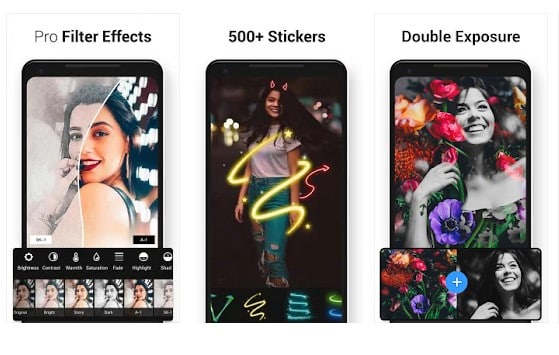
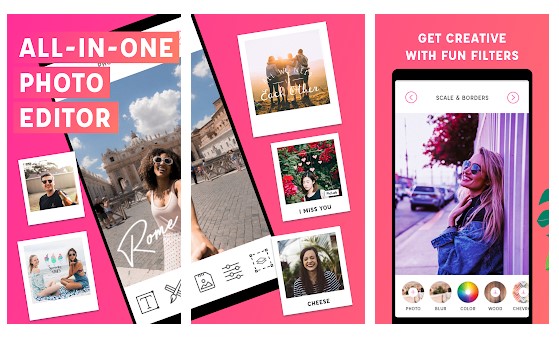
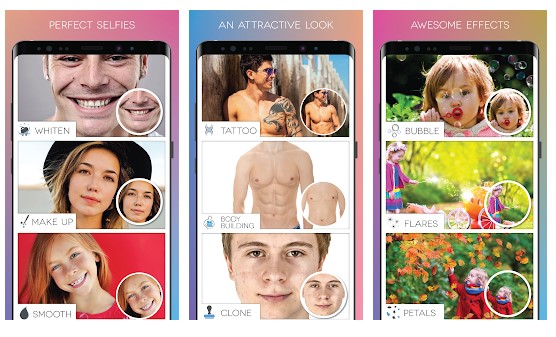
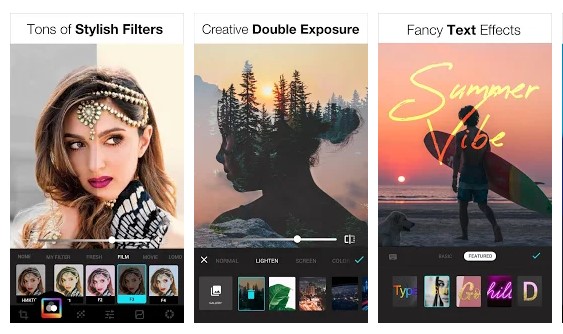
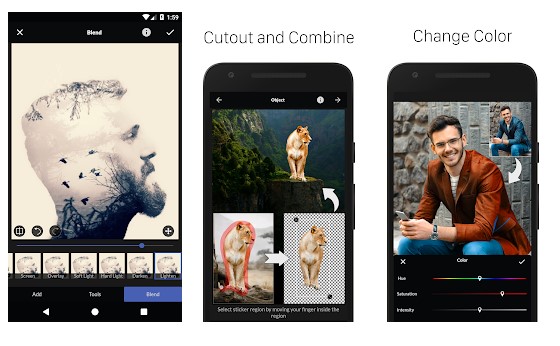
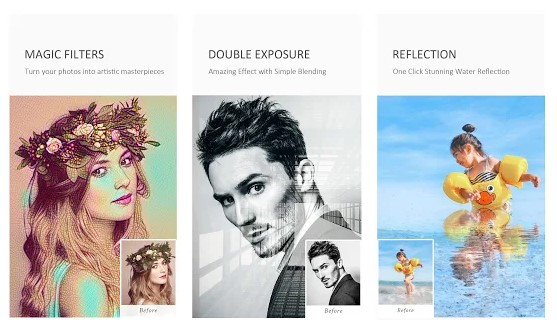
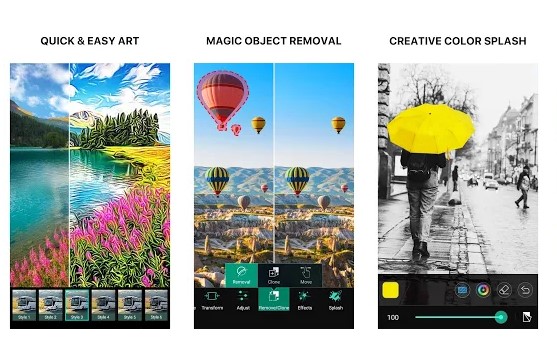
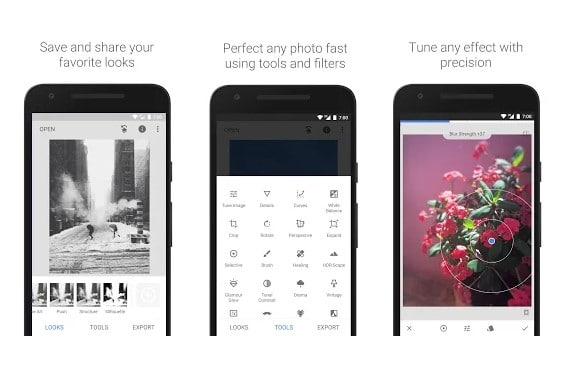
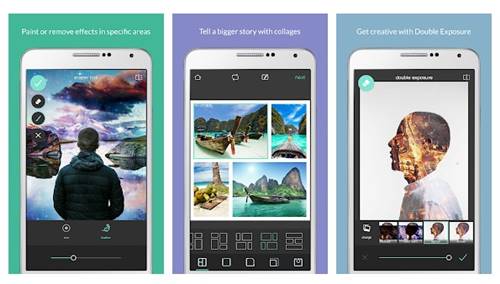
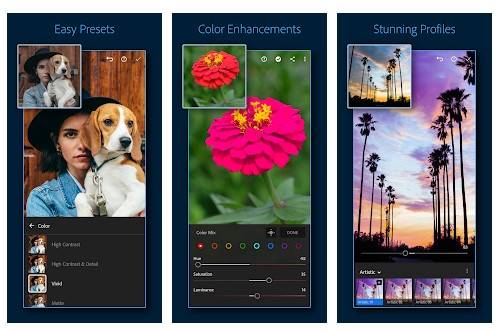


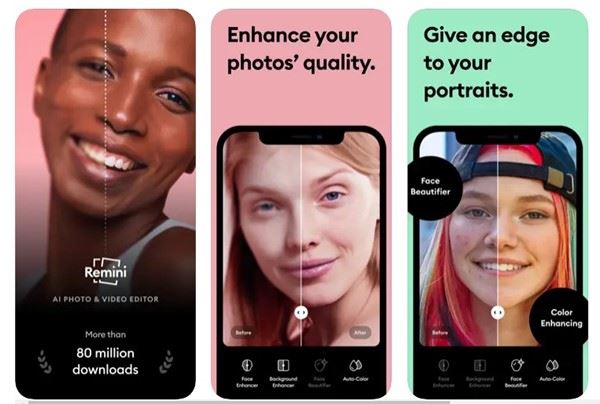

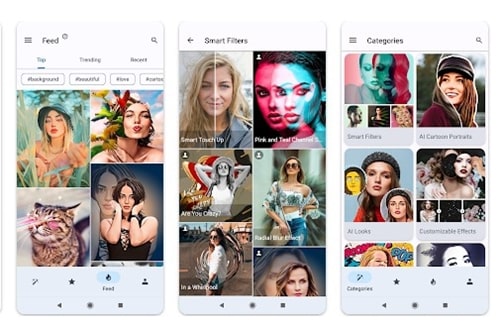
Thank You, Sir, for your Helpful content.