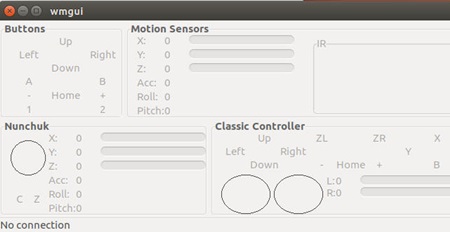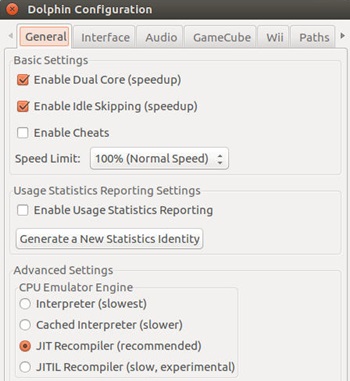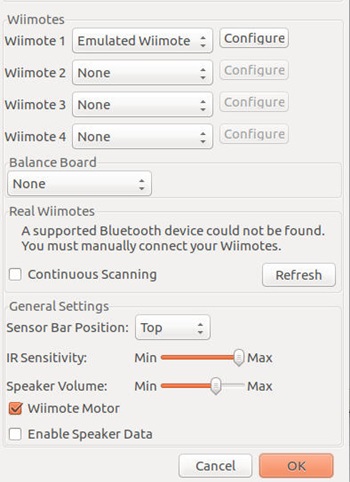Ubuntu is one of the biggest star marks for the Linux operating system, and this is the most user-friendly Linux distro so far. This open-source platform is capable of providing the users with all those pro-level accessibility that most of the paid OS provide.
Ubuntu is possibly the strongest opponent for Windows as well as Mac OS. Talking about the availability of games and apps for this OS, many beginners think that Ubuntu lacks behind in this section. But for all those users who are unknown of the biggest projects ongoing for the development of Ubuntu, Dolphin is one such project started in 2003.
Dolphin is a kind of emulator for the Linux platform that makes it possible to run about any kind of app and games which are not yet available for the Linux OS.
Steps to Play Wii Games on Ubuntu with Dolphin
Through dolphin, Linux gets the possibility to run a Wii games bundle. Hence, this article will explain how you can play Wii Games on Ubuntu with Dolphin. Let’s check out.
1. First of all, open the terminal on your Ubuntu Linux.
2. Once you have opened the terminal on your Ubuntu, enter the following commands. Make sure your computer has an active internet connection.
"sudo apt-add-repository ppa:dolphin-emu/ppasudo apt update"
"sudo apt install dolphin-emu"
3. After executing the above commands in the terminal, you will see that the Dolphin has been installed on your Ubuntu. The Dolphin could be located through Unity’s search bar of the Ubuntu.
4. Open the Dolphin Emulator through the Unity search bar results and then set the preferences for it.
5. By default, the Dolphin adjusts with the virtual controller, but the users could enable the attachment for Wiimote. To do so, install the packages required to make it work. The below terminal commands will help you install all those packages.
"sudo apt install libcwiid1 lswm wmgui wminput"
"sudo echo "uinput" >> /etc/modules"
6. User these commands to install all the modules for the game controller and then restart the system. The wmgui app will be used to launch the controller bar and hence connect and use the remotes.
7. There are certainly many settings available for the users to modify the graphic needs and many other prospective needs for the games. Just go through the Dolphin preferences to check these out.
8. Now the emulator is all set to work, and the controller for the remotes is also set up.
This is how you can install the Dolphin on your Ubuntu Linux and attain accessibility to the huge games from the Wii ecosystem. If you need more help playing Wii Games on Ubuntu, let us know in the comments below.