Windows has never been considered the most secure operating system. We read many stories about phishing, viruses, and ransomware attacks, focusing only on the Windows operating system. On a Windows operating system, proper security software is a much-needed thing.
On Techviral, we have shared plenty of articles on the best antivirus tools, antimalware software, and other things to secure your PC. You don’t need to worry about security issues if you have a reliable and effective antivirus tool. But what if you have to work on another computer without an antivirus tool?
In such cases, portable antivirus software comes in handy. Like all other portable software, Portable Antivirus tools don’t require installation. Users can carry the portable antivirus software to another PC through USB Drives.
Also Read: How To Reset Your Forgotten Windows 10 Login Password
15 Best Portable Antivirus Software for Windows
This article will share some of the best free Portable Antivirus software you can use on Windows operating systems. Let’s check out.
1. Emsisoft Emergency Kit
Emsisoft Emergency Kit is probably the most lightweight portable antivirus tool out there. Despite being lightweight, the Emsisoft Emergency Kit packs some serious power.
Guess what? Emsisoft Emergency Kit can find and remove viruses, keyloggers, malware, etc., from your PC. Since it’s a portable program, it doesn’t need any installation.
However, download and use the latest version of the Emsisoft Emergency Kit for better security protection.
2. Norton Power Eraser
According to Norton, the leading security company, the Power eraser is a portable antivirus tool capable of removing viruses that traditional virus scanning doesn’t always detect.
Norton Power Eraser is known for its aggressive virus removal tool to find and remove hidden viruses, malware, and Potentially Unwanted Programs.
3. Comodo Cleaning Essentials
Comodo Cleaning Essentials is a powerful solution to eliminate viruses and malware. The portable antivirus tool is capable enough of finding and removing malware, viruses, and other security threats from Windows computers.
What’s more interesting is that Comodo Cleaning Essentials integrates with Comodo’s cloud scanners to provide safety reports in real-time.
4. Zemana AntiMalware Portable
Zemana AntiMalware Portable has an elegant interface running on almost all Windows versions. Zemana AntiMalware Portable features include a real-time protection guard, smart quarantine, scan scheduling, etc.
The portable edition of Zemana Antimalware also has an advanced malware removal tool that detects & removes browser add-ons, adware, PUPs, and other malware types.
5. Dr.Web CureIt!
Dr.Web is another leading name in the Antivirus world, and it also has a portable Virus scanner. Using a personal anti-virus scanner that you can carry on a USB Drive is free.
Once attached to another system, it starts by checking all the critical areas of the system. It shows the option to remove or quarantine if it finds any threats.
6. Microsoft Safety Scanner
Microsoft Safety Scanner is for those who want to add an extra layer of security on top of the installed virus protection. It’s the best free and portable malware checkup tool for Windows operating systems.
You can download the software from Microsoft’s official site, which supports every Windows version.
7. McAfee GetSusp by Intel
Well, McAfee GetSusp is slightly different from others listed in the article. It’s intended for users who suspect undetected malware on their system.
It’s a portable tool that combines heuristics and querying the McAfee GTI file reputation database to gather suspicious files. The tool tells you about the hidden malware; it doesn’t remove it from your system.
8. Kaspersky Virus Removal Tool
Kaspersky Virus Removal Tool is another free portable tool for scanning and disinfecting Windows computers. However, it is not a small-sized program like its competitors.
It requires at least 500MB of free storage space to install, and the scan results take some time to complete. The Kaspersky Virus Removal Tool also offers a powerful virus scanner that can easily detect hidden malware and viruses.
9. McAfee Stinger
McAfee Stinger, now called Trellix Stinger, is another excellent portable antivirus software on your Windows 10 computer. Guess what? McAfee Stinger is a cloud-based service that can effectively scan your PC to detect and remove viruses and malware.
The latest version of McAfee Stinger can even find and remove GameOver Zeus and Cryptolocker as well. It’s a portable antivirus solution that specializes in cloud-based scanning.
10. Avast Rescue Disk
Avast Rescue Disk is not a portable antivirus, but you can use it that way. It is a rescue disk program that runs a scan before your computer boots.
You must install Avast Rescue Disk on a USB device and boot your computer. Once booted, a lightweight version of Avast antivirus will run and will find & remove viruses, malware, adware, etc., from your PC.
11. ESET Online Scanner
ESET Online Scanner is not exactly a portable tool, but it functions like the one. This free online scanner provides one-time scan options to remove malware & threats from your computer.
What we liked the most about Eset Online Scanner is that it’s completely free & effective in removing the latest threats. Since it’s an online scanner, it requires an active Internet connection to connect with its server and exchange threat information.
12. F-Secure Online Scanner
F-Secure Online Scanner is similar to the ESET Online Scanner tool listed above. It’s a free one-time scan tool for PCs that can remove hidden viruses, malware, and other threats from your computer.
While F-Secure Online Scanner is not a portable tool, it’s super easy to use & can remove hidden malware. So, if you want a small antivirus tool that doesn’t need full installation & provides a one-time scan, F-Secure Online Scanner might be the best pick.
13. Kaspersky TDSSKiller
Kaspersky TDSSKiller is different from your regular antivirus program. It’s basically a portable tool designed to detect & remove rootkits from your device.
If you don’t know, rootkits are simply programs that have the potential to penetrate the system & intercept the system functions.
So, the sole purpose of the Kaspersky TDSSKiller portable tool is to detect & remove rootkits before they penetrate your system.
14. HitmanPro
HitmanPro is one of the great portable antimalware tools you can use on your Windows computer. The download size of HitmanPro from Sophos is small, just about 10MB.
Since it’s a portable tool, it doesn’t need installation; you download and run the executable file.
Regarding the features, HitmanPro is a powerful tool that scans for trojans and other forms of malware. More importantly, the portable tool claims to detect threats that haven’t been researched yet.
15. CalmWin Antivirus
CalmWin Antivirus is a 100% free program to find & remove all sorts of security threats from your computer. Since it’s a portable antivirus, you can run it directly from a USB Pen Drive, CD, or DVD.
CalmWin Antivirus claims to detect undiscovered threats as well. However, the only drawback of CalmWin Antivirus is that it’s a bit outdated, and the interface looks old-school.
These are the best free portable virus scanners for PCs without installation. If you know of any other such Antivirus scanner for PC, let us know in the comment box below. I hope this article helped you! Please share it with your friends also.
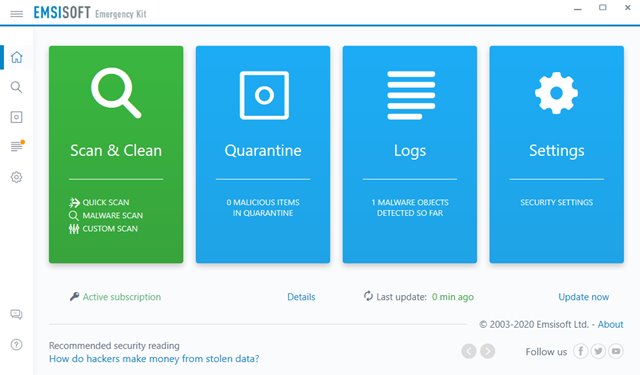
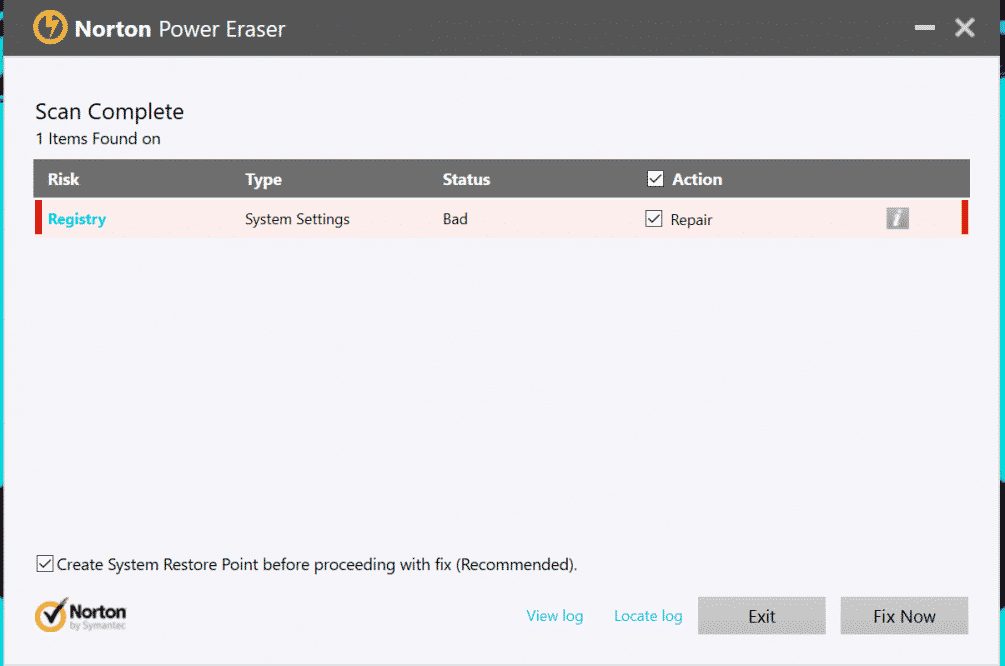
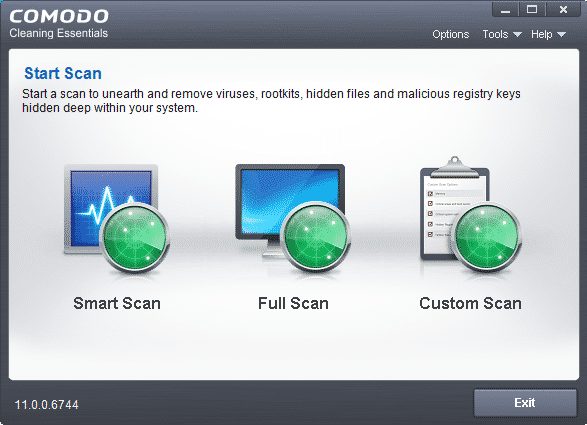
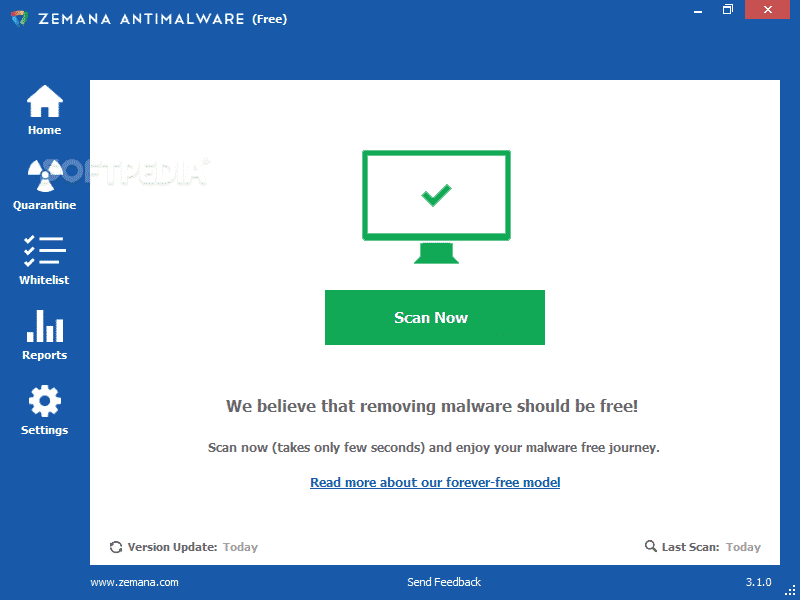
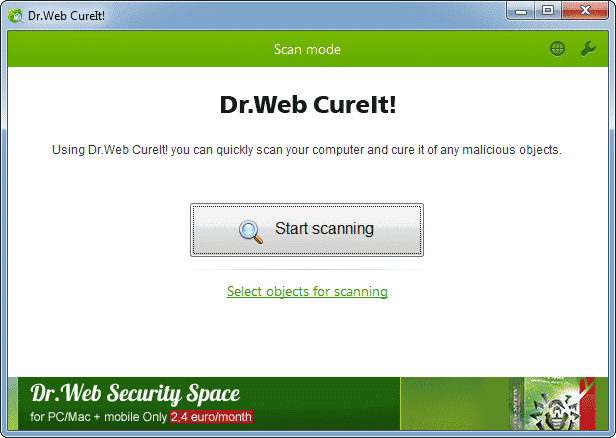
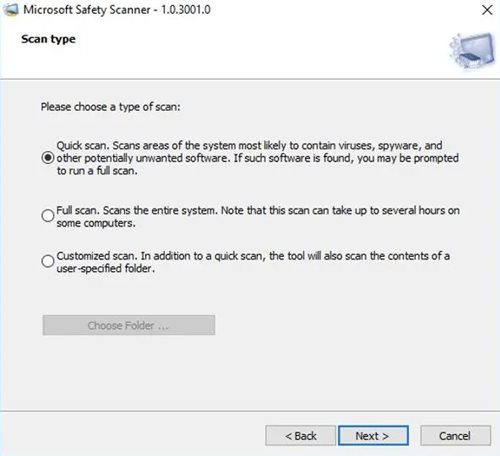
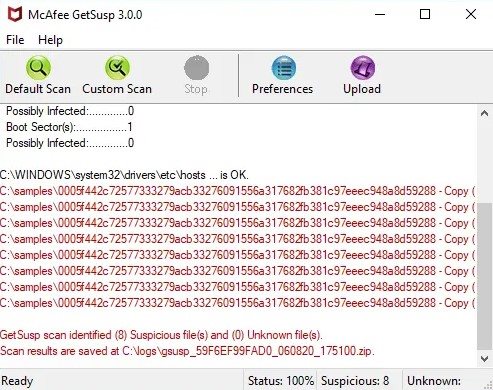
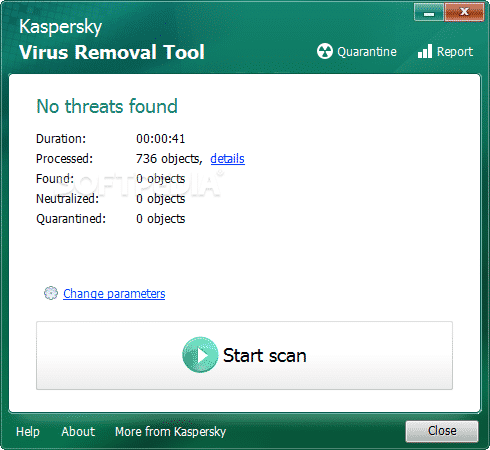
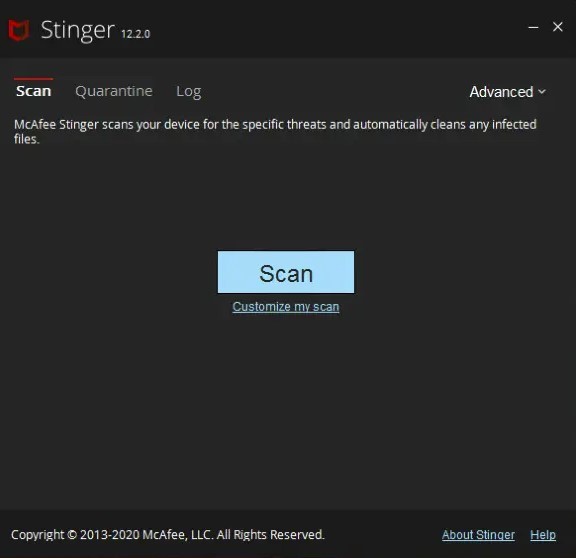
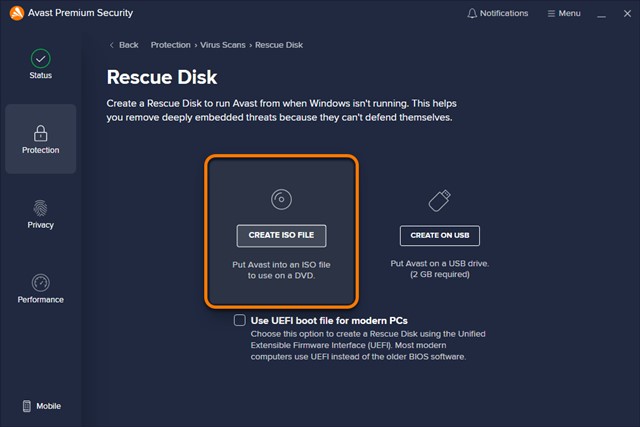
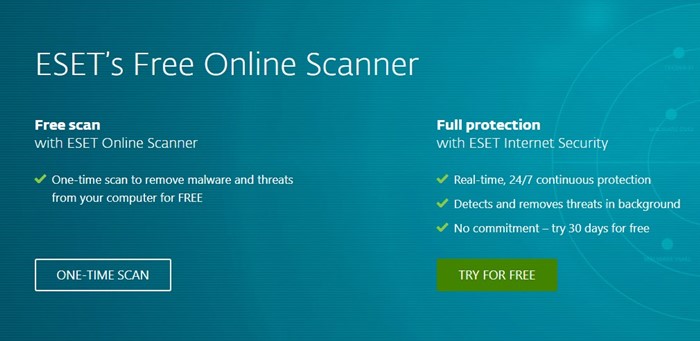

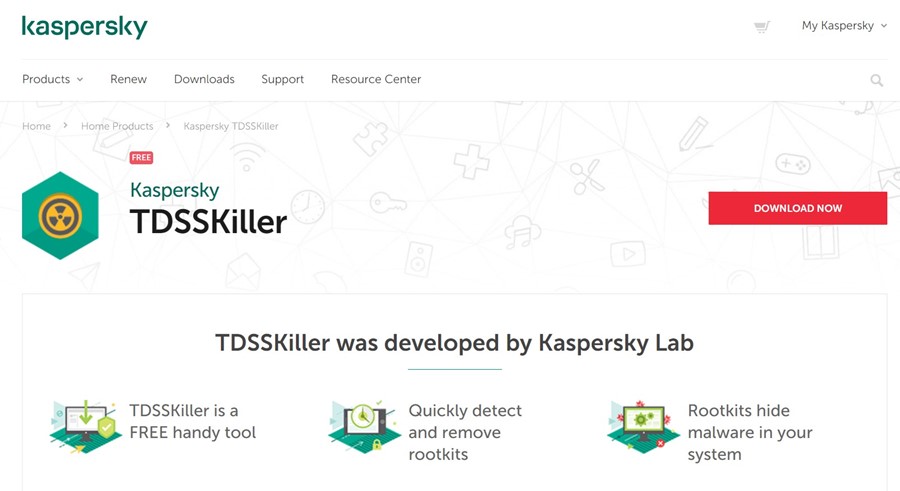
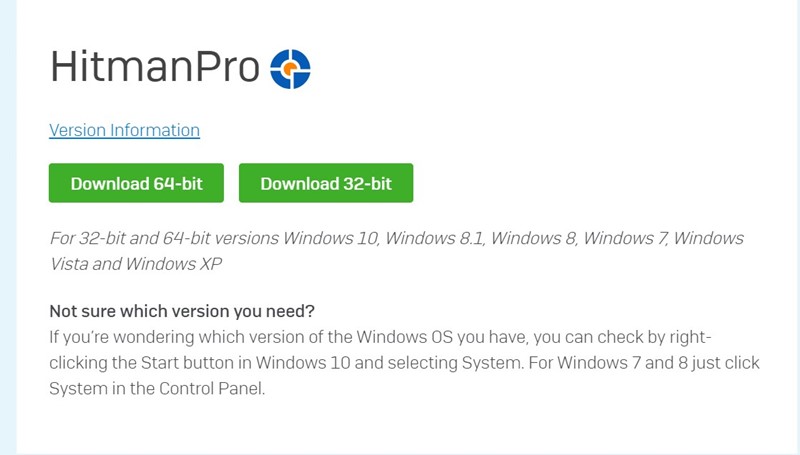
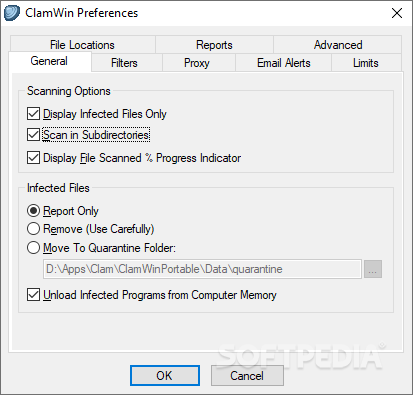
Nice piece of content. I use Kaspersky virus removal software. It always does a great job at scanning. Was looking for its alternatives.