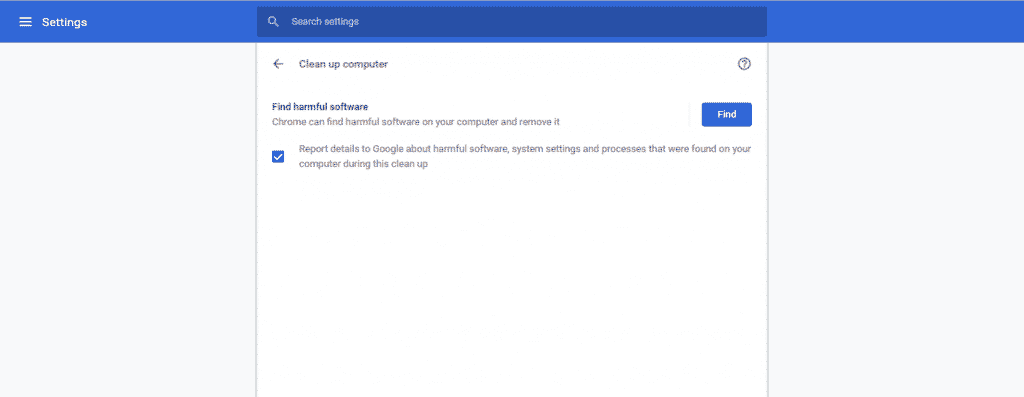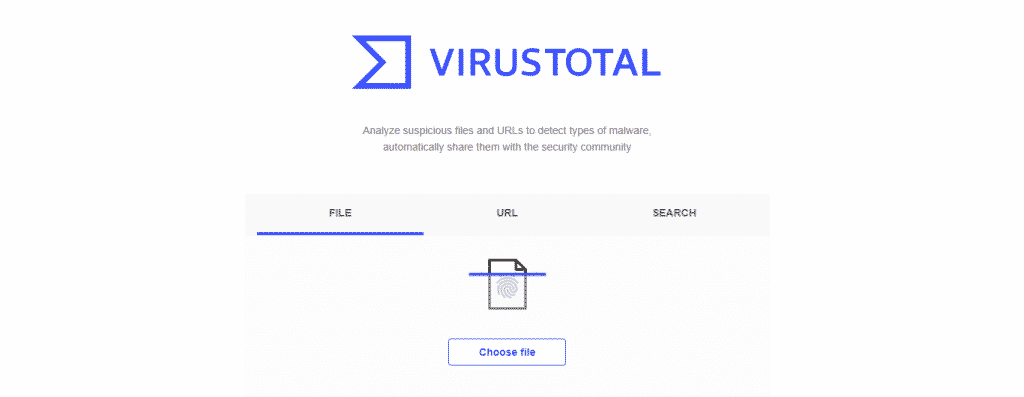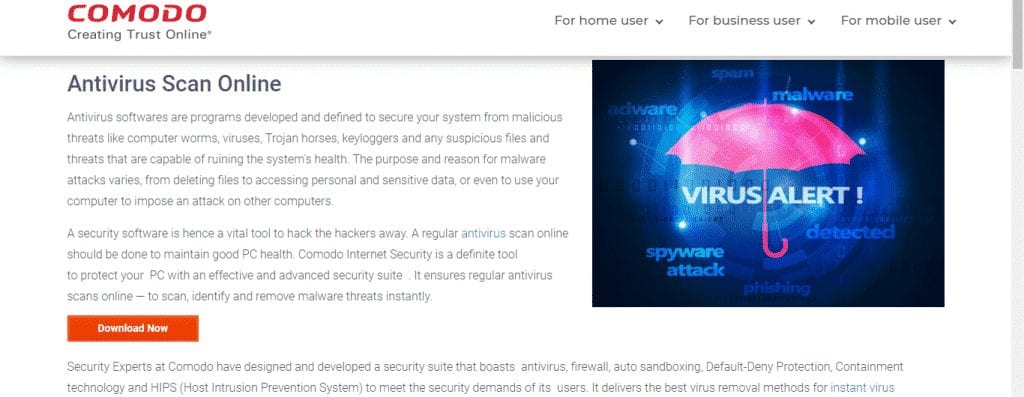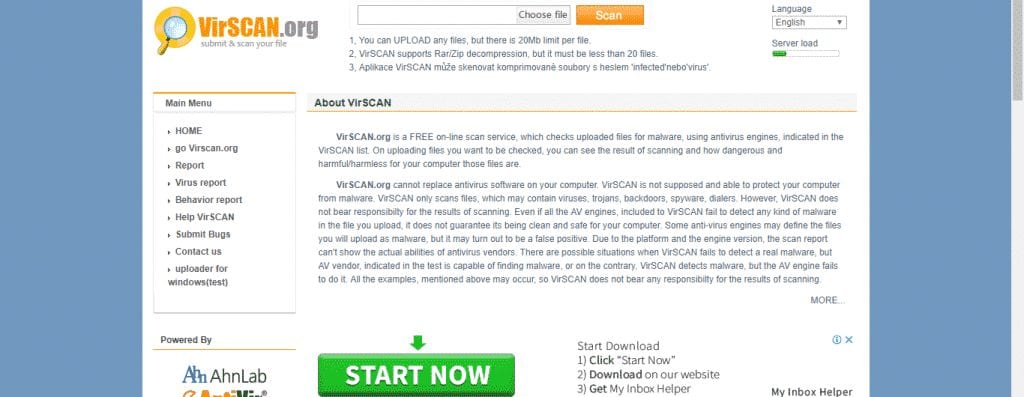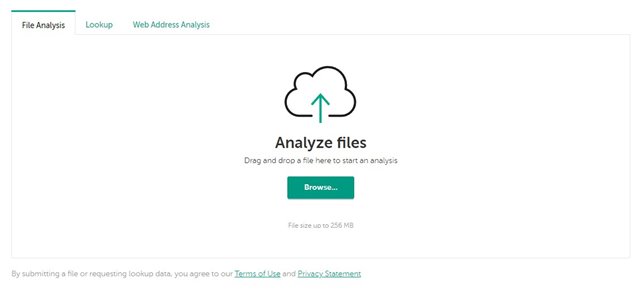Nowadays, everyone has a security tool installed on their computer or PC. However, the truth is that in case of trouble, we can always use some free online antivirus that we can find on the Internet.
Hence, this article will show some of the best online antiviruses we can use for free to detect and eliminate malicious and dangerous viruses from our computers or PCs.
As far as free online antivirus is concerned, it is essential to know that they are not designed to replace antivirus programs since online tools do not offer real-time protection.
10 Most Reliable Free Online Antivirus Tools
Important: Online Scanner doesn’t mean it will work within the browser. These online scanners require installation but won’t need to update the virus database.
That means they can be used for one-time scan purposes.
1. ESET Online Scanner
The leading security suite, Eset, is also an online virus scanner with an easy-to-use interface. However, since it’s an online antivirus tool, it can only perform a one-time scan.
The online antivirus tool Eset can scan and remove hidden malware and threats from your computer. Also, ESET Online Scanner is free to download, install & use.
2. MetaDefender
MetaDefender is a free online antivirus to analyze a file in search of viruses or malware. It also allows us to scan a file, an IP address, a domain, a URL, or a CVE.
Moreover, it has an intuitive interface where we can easily find every analysis options it offers.
3. Panda Cloud Cleaner
Panda Security is one of the leading names in the security field. It also has a free online antivirus tool known as Panda Cloud Cleaner. An online tool allows us to eliminate all unnecessary processes before starting the analysis to identify any malicious files hidden behind other methods.
Panda Cloud Cleaner is very simple to manage since once the analysis is finished, we have to select the malicious files and click on the delete button.
4. Google Chrome Antivirus
You don’t need to install any third-party online antivirus scanner on your system using the Google Chrome web browser.
Google Chrome for desktops has a Cleanup utility that scans and removes viruses, malware, and adware from your system. To use Chrome’s cleanup feature, you need to open the webpage: chrome://settings/cleanup
5. F-Secure Online Scanner
Another interesting free online antivirus is F-Secure Online Scanner. It is also one of the fastest online antiviruses we can find online. However, it is also one of the most basic as well. It does not offer the possibility of choosing if we want to make a complete, simple, or personalized scanner.
However, speed is the strong point of the F-Secure Online Scanner. So, we will not have to wait so long for the complete analysis to be carried out every time we use this free online antivirus. But, the lack of options makes it a straightforward tool to use.
6. VirusTotal
Virustotal is another best free online antivirus that allows you to scan a specific file. With Virustotal, you can quickly figure out whether the file type you are about to download is safe or not.
VirusTotal allows us to perform the analysis of a file of up to 256MB, and not only that, but we can also put our email to get the detailed report.
7. Comodo Free Online Scanner
Comodo’s Free Online Scanner is a well-known antivirus scanning tool available on the Internet, which is highly effective.
Moreover, the well-known Comodo Free Online Scanner immediately gets into action and starts its scanning progress.
8. VirScan
VirScan is one of the free online antiviruses that, unlike the previous ones, allows us to scan a specific file and the file limit is 20MB per file.
You can also utilize the VirScan online scanner for scanning files in bulk. You need to create a ZIP file containing all the files you want to scan and upload on the VirScan scanner.
VirScan will analyze the uploaded ZIP file and tell you whether the file has a virus, malware, spyware, or adware.
9. BullGuard
BullGuard Virus Scanner requires installation. After the installation, it immediately gets into action and detects any suspicious files or activity.
And not only that, even the scanning report can be viewed just after the scanning is finished.
10. Kaspersky Threat Intelligence
Well, Kaspersky Threat Intelligence is an online virus scanner that allows you to analyze files and web addresses. It’s a free web tool that uses the threat intelligence database of Kaspersky to detect threats.
The online scanner effectively detects threats hidden on URLs, downloads, and more.
So, what do you think about this? Share all your views and thoughts in the comment section below. And if you liked this top list, do not forget to share this entire list with your friends and family.