The most popular photo-sharing app Instagram is now rolling out a new feature to restore your deleted post. Yes, now, you can get your posts back, if you have mistakenly deleted or deleted by knowingly. The new feature will be known as “Recently Deleted” and it will keep the deleted photos for 30 days.
Deleted Instagram Posts? Don’t Worry Here’s How to Restore Deleted Instagram Posts?
The company said, if the user deletes any photos, videos, reels, IGTV, and stories then these posts will be automatically added to the Recently Deleted folder. All the content will be deleted permanently after 30 days. And the deleted stories will be available for 24 hours.
The Recently Deleted feature and the restore option comes together in Instagram’s archive option.
How to Restore Instagram Deleted Photos or Posts?
To get access to your deleted content, follow the given steps and get back:
- Firstly, open the app and go to the Instagram profile tab at the bottom right corner
- At the top right corner, click on the three lines
- Click on Settings which is at the bottom
- Here you will see, RECENTLY DELETED feature. (It’s still rolling out, so if you can’t see, then check back soon).
- Select a post, video, photo, IGTV which you want to restore
- Click on Restore.
That’s it! This is how you can get back your deleted photos or videos of Instagram. Do remember, the deleted posts will be there only for 30 days, so you can get it within 30 days after deleting. After that, you will not get any posts.
In a blog post, Instagram also explained that this feature protects the users against hackers, who might delete their posts.
Instagram said,
“We know hackers sometimes delete content when they gain access to an account, and until now people had no way of easily getting their photos and videos back”.
As per the reports, it is said that, before restoring the deleted post, the user need to verify that they are the account holder. You need to do verification via text or email and confirm that the account is yours.
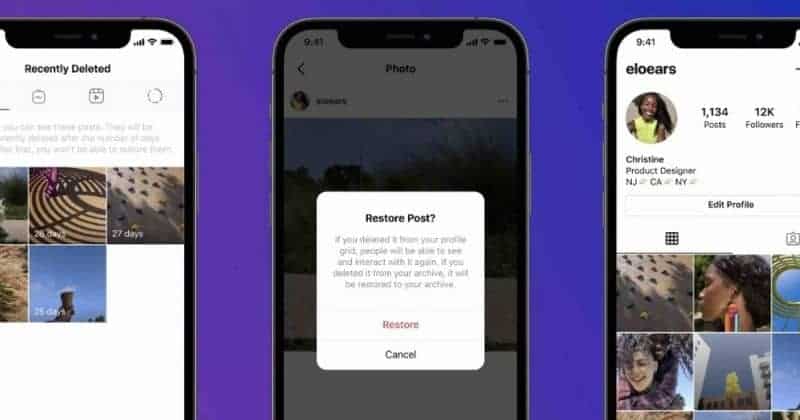



Is this only for iOS or Android. Because I can’t find any option like restore in android please tell me