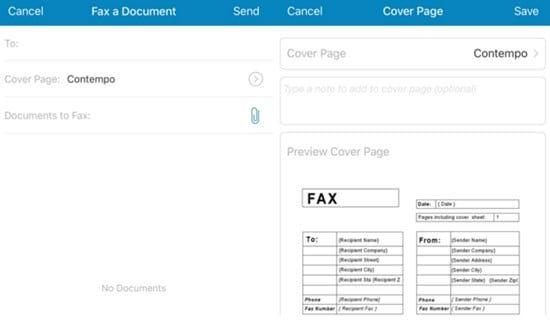Your smartphone becomes the best companion when you are new to a city. It can do a wide range of things for you and even entertain you.
Also, smartphones were considered to be the best tools to have on the road. Not many would know, but smartphones can even send Fax.
While the use of Fax has gone down significantly, few things still depend on this way of exchanging information.
How to Send Fax Through the Smartphone
It’s possible to Fax a document from your smartphone, but it’s not easy as you think. Also, you need to make sure of a few things to send a fax through your smartphone.
1. On iPhone or Android devices, you can easily find apps that send FAX. The only thing you must notice is that almost every app is a paid app, and certainly if any app is available for free, it shall be charging you for the fax after some limit. We won’t tell you about the different apps available for the fax, but you can find one of your choices through the app stores.
2. Now as you have got that there are specific apps available for the fax on Android or iPhone devices, it’s important to note that the information you send through these apps is not highly secure.
3. The fax receivers generally look for the verification of the details, so they tend to slice into the whole data. It could be dangerous for you if you have some precious data stored.
4. The chances of it being hacked or compromising your Fax data remain high. One should use the RingCentral Fax or the eFax service on their device for protective measures. These services securely send your Fax. For the occasional fax senders, eFax could be the best option rather than RingCentral.
So, these are some crucial points you need to consider before sending Fax through your smartphone. If you need more help sending FAX using your smartphone, let us know in the comments below.