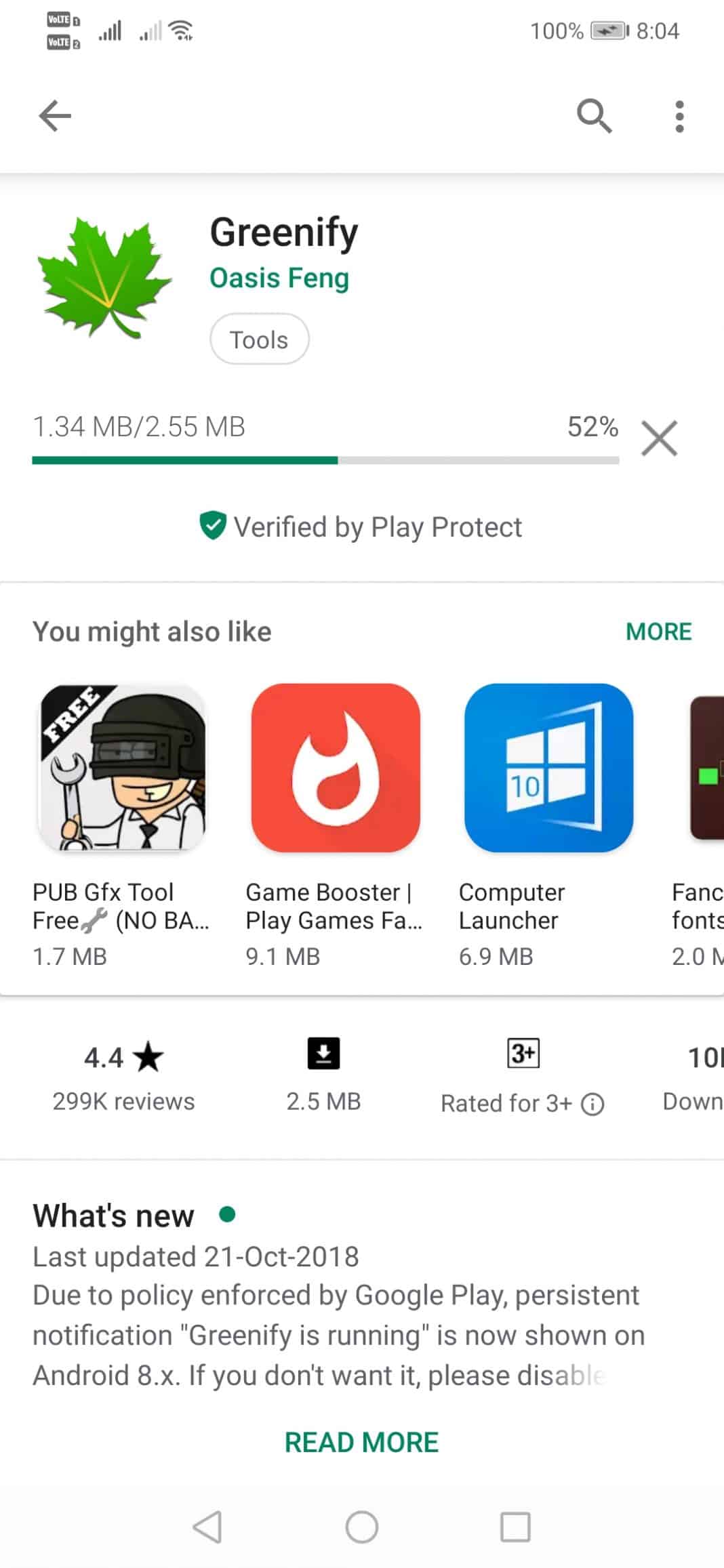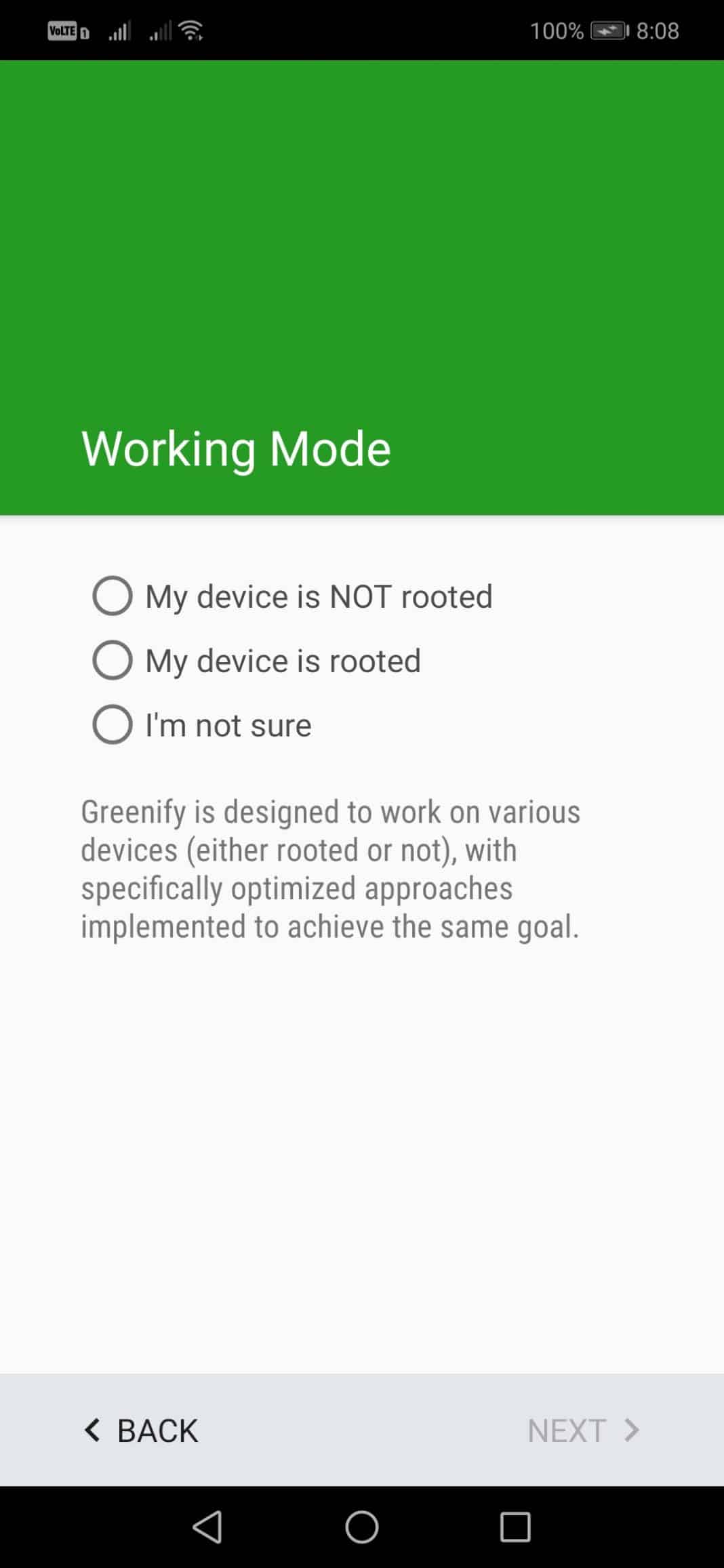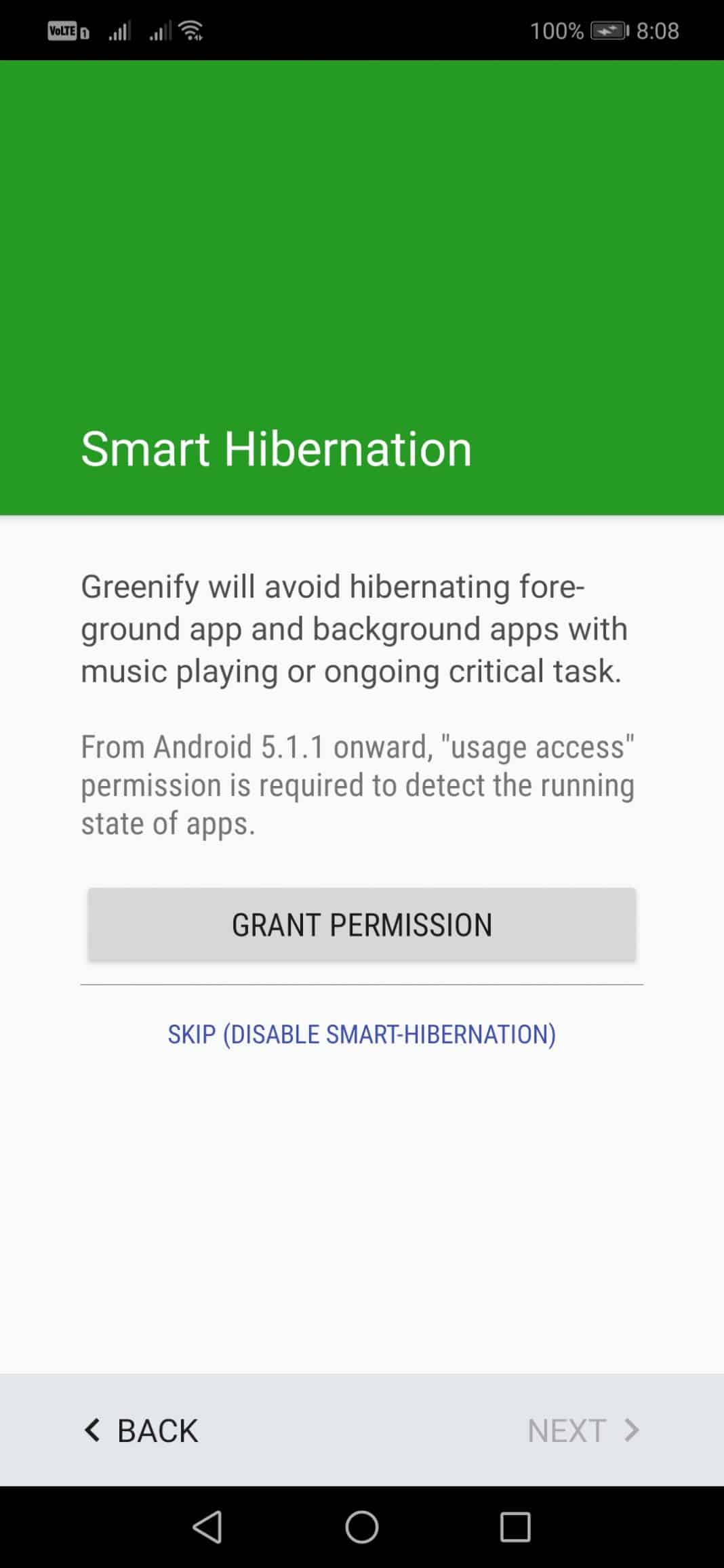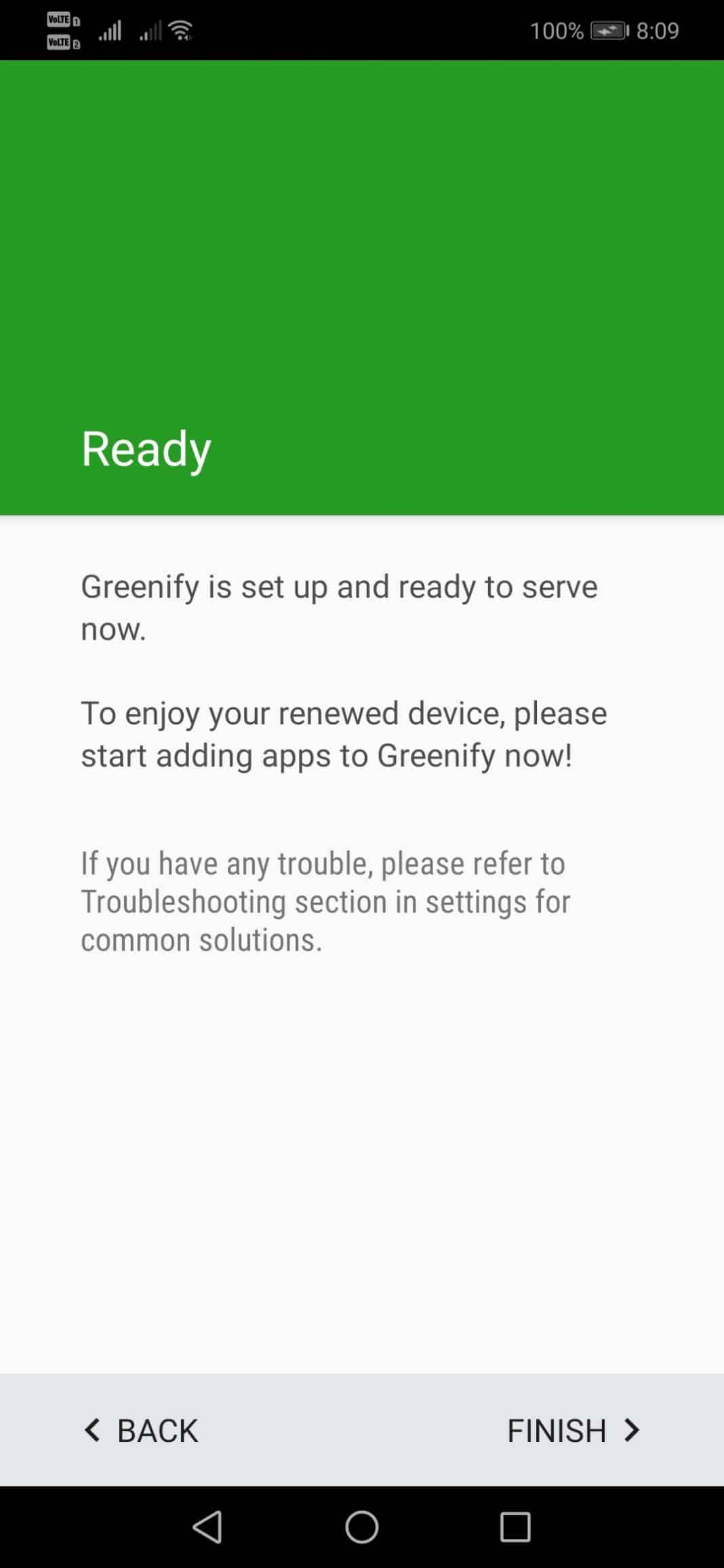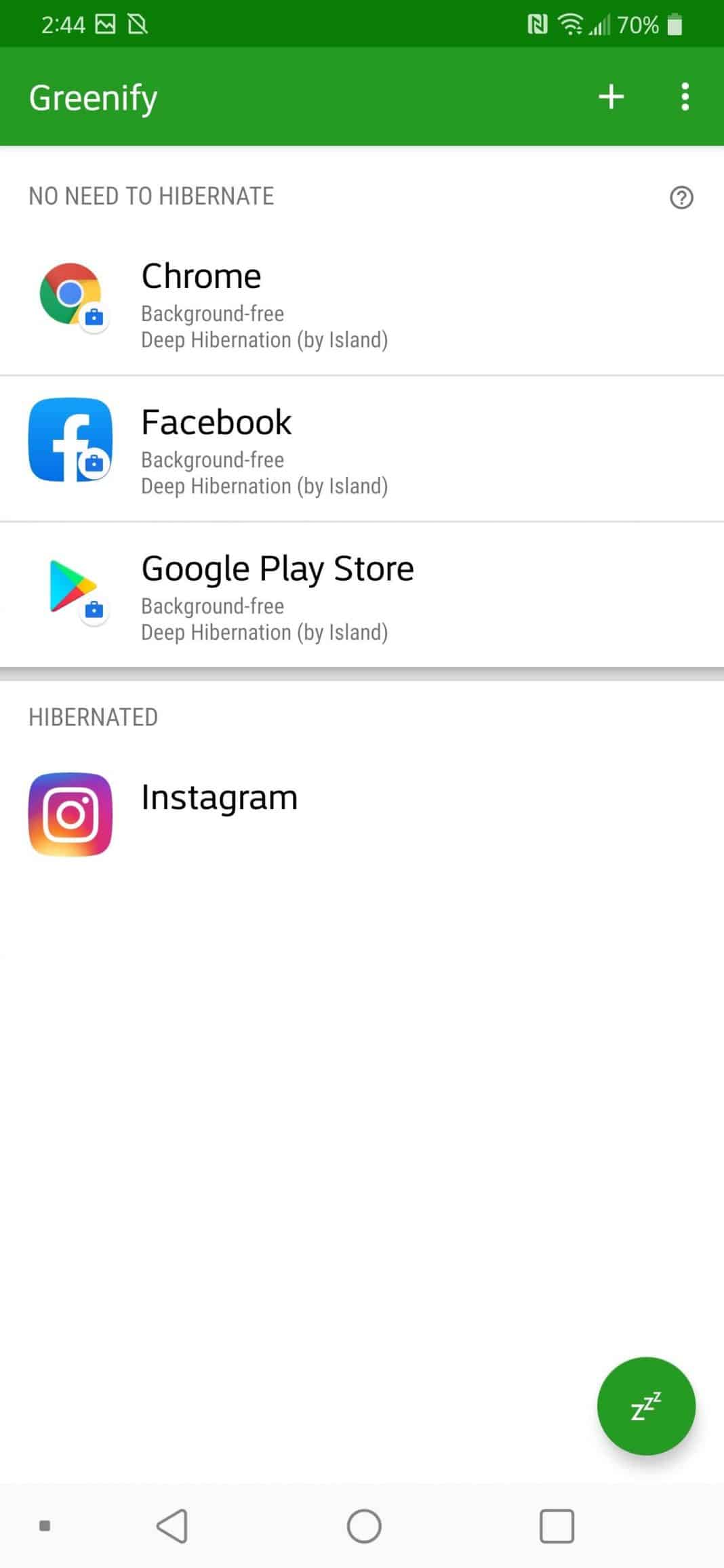It doesn’t matter how good your phone’s battery is; it will show battery drainage signs after a few months. The battery drainage issue is common on Android devices, but have you ever wondered why? It’s because the app availability is high on the platform, and an average user has approximately 10-15 apps installed on their smartphone.
These unused apps running in the background can cause battery drainage and slow performance. To deal with such problems, one needs to put unused apps in hibernation mode. As of now, there are plenty of Android apps available out there that can put any app into hibernation mode. One Such app is known as Greenify.
What is Greenify?
Well, Greenify is by far the best battery saver app available for Android smartphones. With Greenify, you can easily put any unused apps into hibernation mode. Greenify restricts the hibernated apps from running in the background.
The app works both on rooted and non-rooted devices, but it would be best to use it on a rooted device. If you are interested in setting up Greenify on your Android, then continue reading the article.
Set Up Greenify Without Root On Android
Well, installing and using Greenify on Android is pretty easy. Users need to follow some of the simple steps given below to set up Greenify Without root on Android. So, let’s check out.
Step 1. First of all, install Greenify on your Android smartphone. Once done, launch the app.
Step 2. At the first launch, you will see a similar interface. Click on ‘Next’ to continue.
Step 3. You will be asked to select the working mode on the next page. Select ‘My device is NOT rooted.’
Step 4. You need to tap on the ‘Grant Permission’ button in the next step.
Step 5. Now tap on ‘Finish’ to continue to the next page.
Step 6. Now tap on the (+) button and add apps to the hibernation list.
Step 7. For example, if you want to hibernate the Instagram app that sends push notifications, taps on the ‘Instagram’ and tap on the floating action button.
That’s it; you are done! This is how you can set up Greenify without root on your Android smartphone.
So, that’s all from us for today! This is how you can set up and use Greenify on Android without root. I hope this article helped you! Please make sure to share it with your friends also. If you have any doubts about this, let us know in the comment box below.