Here are some of the best tips to bypass the photo compression techniques used by the web apps and services. Check out how to share photos online without losing quality
Ever wondered why the photos that you share on social networking platforms look different than what you have clicked? This thing happens due to photo compression. Social networking sites and apps like Facebook, Instagram, WhatsApp, etc. use specialized photo compression techniques to reduce their server load.
The same thing goes for email services also. It doesn’t matter whether you are sharing a high-resolution image on an email program or social networking platform; you might find that the picture loses some of its quality.
Technically, you can’t disable the photo compression techniques set by the online services and web apps, but you can implement some tricks to bypass the photo compression algorithm. So, in this article, we are going to share a few best methods to share photos online without losing quality.
1. Using Google Photos

Well, Google Photos doesn’t compress the images that you have saved on your smartphone. So, if you need a quick method of sharing high-quality photos for free, then Google Photos might be the best pick for you. Google Photos automatically syncs your saved pictures to all connected devices. To share it with others, you just need to change the Photo privacy to ‘Public’
2. Using Cloud Storage Services
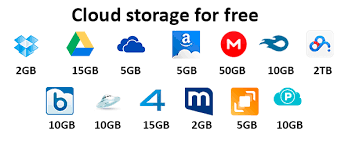
Well, Dropbox is one of the best, simplest, and cheapest cloud sharing solution that you can use right now. Under the free account, Dropbox gives 2GB of free file storage. After uploading the photos to the Dropbox, you can share the file link with other users. In this way, your files won’t be compressed. Similarly, you can use other cloud storage services that offer shareable links like Google Drive, Microsoft OneDrive, etc.
3. Convert Images before sharing (PNG)
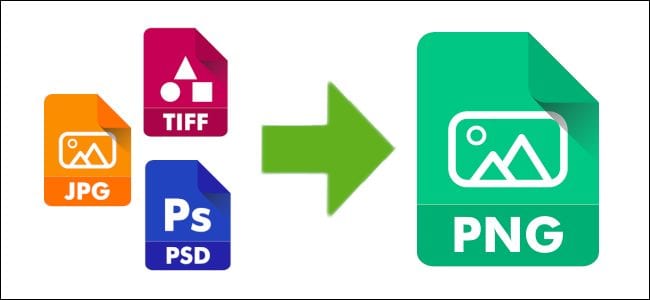
Well, before sharing the photos, make sure to convert the file into a PNG format. Compared to JPEG and JPG, PNG produces higher quality images but also has a larger file size. It can also be lossy, but since it was created as a lossless image format, it’s always best to convert files into PNG format. To convert JPEG or JPG to PNG, follow this guide – How To Convert Images to JPG or PNG
4. Compressing images as a ZIP/RAR file
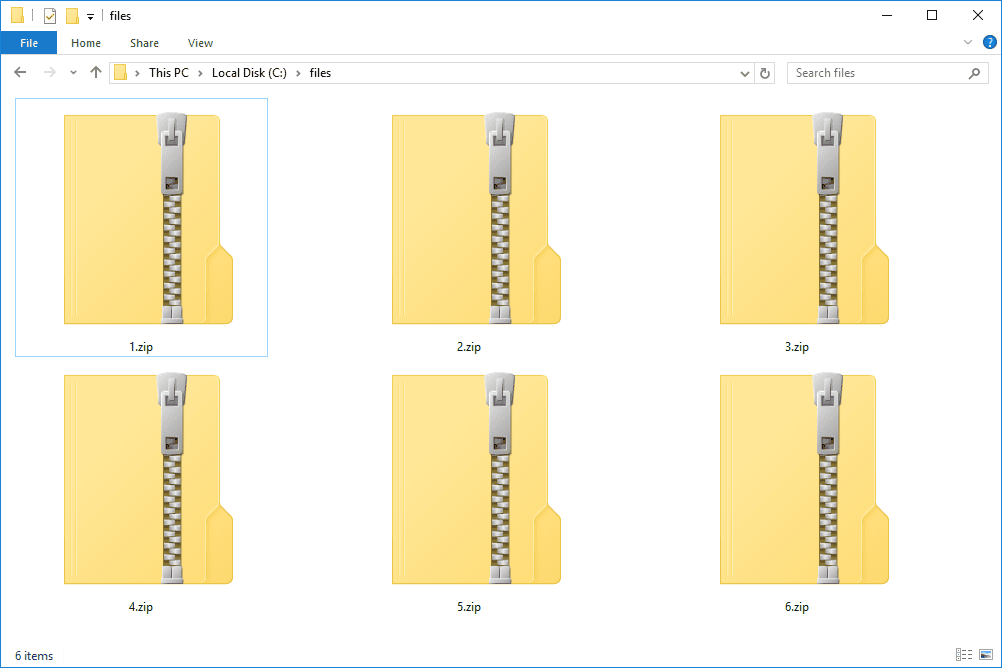
This is another best trick to send pictures without file compression. You can use this trick to share multiple images on WhatsApp without compromising on its quality. In this method, you need to use a zipping tool to compress the images. Once compressed, you need to send the zip file. The receiver needs to extract the ZIP file to get the pictures. The image size won’t be reduced, and hence, the clarity is maintained intact
So, these are some of the best methods to send images online without losing its quality. I hope this article helped you! Share it with your friends also.