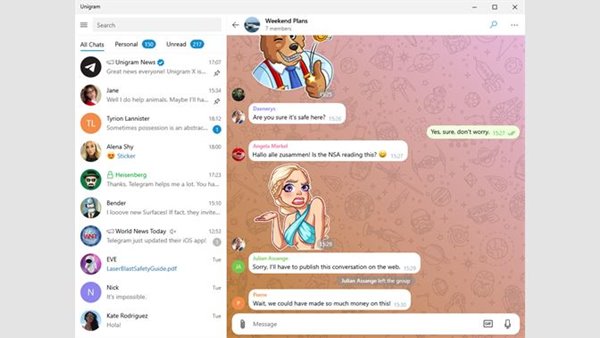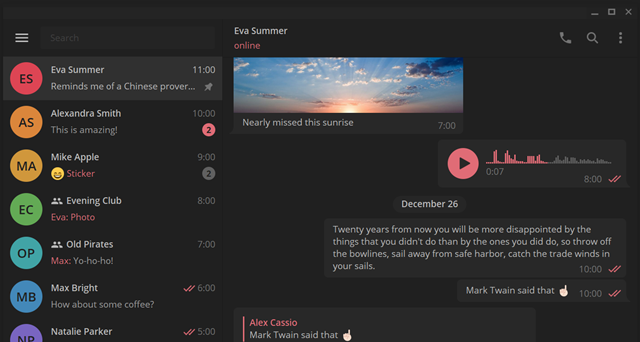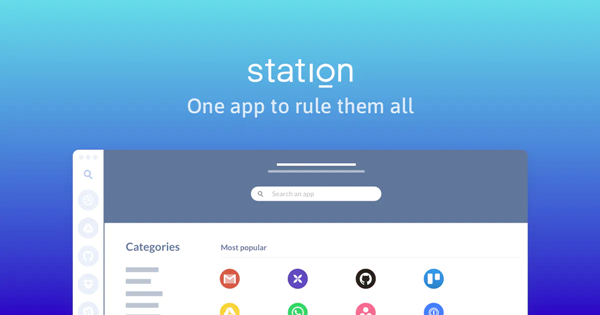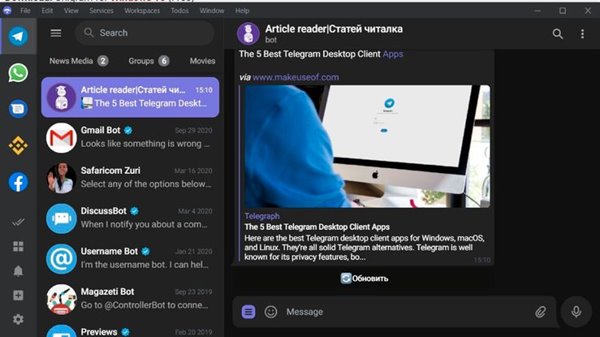Telegram is one of the best and oldest instant messaging apps available for the mobile and desktop operating system. The instant messaging app allows users to exchange text messages, make voice/video calls, and more.
If you are an active Telegram user, you might know that the app is mainly known for its group-specific features. Yes, it’s more secure than WhatsApp, but it offers many other exciting features. For example, you can create polls in groups, set up bots for groups, and more.
It also has a feature called ‘Channels’, which lets you broadcast messages to a large audience. Since it’s a feature-rich instant messaging app, many users want to use it on their PC/laptop.
Although Telegram offers a desktop client for Windows, it lacks many features. As a result, the Telegram desktop client looks dull. Fortunately, you can use one of the third-party Telegram desktop clients instead.
Also read: 10 Best Telegram Bots That Everyone Should Know
5 Best Telegram Client Apps for Windows 10/11 PC
So, if you are not satisfied with the official Telegram desktop apps and are looking for better alternatives, you are reading the right guide.
Here, we have shared a few best Telegram Client apps for Windows PC. Let’s check out.
1. Unigram
Unigram is a third-party Telegram client available for Windows 10 devices. The Telegram client for PC provides a seamless and consistent Telegram experience to every Windows user.
With Unigram, you will use every Telegram feature on your desktop. Apart from the default Telegram features, Unigram brings many other features like Multi-account support, drag-drop support for files, an in-app music player, channel statistics for big channels, and more.
Also, Unigram allows you to use keyboard shortcuts to access different chat groups. For example, you can use the F1 to F5 keys to display different chat groups, F6 to view the unread chats and more.
2. Kotatogram
Kotatogram is another great third-party Telegram desktop client that you can use today. The good thing is that Kotatogram is also available for macOS and Linux.
Since Kotatogram is based on a Telegram desktop, it has all the default features and useful/fancy features.
For example, an unquoted forward feature lets you send message content to any other chat without copy/paste or re-uploading files. Some other features include putting clickable links in the bio section, GIF section in the shared media, and more.
3. Cutegram
Cutegram is a great Telegram client app for desktop that many users would love. Like every other Telegram client app for PC, Cutegram also lets you use multiple Telegram accounts on PC.
Since it’s a dedicated client app for Telegram, it also offers more features than the regular Telegram app. With the help of Cutegram, Telegram users can send encrypted & self-destructing messages, photos, videos, and documents on the chats.
The tool itself is open source, and its source code is available on GitHub. So, if you are a developer, you can grab the source code and enhance the tool further.
4. Station
The station is not exactly a Telegram client; it’s a productivity suite that brings many things to one place. It includes many tools for productivity, research, and account management.
It also brings many instant messaging applications together, including Telegram. For example, you can use Station to manage your Telegram message. However, don’t expect fancy features with this one.
5. Ferdi
Well, Ferdi is slightly different from all others listed in the article. First, it’s a desktop client designed for users who send many messages. It is a messaging browser application that brings all your messaging applications to one place.
For example, you can use Ferdi to manage your WhatsApp, Facebook, Google Messages, Telegram, all in a single place.
It even lets you put chats in separate workspaces. So, for example, if you have a bunch of movie-focused Telegram channels, you can put them together in a specific workspace. You can also do the same for family, friends, and business chats.
These are the best Telegram Clients for PCs that will help you unlock the full potential of the instant messaging app. I hope this article helped you! Please share it with your friends also. Also, if you know other such clients, let us know in the comment box below.