Android has useful tools like Calculator, Flashlight, Timer, Alarm clock, etc. However, more usable, useful apps are available on the Google Play Store.
You can do many things with Android using the tools and utility apps. This article will list the best Android tools and utility apps.
1. CalcNote – Notepad Calculator
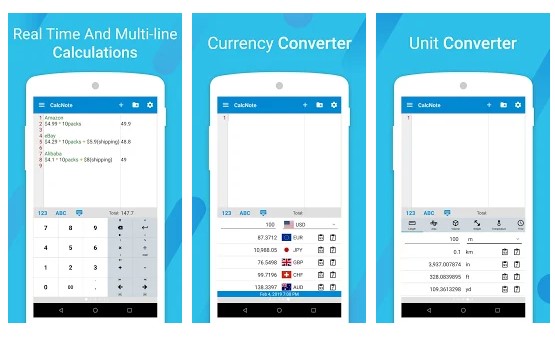 Well, it’s one of the best and new generation calculator apps available for Android smartphones.
Well, it’s one of the best and new generation calculator apps available for Android smartphones.
The calculator app for Android works like a spreadsheet, but it’s much more comfortable and straightforward. You need to type an expression, and the app will show you the answer instantly.
2. Greenify
Greenify is a handy app that every Android user should USE. On the surface, it’s just a simple battery saver app, but from the inside, it’s much more powerful than an ordinary battery-saving app.
Greenify analyzes and identifies the misbehaving apps and puts them into hibernation mode to save your battery life. The app automatically exits hibernation mode once you actively use it.
Although the app works fine on non-rooted devices, you can unlock some advanced features by providing root access to Greenify.
3. Do It Now
Do It Now is one of the most unique productivity apps for Android smartphones. It is a to-do list app that helps you add game elements to everyday tasks.
You can add your tasks, make a schedule, add reminders, and organize your life. It gamifies your tasks to help you get the tasks done. This great utility app is for personal growth and serves a good purpose.
4. Cx File Explorer
The default file manager app for Android usually works pretty well in managing files, but if you are looking for an advanced file manager app, you need to try Cx File Explorer. Cx File Explorer is a full-fledged file manager app for Android with a user-friendly UI.
You can use the app to browse, move, copy, compress, extract, delete, and share files between the internet and external storage. The file manager app can also access files stored remotely or in shared storage like FTP, FTPS, SFTP, SMB, etc.
5. Google Assistant
A standalone app for Google Assistant is available on the Google Play Store. With Google Assistant, you can command your Android to do almost anything.
For example, you can ask Google Assistant to control your smart lights, speak the latest news, etc. Not only that, but Google Assistant can also set alarms, send messages, make calls, etc.
6. IFTTT
IFTTT is a full-fledged Android automation app that allows you to connect with other apps. With IFTTT, you can connect your favorite apps, services, and devices to create seamless experiences.
For example, you can automatically set IFTTT to upload photos to cloud storage or share them on Instagram. There are thousands of actions that you put on IFTTT.
7. ProtonVPN
If you are searching for a perfect VPN app to hide your IP Address, ProtonVPN might be the best pick. The great thing about ProtonVPN is that it follows a strict no-log policy.
That means it doesn’t save your browsing activity while connected to the VPN server. Apart from that, it’s free and offers unlimited VPN bandwidth.
8. Wifi Analyzer
If you have a Wi-Fi connection and are looking for ways to optimize your channel, the Wi-Fi Analyzer might be the best app for you. The Android app helps you get rid of clogged Wi-Fi channels.
Eliminating clogged Wi-Fi channels leads to better Wi-Fi performance. The app is free to download and doesn’t have any in-app purchases.
9. Fing – Network Tools
Want to find out who is connected to your WiFi network? Or if someone is stealing your WiFi bandwidth without your permission? If so, you need to install Fing – Network Tools. It’s an app that brings a set of tools to manage your WiFi network.
Fing – Network Tools is mainly used to find other devices connected to the WiFi. It can effectively scan your WiFi network and tell you about the connected devices and a few additional information.
10. Find My Device
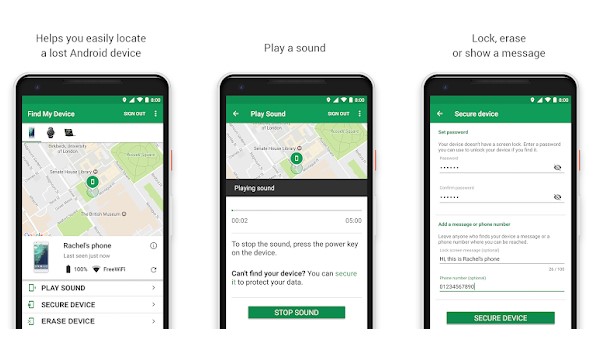
It lets you ping the location of the stolen device on Google Maps. It also enables you to lock your device, erase data, and show a notification on the stolen device.
11. Grammarly
If you often need to correct your misspellings or repeat words, then Grammarly might be your best pick.
It’s a writing assistant app for Android that’s designed to shape up your typing. It automatically corrects your misspellings and suggests better words.
From clipboard manager to GIF support to custom themes, Grammarly has all the features you would want from a keyboard app for Android.
12. Smart Life
Smart Life is the ultimate Android app for controlling and managing your smart devices. Its sole purpose is to interconnect smart devices and bring you comfort and peace of mind.
You can intuitively access the smart speakers and interact with your smart devices with voice control, connect to and control a full range of smart devices, make them function as you wish, etc.
13. 3C All-in-One Toolbox
This is the ultimate Android app that brings lots of useful features to a single place. With this, you can manage your files and apps, check battery and network usage, monitor the System and RAM, etc.
Basically, 3C All-in-One Toolbox is an Android device manager app that offers powerful profiles, task scheduling, and a device watchdog.
These are the best tools & utility apps for Android smartphones. You should use these apps to make the most out of your Android device. If you want to suggest any other tools & utility apps for Android, let us know in the comment box below.
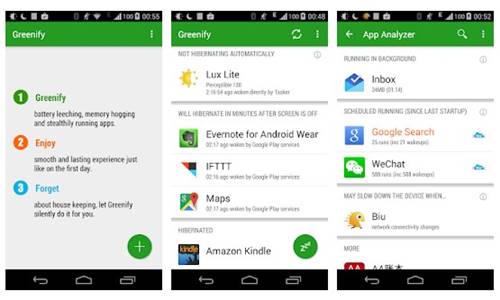

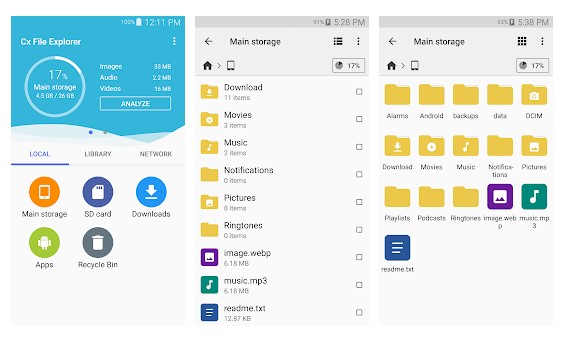
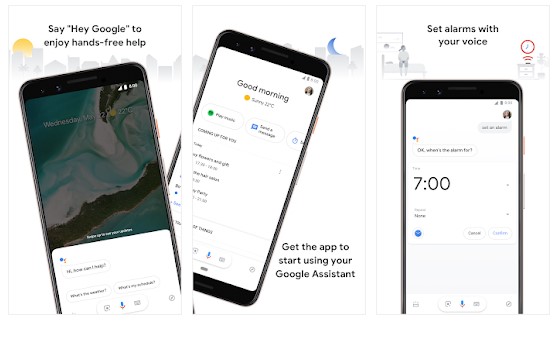
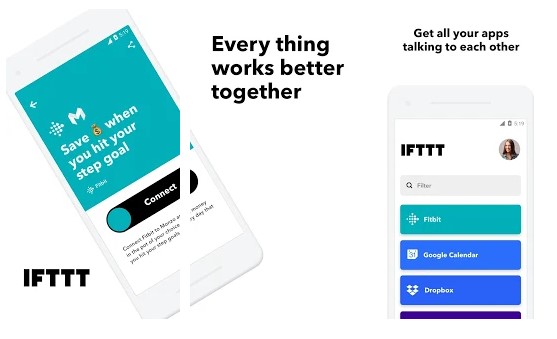
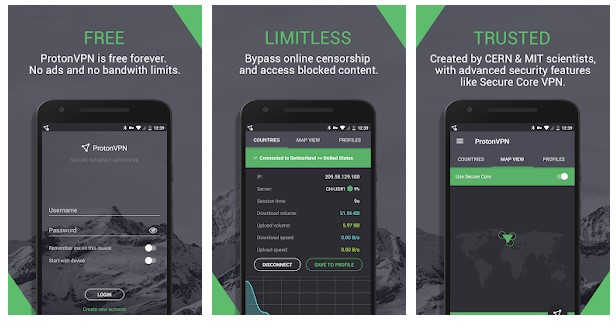
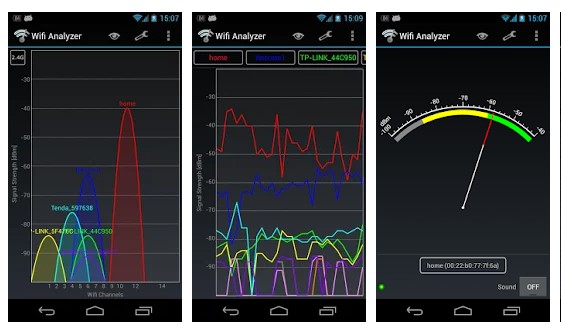
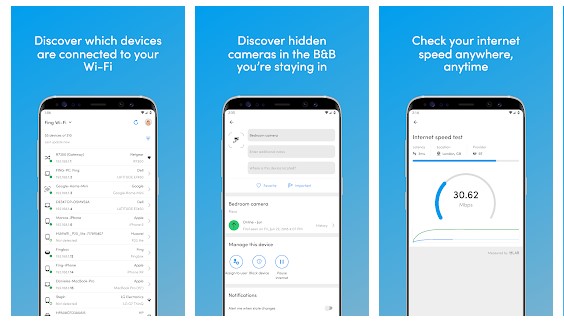
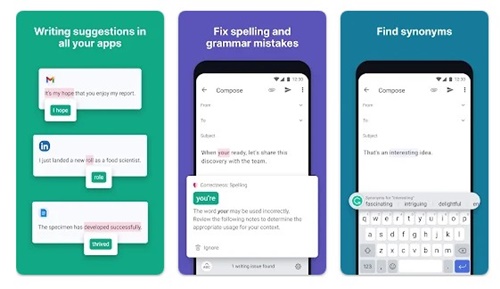
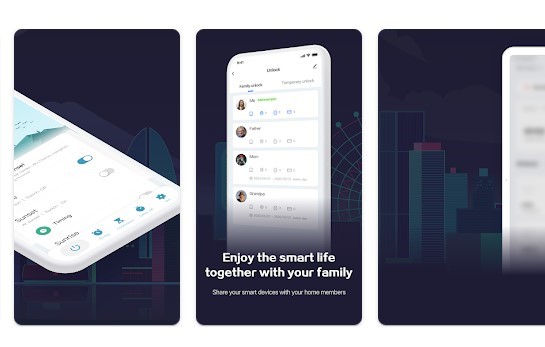
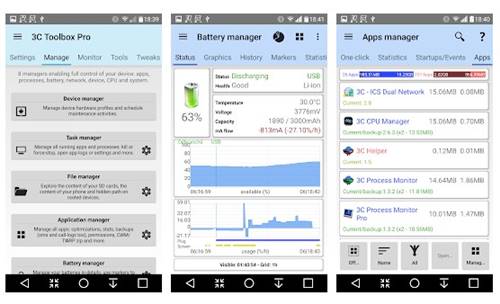
Thanks for your advice and suggestions.
Best of luck to you all.