A few months ago, Google announced that they are shutting down the popular music streaming service – Google Play Music. The app is soon going to be shut down by the end of 2020 as YouTube Music has already replaced it partially.
The move came as no surprise because YouTube is right now the most popular video and on-demand music website in the world. Moreover, YouTube Music is also gettings lots of Google Play Music features like the ability to upload your own music, a recommendation based on taste, etc.
Since YouTube Music will replace the Google Play Music, lots of users are a bit worried that their saved playlists on the Google Play Music will be lost. So, if
As we are nearing towards the shutdown date, a lot of users are worried that their saved music libraries and playlists on the Google Play Music will be lost. So, if you are also thinking the same, then let me tell you that you’ve got a chance to transfer all your Google Play Music data to YouTube Music.
How to Transfer Google Play Music Library to YouTube Music
Actually, the developers of YouTube Music have provided an option to transfer all your Google Play Music data such as libraries, recommendations, purchased songs, uploads to YouTube Music.
So, in this article, we are going to share a working method that would help you to transfer your playlists from Google Play Music to YouTube Music in 2020.
Step 1. First of all, update your YouTube Music app from the Google Play Store.
Step 2. Once done, open the YouTube Music app on your smartphone.
Step 3. Now on the homepage, you will see a banner saying ‘Transfer your latest Google Play Music additions’.
Step 4. Now select the data that you want to transfer and then tap on the ‘Transfer’ button.

Step 5. Now, wait for a few minutes until the transfer process completes.
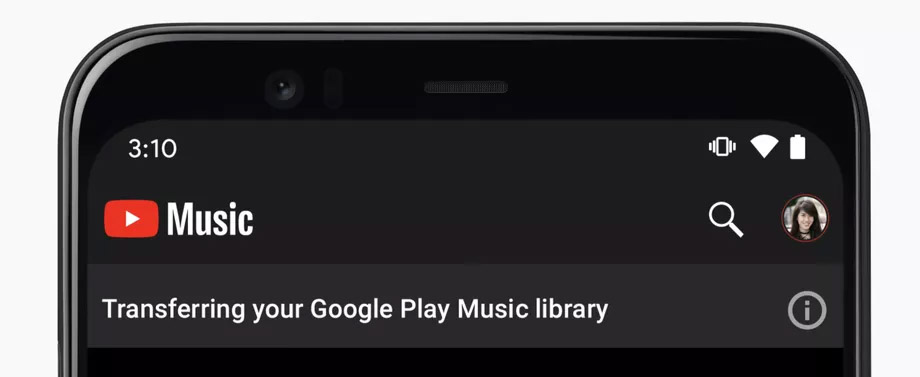
Step 6. Once done, you will get a confirmation message like this.
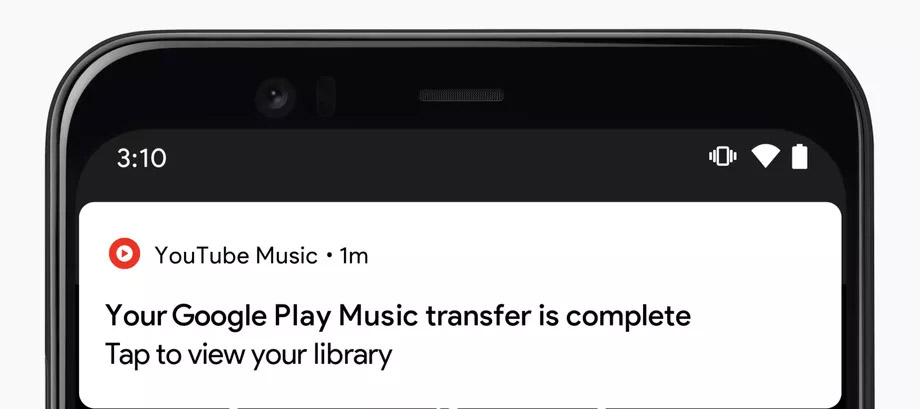
That’s it! You are done. This is how you can transfer your Google Play Music library to YouTube Music.
So, this article is all about how to transfer your Google Play Music library to YouTube Music in 2020. I hope this article helped you! Share it with your friends also.